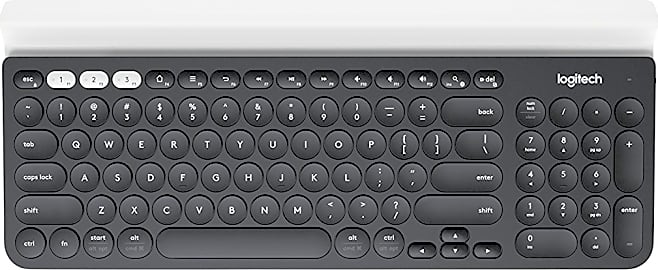The 8 Best Portable Keyboards

This wiki has been updated 38 times since it was first published in March of 2016. When you need to do some extensive typing, Web browsing or number-crunching on your mobile device, the touchscreen simply won't cut it. These portable keyboards offer almost Bluetooth universal compatibility and can turn almost any smartphone or tablet into an effective workstation, so you can stay productive while out of town without having to lug along a full-size laptop. When users buy our independently chosen editorial choices, we may earn commissions to help fund the Wiki.
Editor's Notes
March 30, 2021:
There are two broad types of portable keyboards. Some, like the Logitech K780, have a fixed body and are meant for carrying in a briefcase or backpack. The Arteck HB220B is similar, yet even smaller and easy to carry, although its typing feel isn't quite as nice as the Logitech. Meanwhile, the Nulaxy KM12 Business is also fixed, but has an attached stand that works with many lightweight tablets.
Quite a few portable keyboards go a step further and fold up for increased convenience. The iClever BK05 offers a durable, tri-fold design, as does the Jelly Comb Mini BT, which sports a touchpad. The Pocket Zagg BK0 folds on the longest axis, which can make it easier to store in some bags than others. The MoKo Wireless is another with an interesting hinge design, as it's one of the very few in this class that's even remotely ergonomic.
March 03, 2020:
To ensure that we included a range of keyboard styles, we replaced four of our older entries. Since a large portion of users are looking for a product to use while traveling, we made sure to include a range of foldable models that wouldn’t take up much space in a backpack or purse.
We really wanted to include a bendable roll-up option, but our old entry, the Yuzihan LYSB01 was removed due to some significant usability issues. Unfortunately, we were unable to find one that didn’t have similar problems.
Ergonomics can be a big issue for some people who suffer from wrist or nerve pain issues, so we also made sure to fill this list with a couple of angled keyboards. One of these, the iClever BK06 that features an updated 5.1 Bluetooth chip, was brought in to replace the MoKo Universal and its 3.0 technology.
October 15, 2018:
Replaced unavailable items and updated old and discontinued ones. Moved a few underrated items, including the Nulaxy KM12 Business and Moko Universal, up in rank.
The Pain Of The On-Screen Keyboard
Also, they are often cheaper than laptops, while having much of the same functionality like web browsing or viewing videos.
There are many reasons why people shift from typical laptop and desktop computers to tablets. They are normally significantly lighter and have longer battery lives. The touch screen is handy for certain tasks, such as drawing and playing board games with your friends and family. Also, they are often cheaper than laptops, while having much of the same functionality like web browsing or viewing videos.
However, there is one task that tablet users will tend to do worse at than desktop and laptop users: typing. Not only is typing using an on-screen tablet keyboard significantly slower than typing with a physical keyboard due to the lack of physical feedback, it can also result in tired and cramped hands for the typist.
On-screen keyboards are particularly bad for those who have to type quickly over a substantial period of time. As more people move to devices that have touch screens, many college students now buy tablets instead of laptops for school. However, with the amount of reports and dissertations that a typical college student has to do, using an on-screen keyboard as your sole typing tool isn't the best option. This is especially true if you have to cram your papers overnight, as everyone does.
While you will have to pay a little extra, a good physical keyboard for your tablet is a worthy investment, especially if you already own a tablet now and want to maximize its use. That way, you get all the benefits that come with a lightweight tablet — longer battery life, versatility and ease of use — while also being able to finish that 2000-word essay in two hours.
Choosing The Right Tablet Keyboard
There are many factors that should go into your decision-making process when choosing the right keyboard.
As with any other type of keyboard, a large factor is key spacing, which is how near or how far apart the keys are from each other. If the key spacing is too small, your hands may end up feeling cramped after typing for a long period of time. If the keys are too far apart, you may get tired from typing quickly. You should also take into consideration the size of your own hands, as different sizes of hands suit different sizes of keyboards.
If the keys are too far apart, you may get tired from typing quickly.
Another thing to consider is their size and weight. Since light weight and portability are major selling points of tablets, it defeats the purpose of owning a tablet if you have to carry around a heavy or bulky peripheral. An ideal tablet keyboard is not heavy enough to make it a pain to bring around. Some models can be rolled up and stored in a bag, while others integrate seamlessly into the form of your device.
Some tablet keyboards also double as cases for your device. While these types of accessories are typically more expensive, they essentially turn your tablet into a lighter and more versatile laptop. They also eliminate the need to bring a separate bag or pouch to carry around your keyboard. Many models also function as stands for your tablets or phones to prop them up in front of you while you work.
Battery life is also an important factor. While the battery life tends to vary between brands and types of tablet keyboards, many models can last for days or even weeks at a time without needing to be charged again. In some cases, they can even last for months with light usage. If you tend to forget to turn off your devices, you should also check if the keyboard automatically turns off when not in use.
As with any accessory, you should definitely take into account its compatibility with your tablet. While many models work with both Android and iOS devices, it still pays to make sure that the model you're about to purchase is fully compatible with your device. When a keyboard is only partially compatible with a device, some functions may not work properly.
Many people have to type in lighting conditions that aren't ideal, such as college students working on projects late into the night or people typing inside a dimly-lit coffee shop. If you find yourself needing to type in dark places often, then you should check if the keyboard you're buying is backlit.
A Brief History Of Tablet Keyboards
We're all familiar with the immediate predecessor of keyboards, which are typewriters. However, the history of using keys to input letters goes as far back as the late 1800s, where there were teleprinters that used keys to transmit stock market data across the country through telegraph lines. It wasn't until the 1930s that typewriters first entered the market.
With the introduction of touch-based devices such as tablets and smartphones into the market also came the rise of on-screen, virtual keyboards.
When video-based computer terminals emerged in 1967, keyboards became the primary means of inputting data into them. Most of these devices were text-only, meaning that the keyboard was integral to the development of early computing. Even when the mouse was introduced in 1984, the keyboard remained essential to the way we input data.
As personal computers and laptop computers became more widespread, keyboards became more versatile and included a wider variety of keys that deeply integrated into operating systems. For a time, keyboards were even used for certain types of cellphones.
With the introduction of touch-based devices such as tablets and smartphones into the market also came the rise of on-screen, virtual keyboards. However, it was around the same time that Bluetooth keyboards shot up in popularity. By 2011, Bluetooth keyboards were a mass-market product, and grew more popular as people craved the feedback of a physical keyboard.