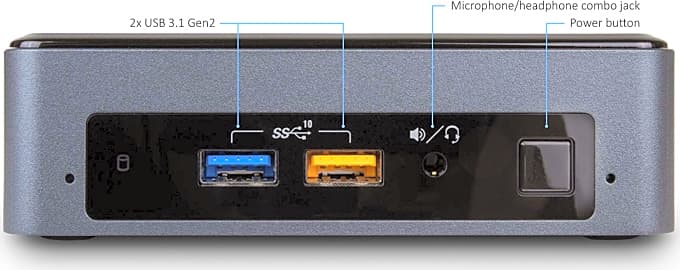The 10 Best Mini Personal Computers

This wiki has been updated 47 times since it was first published in March of 2015. With technology dropping in size and increasing in efficiency, it's easier than ever to combine powerful components into a compact and capable package. A good mini personal computer offers performance on a par with full-featured desktop PCs, along with a small footprint and the portability potential of a laptop. Here are some of the best and most affordable for work or play. When users buy our independently chosen editorial picks, we may earn commissions to help fund the Wiki.
Editor's Notes
November 16, 2020:
The most prominent upgrade in this iteration of our ranking comes in the Apple Mac Mini, which incorporated the company's recently released M1 processor. If the hype proves true, this should vastly increase machine learning abilities and work hand in glove with Apple's OS, as it's designed specifically for it. Like many Apple products, there's a bit of a premium to pay, and there's next to no customization available, but the idea is that it shouldn't need it.
One of the big things people need to be wary of when comparing models is the inclusion of things we take for granted when computer shopping, like a hard drive or even RAM. In some cases, what you're buying is a fine processor and graphics unit housed in a small case that you'll then have to complete with separately purchased memory and storage. The Zotac ZBox MI642 Barebones Nano is one such example, as is the Gigabyte Brix Ultra-Compact. If you're the tinkering type, these might be the best way to make sure your device stays current, but anyone who isn't a power user should consider something a little more familiar like the Lenovo ThinkCentre M715Q.
May 23, 2019:
There's a surprisingly wide range of mini PCs available today, and it's almost certain that you'll find one to meet your needs, no matter what those are. If you're looking for basic web browsing and ease of use, the Asus Chromebox 3 is hard to beat. It's inexpensive, user-friendly, and uses the versatile and lightweight Chrome OS. For all-around performance that's basically indistinguishable from a standard desktop, the Intel NUC 8 is basically the top dog. It doesn't cost a ton, comes in a variety of configurations, and will run windows smoothly and silently without a hitch. The Gigabyte Brix is a bit less costly, and it comes without a couple key components, allowing you to choose the ones that are right for you -- though you will have to install them yourself. Lenovo's ThinkCentre offers remarkably high performance, even up to its Vega 11 integrated GPU. Of course, if you're an Apple fan, nothing beats the Mac Mini as far as small form factor computers go, though it will set you back quite a bit of cash, especially considering its rather mid-range hardware specs.
Then there are a few specialty choice. Zotac makes three interesting devices. One is a pure gaming PC, and it's bigger than everything else on the list, but it's equipped to provide a 60FPS experience on pretty much any title currently released. Their Nano Plus has a relatively small SSD (and no operating system) as it's apparently intended as a media controller. And the Q-Series is outfitted with the Nvidia Quadro, an extremely powerful video card that isn't optimized for gaming, but rather meant for content production.
Finally, though it's not quite as capable as Zotac's Gaming Mek desktop, the Intel Hades Canyon is a very impressive device. It represents an unlikely partnership between Intel and AMD, two longtime competitors, and it's one of the few VR-ready rigs that can actually fit easily in a backpack. It may not be able to hand the most resource-intensive games, but it's incredibly powerful for such a small device. Unfortunately, it's also pretty costly.
The Future Of Personal Computers Is Now
These mini desktops are easily portable and are often quiet and require less cooling power.
Mini personal computers, sometimes known as nettops, are smaller, cheaper versions of a desktop. They use less power, but they can perform many of the basic functions of an average desktop. These mini desktops are easily portable and are often quiet and require less cooling power. They are considered small form factors because they are specially designed to save space that would ordinarily be taken up by a regular desktop.
Many mini personal computers are compatible with updated operating systems such as Windows 10 and Linux. They are great for business use, especially for frequent travelers. Many come with multiple USB ports and Bluetooth capabilities.
Some come with operating systems already built-in while others require that you install one yourself. Still others are equipped with updated virus protection programs and are built specifically for security purposes and to protect sensitive information. Government agencies and medical offices often like to use mini personal computers because they are excellent for protecting important data while maintaining a certain level of convenience.
Many of these tiny computers can perform the same functions as a regular desktop. You can perform business functions, streaming, document creation, and nearly anything else just like you would on a regular desktop or laptop. The compact design takes up very little space and will help you stay productive or entertained without missing a beat.
Think About This Before You Buy
If you are in the market for a mini personal computer, there are several factors you will need to take into consideration before making your final purchase.
First, decide what features you absolutely need and what ones you can live without. Some mini personal computers come in a basic package that includes only the box, motherboard, and processor. If you want a computer equipped with an operating system, virus protection, RAM, and other systems essential to running your unit, you can find one that comes with all of these already installed. Keep in mind that the basic units are generally cheaper than those that come fully equipped.
Finally, decide how you plan to use the computer in order to determine the program and processor that you need.
Second, keep in mind that you will need to separately purchase a keyboard, mouse, monitor, speakers, and other desired additions. You will need to purchase either a Bluetooth or USB mouse, keyboard, and speakers. The mini personal computers do not come with traditional attachments for older versions of these items. Since your mini PC will likely come with a mini-HDMI port, you will need to ensure that the monitor you purchase has an HDMI port as well.
Third, consider if you intend to upgrade your computer in the future. Because mini personal computers are so tightly packed, it is really only possible to upgrade RAM and the hard drive. If you hope to one day update the processor, a mini personal computer might not be the right choice for you.
Fourth, while mini personal computers are marketed as a space-saving replacement to your traditional desktop, it is important to note that they use laptop RAM and not desktop RAM. While they run well and function like any other computer, their power is not that of the average desktop. If you are happy with the power the average laptop provides, a mini personal computer is a great choice.
Finally, decide how you plan to use the computer in order to determine the program and processor that you need. If you plan to attach it to your television and use it as a media device, a computer in which you can install a Linux system is a great choice. If you plan to use it for work or other personal use like the average PC, then shop around for the best operating system and processor that will fit your specific needs.
A Brief History Of The Mini Personal Computer
The first personal computer, the Programma 101, was invented by Pier Giorgio Perotto. He was an Italian engineer who worked for the company, Olivetti. He began work on this invention in 1962 and presented it at the 1964 New York World's Fair.
NASA purchased ten Programma 101s for use on their Apollo 11 mission in 1969. They were soon picked up for use by television networks and the United States military. It wasn't long before government institutions, schools, and even hospitals were using these desktop computers to streamline their work.
In 1982, the personal computer was named Time Magazine's Machine of the Year.
In the 1970s, they were being used by academic institutions and researchers to further their knowledge and speed along work. While they were available for use by a single person in these settings, they were still far too expensive for the average consumer to afford. Many personal computers were purchased by engineers who were capable of assembling the computer kit that was far too complicated for the average person.
Steve Jobs and Steve Wozniak presented the Apple I computer in 1976 and sold the circuit board on the condition that the computers be assembled and tested prior to selling them to the public. This cut out the complication of assembly and opened options up to the general population.
Over time, various companies developed their marketing strategies, operating systems were developed, and the computer slowly became a household item. In 1982, the personal computer was named Time Magazine's Machine of the Year.
The long and intricate history of the personal computer gave rise to computers as we know them today. Today, we sit at coffee shops with our portable laptops and write emails on our smartphones. And now, we have the option of mini personal computers to replace the clunky desktops that clutter our offices.