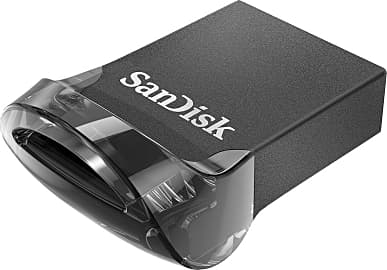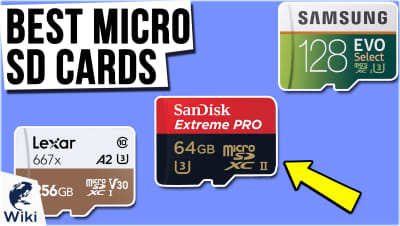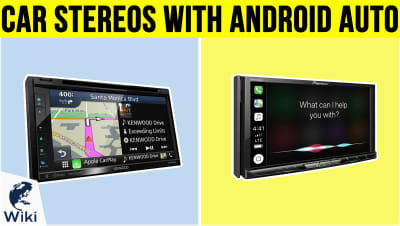The 8 Best Mini Flash Drives

This wiki has been updated 44 times since it was first published in March of 2016. Digital storage has been getting physically smaller but bigger in capacity, resulting in today's models being able to preserve thousands of songs, movies, and other data on devices no larger than a coin. These low-profile, mini flash drives, also known as nano thumb drives, are a great way to transfer large files of all types between devices without having to connect to a network or the cloud. When users buy our independently chosen editorial choices, we may earn commissions to help fund the Wiki.
Editor's Notes
November 12, 2020:
USB thumb drives need little introduction. If you haven't ever used one, then you have probably been living under a rock for the last decade. That being said, many people don't really know what to look at when considering which one to buy. Generally speaking, the most important thing to look at when trying to understand how well it will perform in real-world applications is read and write speeds. However, the truth is that the device they are plugged into will greatly affect those speeds, so you should understand that the specs manufacturers tout are under ideal conditions and your experience may vary. We believe it is also important to buy a USB drive from a reputable company, especially if you plan on storing important files that you may not have backed up somewhere else. We took all of this into consideration when selecting these models.
Because this list is focused specifically on mini, or nano, USB drives, we decided to eliminate the Samsung Duo. Due to its larger size, it can't rightly be considered a mini USB drive and we already have a list of standard sized flash drives. We also removed the Nekteck Card Reader because it doesn't contain any onboard storage, and, hence, isn't actually a drive at all. And, just like with standard sized flash drives, we also have a dedicated list for USB card readers.
Though we mentioned it is important to buy mini flash drives that come from reputable manufacturers, there are some exceptions to this. For example, the DSLRKit Nano may not come from a well-known company like the other options on our list, but it is more than suitable as a storage device for audio files you want to listen to via your car's USB slot, or for tossing a few movies on to watch from your laptop while on a plane. However, we probably wouldn't use it for vital documents that would be problematic if you lost.
When it comes to storing data for a long time without worry of corruption, we highly recommend the PNY Elite-X Fit and Samsung Fit Plus, both of which are extremely reliable and boast fast read and write speeds. The Kingston Data Traveler Micro Duo would also work well for long-term, reliable storage, and it has both Type-A and Type-C connectors, making it very versatile. It does lag behind the other two in write speeds, though.
December 08, 2019:
Flash memory is one of the most revolutionary technologies for storing and transporting data thanks in large part to its compact nature and near-universal compatibility. From a highly respected manufacturer, the PNY Elite-X Fit remains one of the fastest and most reliable and is now available a 256-gigabyte capacity. If you commonly transfer data between a laptop and new smartphone, you'll appreciate the Kingston Duo, which has dual Type-A and Type-C connectors. The Nekteck Card Reader is a very similar device, but instead of internal storage, it comes without any onboard memory and requries you to supply your own microSD card. This lets you not only have a nano flash drive with a capacity of up to 1 terabyte, it also lets you swap quickly between microSD cards if you have more than one.
Meanwhile, the Verbatim Store 'n' Stay isn't the absolute fastest, but it is quite reliable and unlike some of the competition, doesn't have an LED indicator, which can get annoying fast. The Samsung Fit Plus and Samsung Duo are both quality offerings from the manufacturer of some of the best flash memory in the world, although they aren't quite the cheapest. The SanDisk Ultra Fit is notable because it achieves excellent read and write speeds in real-world testing, and the DSLRKit Nano is worth a look if you need something that's so compact it's barely there. Some of its users decided on it specifically for plugging into a car stereo's USB port without blocking its access cover, a purpose it serves quite well.
A Long History Of Recorded Media
Entire operating systems such as Windows 3.1 fit onto just a few 3.5-inch floppy diskettes, and the disks themselves withstood many rewrites.
Ever since Thomas Edison produced the first phonographs in the late 19th century, engineers have sought faster, more compact, more reliable means to store data. The 1950s kicked off decades of rapid technological advancement. IBM pioneered a memory revolution with the RAMAC 305 in 1959, a behemoth that needed 1,500 cubic feet of space and weighed over 2,000 pounds. This massive machine had a memory capacity of almost five megabytes — unprecedented at the time.
Of course, such a device isn't very portable. It wouldn't be until the 1980s before storage media could be easily transferred between computers thanks to the development of floppy disks. Entire operating systems such as Windows 3.1 fit onto just a few 3.5-inch floppy diskettes, and the disks themselves withstood many rewrites. This allowed for easy media distribution and sharing for years. But, thanks to Moore's Law, the floppy's 1.44-MB capacity would soon be rendered obsolete. In 1998, Apple's IMac G3 — the first mainstream home computer produced without a floppy drive — heralded both the end of the floppy disk's reign over portable storage, as well as the arrival of its successor: universal serial bus.
Born in the mid-1990s, USB is a communication standard that governs connections and protocol across a huge range of computers and peripherals. It's been widely accepted by companies around the world as one of the most effective ways for devices to communicate, and it's seen many advancements of its own since its adoption.
With ports capable of transferring hundreds of megabytes per second, it's no surprise that USB is the preferred method for transferring data. With computer chips shrinking in size at impressive rates, we can store more documents, videos, songs, and other files on equipment the size of a thumbnail. We've come a long way since filling a room with vacuum tubes.
Size Matters
One of the most apparent changes to our personal computing devices over time is how much smaller they've gotten. While a laptop once required a sturdy bag with reinforced straps and thick padding, ultralight 2-in-1 laptops now slide out of slim cases with the flick of a wrist. Though a musician once needed a desk on which to set up their external hard drives, artists can now perfect their set on-the-fly using their tablet while heading to the gig. No more cables or external power sources. Today's digital storage is ready to go whenever we are.
One of these minuscule devices makes it easier than ever to share your groundbreaking multimedia pitch with the marketing department.
So, it stands to reason that a two-inch piece of plastic and microchips is the last thing you'd want sticking out of the side of your MacBook Air. If you're listening to your favorite podcast on the bus or sharing a video with friends at a party, that could easily lead to a preventable disaster. Should your full-size USB flash memory stick be knocked out of its socket accidentally, it could lead to corrupted data or even a permanently damaged port. But with a mini flash drive, these worries can go away.
Possibly even more important than safety is simple convenience. These drives are so tiny, they go almost entirely unnoticed on a keychain, until that crucial moment when you want to show that record producer your new music video on a portable projector. One of these minuscule devices makes it easier than ever to share your groundbreaking multimedia pitch with the marketing department. And there are few better ways to ensure your computer's versatility and security by dual-booting a secure operating system that will easily fit, in full, on a low-profile, go-anywhere USB drive. In this case, smaller really is better.
The Technical Side
NAND flash is the underlying architecture of today's USB memory sticks. This comprises many 128-kilobyte blocks arranged in parallel. Such a setup enables fast read and write times while slowing down random-access operations, making this kind of memory ideal for storing files and less so for running critical instructions within a computer's embedded hardware.
To mitigate these limitations, high-end flash controllers have means to label bad blocks as corrupt, preventing errors but slightly reducing total capacity.
Because they have no moving parts, NAND products are perfect for the on-the-go media demands of many people. Mini flash drives, capable of incredible amounts of storage, are among the most physically resilient pieces of portable electronics you'll carry with you all day long. There's no screen, no motor, and no hinge. Many of them come with a dust cap, helping fight the biggest enemy to digital media: foreign particles. Some are even shielded against moisture and radiation, which is a must if you're traveling through the elements or an airport.
There are a couple minor drawbacks to NAND flash memory. The nature of the system requires each 128 kilobyte block to be erased on a repeated basis even when only a few values in the string are changed. The end result of this is some of the blocks wearing out, increasing the chances of a read/write error. Also, there's a bleeding effect that sometimes occurs between adjacent blocks, possibly corrupting data and filesystem arrangement. To mitigate these limitations, high-end flash controllers have means to label bad blocks as corrupt, preventing errors but slightly reducing total capacity. Some also employ wear-leveling to space out data evenly across a chip, preventing bleed. Both of these help to increase the overall lifespan of a NAND flash chip.
There are a lot of options to choose from in your search for the right mini thumbdrive. Some brands are more reliable than others — look for a company known for building reliable memory equipment. And while every manufacturer releases their own estimates of how fast their products are, remember that not all USB drives are the same. Some really approach those lofty claims, while others fall flat in crucial categories. You'll also find more nuanced differences like metal housing or LED activity lights. Whichever choice you make, you'll have the ability to carry vast amounts of knowledge and entertainment in your pocket whenever you like.