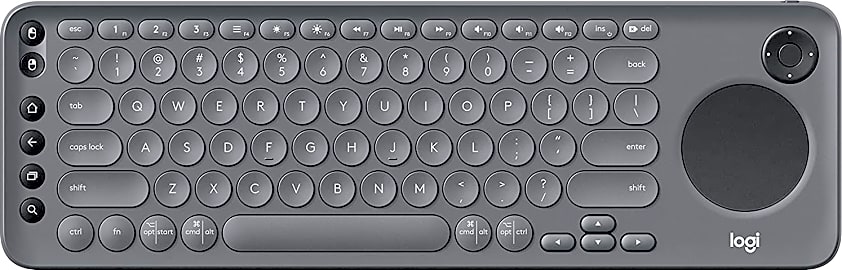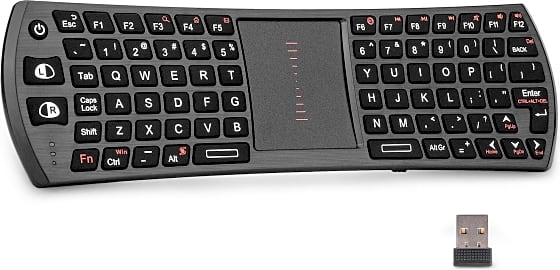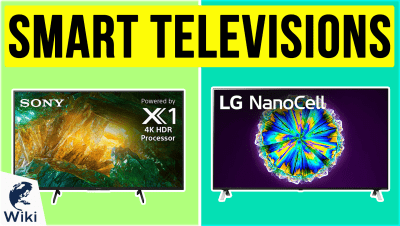The 10 Best Mini Keyboards

This wiki has been updated 45 times since it was first published in October of 2015. Looking for a full-blown typing experience in a pocket-sized package? Check out our selection of mini keyboards, which will let you control your smartphone, tablet, or smart TV without having to lug around a large device. We've also included some great 60-percent models that are ideal for gamers. So, whatever your reason for wanting a small keyboard, you can find the right option here. When users buy our independently chosen editorial picks, we may earn commissions to help fund the Wiki.
Editor's Notes
November 05, 2020:
Mini keyboards come in a variety of styles, with each best suited to certain types of activities. If you are looking for something to control a home entertainment system with perhaps a smart TV or a cord cutting tool, oftentimes a compact and simple handheld model like the Rii X8, Rii K24T, and Fosmon 23022KB will be perfect for the task. While you wouldn't want to write up pages of content with any of them, they are ideal for quickly entering in a few search terms when trying to find some videos to watch. Of the three, the Rii X8 is probably best for browsing some web pages due to its physical scroll wheel, however they all feature touchpads that work reasonably well for that purpose too.
The Logitech K600 could also be a good choice for use with home entertainment systems, but its larger size makes it a little more versatile for other purposes. While we don't think you would want to make it your main keyboard for working on a computer, casual PC users might find it fits all their needs, and the impressive 45-foot control range makes it ideal for large living rooms. It is worth noting that some may find the round keys take a little getting used to, and, at roughly 14-1/2 inches, it is at the upper limits of what might be considered a mini keyboard.
Those who need full functionality out of their mini keyboards, whether for gaming or work, but who still want something that doesn't take up a lot of space on their desk, should look to the Razer Huntsman 60%, Anne Pro 2, Ducky One 2, or Royal Kludge RK61. All of these offer a full-size keyboard experience, have responsive mechanical switches, and are available in at least a couple of configurations, so you can choose the one that you think will feel and sound the best to you. Both the Anne Pro 2 and Royal Kludge RK61 can be used wirelessly, while the other two require a wired connection.
The iClever BK05 and Arteck HB220B are both ideal for taking on the go and using with a tablet to make typing on them a bit more ergonomic.
October 27, 2020:
We've removed the MCSaite 9712 and replaced it with the Logitech K600, due to its durable build quality and wide range of compatibility with Smart TVs. Those who understand the struggle of typing in long movie titles on Netflix or Hulu will see the use of this compact keyboard that also acts as a remote. We felt it was worth including a high-quality model that can be easily used from the comfort of your couch, and Logitech tends to be a long-trusted and reliable brand that puts out quality products like keyboards, mice, and webcams.
November 19, 2019:
Depending on what you need it for, there are quite a few different choices of mini keyboards. If all you want is a slightly compacted version of a standard keyboard, the Anne Pro 2, Ducky One 2, and Velocifire TKL78 should be your first stops. The Anne is about as versatile as they come, with wired and wireless operation and customizable backlight. The Ducky is every bit as nice and in fact sometimes called one of the best mechanical keyboards overall. The Velocifire is a good compromise if you're on a budget, but its quality control isn't the greatest, and some users have poor results after only several months.
If you're looking for something handheld, the ANewKodi Wireless is one of our favorites thanks to its wide touch pad and rock-solid construction, while the PonyBro T2 is a close second. The Ilebygo MX3 is an excellent choice if you find yourself navigating on-screen menus in streaming services quite a lot, and the iPazzPort KP-810-19S offers one-handed touch operation that some people find quite convenient. Meanwhile, the MCSaite 9712 and Perixx Periduo-212 are both inexpensive pathways to clutter-free control, and the Arteck HB220B is about as slim as they come, with Bluetooth connectivity that makes it highly convenient. If you're looking for something even more portable than these, consider a tablet-focused model or even one that folds up.
Special Honors
WayTools TextBlade The WayTools TextBlade is an interesting piece of equipment that uses magnets to hold it together when used for typing, and, when not in use, it disassembles into three slim pieces that stick to each other. It is said to offer a quite pleasant typing experience, though you probably wouldn't want to use it to write a multi-page report. waytools.com
Why Do You Need A Mini Keyboard?
There are a number of uses for such a device, and you might even want to use it for a combination of purposes.
A mini keyboard uses Bluetooth technology, or in some cases a radio frequency receiver, to connect to your computer or other electronic device. It is most commonly used with smartphones and tablets, but some people like to use them with their netbooks or laptops. These keyboards have the standard QWERTY layout, although a few can be ordered specially with different layouts depending on your needs.
Most mini Bluetooth keyboards are compatible with standard operating systems such as Windows, Mac OS, Linux, Android, and iOS. It is likely that your laptop or netbook already comes equipped with a standard keyboard, so it doesn’t always make sense to use a Bluetooth version unless you desire longer range and greater portability.
Because they are designed to mainly deal with portable devices equipped with iOS and Android operating systems, these mini keyboards have special function keys to make your work easier on a mobile device. This is why you need to check into whether or not your chosen keyboard is going to be compatible with your specific operating system. The function keys will be different for Android and iOS users.
You will also need to consider your purpose for using a mini keyboard. Do you need one for gaming, travel, or for use with your mobile devices? There are a number of uses for such a device, and you might even want to use it for a combination of purposes. Some mini keyboards are more versatile than others.
Because mini keyboards are not the kind of full-sized models that you would get as a companion to your average computer, they often are not equipped with a number keypad or other convenient features.
Simplify Your Electronic Life
There are a number of useful features available on a mini keyboard. Some of these include foldable hinges that open and close to provide greater portability, or to allow you to prop up the keyboard and save strain on your wrists. Some are so small that they require you to type with only one or two fingers. Some mini keyboards come with a portable stand or the option to purchase one that is compatible with your mobile device. Still others come equipped with a touch pad, letting you transform your Android or iOS device into a nearly fully functioning computer, no matter where you happen to be.
Again, most of these devices come equipped standard with Bluetooth connectivity.
There are several advantages to choosing a wireless keyboard. The biggest advantage is that you can use the same keyboard across multiple devices, such as your tablet, smartphone, smart TV, or even gaming console. Again, most of these devices come equipped standard with Bluetooth connectivity.
The Bluetooth keyboard also allows for greater mobility around the house or when you're out and about. Whether you are connected to your television, your mobile device, or your computer, you can move around without the annoyance of a cord strapping you to the device. And because it is small and compact, it is easy to carry in a bag or laptop case to be used with your mobile device on the go.
A wireless mini keyboard will help you cut back on clutter in your travel bag and on your work space. It allows you to use smaller devices that take up less space and require fewer cords to operate. You will not have to worry about transporting multiple USB cords for connectivity, instead needing only to ensure that your devices are adequately charged, with fresh batteries.
Using the Bluetooth connection with your laptop means that you can free up a USB port that could be used for something else. While some wireless keyboards require a USB connection, Bluetooth only needs to recognize another Bluetooth-enabled device.
In the end, while they do operate on batteries, and they tend to be slightly more expensive than traditional keyboards, the advantages of mini keyboards tend to far outweigh any negatives.
A Brief History of Mini Keyboards
The name “Bluetooth” is derived from the ancient king of Denmark, Harald Blatand. He ruled from 940 until 986 and is most notable for uniting his country by converting its citizens to Christianity. It is unclear where or why Harald Blatand received the name “Bluetooth.” Several theories exist, each one as ridiculous as the last. What is clear is that one of the most popular pieces of modern technology has been named after this noteworthy king.
Kardach and Mattisson worked closely with one another to develop a technology that could wirelessly link mobile phones and a wide range of other devices.
Sven Mattisson worked as an engineer for the Department of Applied Electronics in the Faculty of Engineering at Lund University. He began to develop the early stages of Bluetooth technology while completing his doctoral thesis. He obtained his PhD in 1986 and began working on a wide range of projects. One of these projects included working with transistors and creating programs that were capable of generating circuit diagrams.
Mattisson was hired by Ericsson Mobile Communications in 1995. In 1997, Ericsson partnered with Intel and Jim Kardach, their head of technological development. Kardach and Mattisson worked closely with one another to develop a technology that could wirelessly link mobile phones and a wide range of other devices.
Bluetooth technology was officially launched in 1998, but it took nearly ten years for it to really catch on among the public. Originally, when many thought of Bluetooth, they thought of the ear pieces that could wirelessly attach to mobile phones for hands-free calls. However, more consumers today understand that Bluetooth technology can be equipped in nearly any electronic device, including mini keyboards and other computer, smartphone, and tablet accessories.