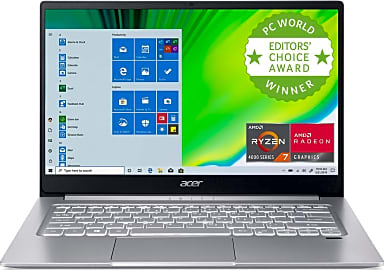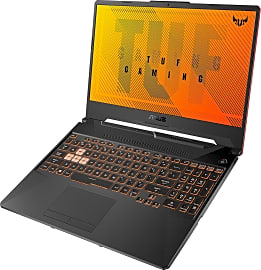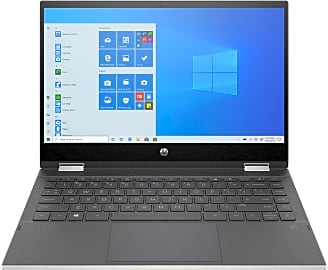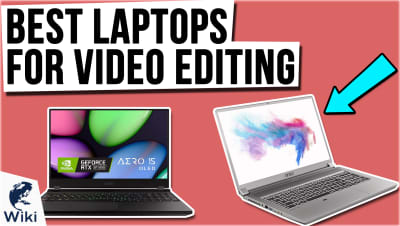The 10 Best Laptops For Students

This wiki has been updated 41 times since it was first published in April of 2016. Perfect for youngsters heading off to college and essential even for those still in high school these days, our selection of laptops for students includes models that offer one or more of these features: a relatively low cost, rugged durability, easy portability, a long battery life, and blisteringly fast speed. There are good options at every price, and most of them look pretty sharp, too. When users buy our independently chosen editorial selections, we may earn commissions to help fund the Wiki.
Editor's Notes
December 25, 2020:
The two main considerations for student laptops are affordability and durability. The Asus VivoBook F512 offers possibly the best balance of price and performance, and the Lenovo IdeaPad 3 and HP X360 are right behind it. The Acer Swift 3 is a bit more costly, but it's actually one of the best overall values on the market today.
On the Chrome OS front, the Acer Chromebook is just about the largest and best performing, the Lenovo Duet the most compact and convenient, and the Lenovo 100E the most affordable. We also included the Asus Tuf A15 gaming laptop and wildly popular Apple MacBook Air because, while they're more costly than the rest, they're both highly capable, easy to use, and high-performing, and almost any student would certainly be delighted to have them.
March 27, 2019:
A good student laptop should be easy to use, portable, reasonably quick, and possibly most importantly, inexpensive. On the budget-oriented side, a Chromebook is hard to beat, and Asus' model is among the most refined. The Acer Aspire and Swift are high-performing Windows computers that are awfully cost-effective in their own right, as well. Asus' VivoBook S15 is a little more costly, but it contains hardware that's pretty close to in line with far more expensive choices. If you're looking for the most streamlined options, it's hard to overlook the Microsoft Surface 2 laptop, as well as their Surface Pro model, both of which offer a fine user experience and plenty of performance. They can even be had at relatively moderate prices, though in the case of the Pro, you'll have to make a couple compromises in terms of hardware. Apple, of course, specializes in user satisfaction and ease of use, and their MacBook Air and Pro models are perfect examples of that. They are a little more pricey than similarly equipped PC-family devices, however. If you're looking for peak performance from a Windows PC, consider the Huawei, which is nearly as sleek and stylish as anything Apple makes, and it packs some excellent components inside. And if you're really looking to process some major polygons, Dell's G5 may be the choice for you, just be sure not to spend too much time playing games when you're supposed to be doing homework.
Why Students Need Laptops
Schools across the country are beginning to realize this, and some have even begun to implement class curriculum designed with laptops in mind.
Everyone agrees that a laptop is needed for college and university students, but they can be just as vital for students in middle school and high school. There are a number of advantages students who have laptops gain over those without, such as more efficient note taking, increased technological literacy, faster writing and editing, increased engagement, and easier collaboration with other students.
For those who feel that a laptop isn't necessary for education, consider for a moment how you would feel going to see a doctor who was still using outdated medical practices from the 1970s. Most of us wouldn't dream of seeing a doctor who wasn't up to date with the most current medial techniques and research. This is essentially what parents are doing by only supplying their children with pens and paper: they limit them to the kind of technology that was available two or three decades ago.
Schools across the country are beginning to realize this, and some have even begun to implement class curriculum designed with laptops in mind. In 2000, the state of Maine made an agreement with Apple to provide all seventh and eighth graders with laptops. In 2010 alone they gave out over 70,000 laptops free of charge to students. Their goal is for every student from grades 7 to 12 to have a laptop.
Since starting the program, officials say they have seen an improvement in grades and increased collaboration among students. They have also seen an improvement in students' critical thinking abilities. In 2000, a study was conducted by researchers at Wayne State University to analyze the achievements of students with laptops compared to those without. They found that students who used laptops for school had more interest in education, higher levels of self-confidence, and better research and writing skills.
How To Choose A Laptop For A Student
Every student will have slightly different needs when it comes to the best laptop for them. For example, a college student majoring in graphic design will need a much more powerful laptop than a student just entering high school. That being said, there are a few tips that apply to the majority of students and can help you choose the best laptop for their needs.
Purchasing a device that is too large to conveniently carry to and from class will limit the benefits a student receives from their laptop.
Portability should be a top concern. Purchasing a device that is too large to conveniently carry to and from class will limit the benefits a student receives from their laptop. Ideally, most student laptops should weigh less than 4 pounds, with a screen size between 11 and 14 inches. Younger students may get away with an 11-inch screen, as they often don't mind staring at a smaller screen and may prefer something that is lighter to carry. For most, a 12- or 13-inch screen is generally considered the sweet spot for a student laptop as it will still be easy enough to carry, yet won't compromise on usability.
While many parents are looking for the most affordable laptop to buy for their child, it can sometimes be worth it to pay for a higher-end model that has an aluminum or magnesium alloy case. These will be more durable than models with a plastic case, and have a better chance of lasting through a few years of being jumbled about in a backpack. If you can find a model with a spill-proof keyboard, it should definitely be considered.
One of the biggest issues with technology these days is how quickly it becomes obsolete. You may be tempted to purchase a lower cost model with an older processor, but there is a good chance it may become obsolete in just a couple of years. It's better to go with a machine with the latest processor to ensure it lasts the student through graduation. The amount of RAM is another important consideration: a higher number will ensure that the laptop is capable of running resource-heavy programs without lagging.
Battery life is also a top priority. Look for a model that offers at least 8 hours of battery life to last students through a full school day. Most students prefer a touchscreen laptop because of the added functionality, but touchscreens are known for being battery hogs. Models without touchscreens generally last 10 to 25 percent longer on battery power, so the pros and cons should be weighed before purchasing a laptop with touch capabilities.
SSDs Versus HDDs For A Student Laptop
When choosing a student laptop, you'll invariably be presented with the choice between one that has an HDD and one that has an SSD. It is no secret that an SSD is faster, more durable, and just generally a better overall memory device than an HDD, but they are also more expensive and most consumers have to sacrifice on memory size when purchasing one. A laptop with a 250GB SSD can often cost a lot more than a similar model with a 1TB HDD.
It is a better choice to choose a student laptop with a smaller SSD than one with an HDD. In the next few years, SSDs will most likely completely replace HDDs, so buying a model with an SSD is a good way to future-proof your laptop. Luckily, they are quickly dropping in price, making student laptops with SSDs more affordable than ever before. Supplemental memory devices are also relatively low cost, so one can always buy an external hard drive or a USB flash drive to increase memory space.