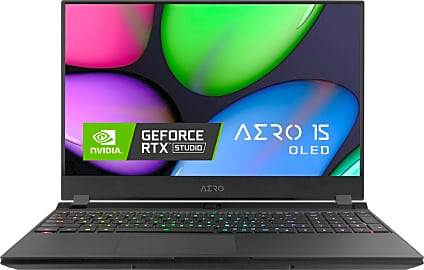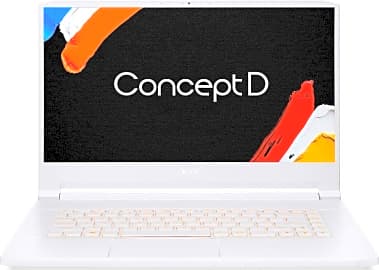The 9 Best Laptops For Video Editing

This wiki has been updated 29 times since it was first published in December of 2018. If you need to do some creative work on the go, you'll need a good laptop focused on video editing. Some are reasonably priced, some require large investment, and they all boast colorful and accurate displays, high-powered GPUs, boatloads of RAM, and stocky, multi-core processors to let you run large, complicated programs for sequence assembly, audio mixing, color grading, and special effects. When users buy our independently chosen editorial choices, we may earn commissions to help fund the Wiki.
Editor's Notes
January 08, 2021:
As mobile hardware has advanced over the last few years, manufacturers have been able to pack far more power into compact components, and the selection of high-powered laptops NOT meant for gaming has drastically increased. One impressive advancement is the number of high-end displays available, such as those on the Razer Blade 15 Studio Edition, Gigabyte Aero 15, and Dell G7, which all cover the entire DCI-P3 space that is somewhat analogous to how movies are displayed in theaters.
Also of note are the Lenovo ThinkPad X1 Extreme, which is one of the very few with Dolby Vision support, and the MSI Creator 17, which is the first Mini LED laptop yet released. If you don't need oodles of processing power, consider the high-value Asus ProArt StudioBook 15, and if you need to use any of Adobe's proprietary software, the Apple MacBook Pro is your best bet.
December 21, 2018:
Apple's top model offers too much reliability in its performance to be usurped by Windows machines that might technically have better specs, especially for Final Cut users or anyone who lives and dies by convenient keyboard shortcuts. Among other options Asus and Lenovo have some serious hardware on the market, though the differences as you go down the list of their competitors are rather minimal.
Special Honors
Dell Precision Series Most people know that Dell makes great laptops, but the Precision line is somewhat less popular, because it's geared specifically toward professionals. If you go straight to the source, you'll be able to customize your own notebook PC from the ground up, so you're certain to get the exact level of performance you need, without expensive features that you don't. dell.com