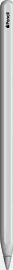The 9 Best iPad Pens

This wiki has been updated 30 times since it was first published in November of 2017. For iPad users who stick to streaming, scrolling, and viewing, a finger will suffice, but when your work is dependent on precision and accuracy, a stylus is an absolute must-have. Whether you're an artist, designer, or writer, there is sure to be a pen on this list that meets your needs and budget. Not only will you be impressed with the results, but your screen will stay free of fingerprints. When users buy our independently chosen editorial selections, we may earn commissions to help fund the Wiki.
Editor's Notes
February 02, 2021:
There are two clear winners in this category. The Apple Pencil 1st Generation and Apple Pencil 2nd Generation are, unsurprisingly, the best choices in a number of ways, and which one you choose will depend largely on which iPad model you have. The downsides of these two fine tools is that they're pretty expensive, which is why we don't rank the 2nd-generation version quite as highly - most people simply won't have a use for it. We also really like the 4-in-1 by The Friendly Swede for artists, and the Logitech Crayon and Studio Neat Cosmonaut because they offer quite a bit of functionality, but in slightly unconventional packages that many tablet users will find ergonomically sound.
October 15, 2019:
We've added a range of pen-like tools at this time, so there are options for writers, artists, engineers, casual users, and just about anyone else. But remember that the term "iPad" now encompasses a wide range of models, older and newer, so double-check compatibility before you choose. (Some of our choices will work with budget tablets, too, but again — you'll want to double-check.)
You most likely won't find it surprising that we've added the updated Apple Pencil 2nd Generation as the choice to beat; after all, it works together with the iPad Pro like hand in glove. But it isn't the choice for all users, simply because it only works with 3rd Gen iPad Pro models (although the still-available first gen Pencil does work with some older models). It's also the most expensive. Those who are counting pennies might be interested in the surprisingly similar Logitech Crayon, a robust model with plenty of functionality. If it's more of a classic stylus you're looking for, there's the Mixoo Universal. It comes with two types of tip for added convenience, and it's not powered in any way, so there are no cords or batteries to worry about. We selected the 4-in-1 by The Friendly Swede, as well, which comes with a brush tip that artists young and old should enjoy.
Special Honors
Adonit Snap 2 Technically, the Adonit Snap 2 was made more for the iPhone than iPad, but anyone who uses the latter for taking a lot of selfies will probably get a lot of use from it. That's because it offers not only a 1.9 mm PixelPoint tip but a handy shutter remote, too. adonit.net
Sky Light Stylus by National Pen Your customers will think of you every time they reach for this Sky Light Stylus by National Pen, whether they're using one to work on an iPad or light the way with the bright LED. Each is laser engraved with your business's name or logo, with minimum quantities starting at a modest $50. pens.com