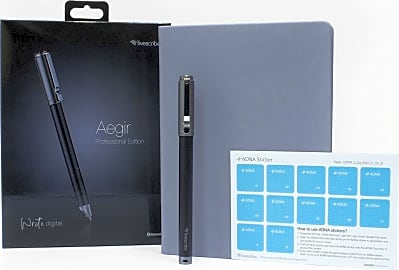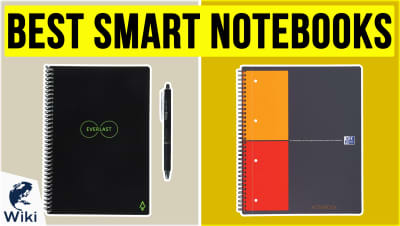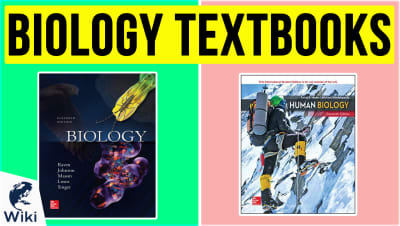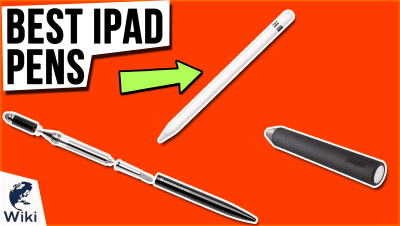The 7 Best Digital Pens

This wiki has been updated 36 times since it was first published in October of 2016. The days of recording into a Dictaphone or transcribing handwritten notes one painstaking keystroke at a time are long behind us. Today's digital pens use smart technology that automatically digitizes whatever you write and can store it or transfers it to a mobile device. They're a great choice for artists and students alike, and there are specific models built to appeal to each type of user. When users buy our independently chosen editorial picks, we may earn commissions to help fund the Wiki.
Editor's Notes
December 27, 2020:
Digital pens can make taking and referencing notes much more efficient. Some, like the iskn Repaper and Neo Smartpen N2 are ideal for artists because they can register various pressure levels, which equate to different line thicknesses when digitized. We feel the Livescribe Symphony is one of the best simply because it perfectly pairs performance with price. It feels just like a normal pen, registers more than 20 languages, and can sync notes with audio you record via the app on your smart device. Be aware though, that most of these require the purchase of special paper or notepads to work, however some, like the Neo M1+ and Neo Smartpen N2 do allow you to print your own.
August 06, 2019:
In a pretty volatile category, only three of our previous ranking's models remain on this current list. Most others have been phased out by their companies, or their companies have folded altogether. Moleskine's combination smart pen and notepad earned the top spot for being the most effective option, even though the fact that you have to buy their notebooks to use the system locks you into the brand. The ThinkPen by Sanb has emerged as perhaps the most enticing budget option, and its ability to work with both Android and iOS is a nice surprise for its price point. Livescribe continues to be the most viable company in the category, with three entries representing it, though their less expensive offerings seem to struggle with handwriting-to-text conversion and to have a noticeably cheaper build.
Putting Pen To Paper
Additionally, it comes in handy when working in extreme environments.
Many of us know what it feels like to write something important down on a piece of paper only to deal with the frustration of losing it five minutes later and looking all over the place to find it again. But what if there was a way to ensure that anything you wrote down could be captured and stored electronically? If that were the case, then your budding student would no longer be able to use the old "dog ate my homework" excuse to get out of an assignment. While that may be a bit of an exaggeration, the idea is a unique segue into a discussion of the digital pen and its usefulness in today's age of technology.
The digital pen is a battery-operated writing or scanning tool capable of electronically capturing and storing handwritten notes, blocks of text, or drawings to upload to a computer. The device is often used in conjunction with interactive paper to create digital handwritten documents that can be edited at a later time. The pen works in a similar fashion to the way an optical mouse functions, but with one key difference. Whereas a mouse tracks individual hand movements by reflecting its bottom-mounted LED off of a desktop, the digital pen tracks similar movements using the same type of light along with invisible patterns of lines on interactive paper.
Most digital pens have a series of components in common that allow them to work. When moved across digital paper, a refill leaves an ink trail in the same way that a conventional pen does on normal paper. This allows you to keep track of what you've already jotted down. However, the computer won't process the ink trail, as it is only for the user's benefit. Other components common to the tool include infrared LEDs and light detectors. These are usually found at the base of the pen. The infrared LED shines onto the digital paper, while the light detector picks up the reflections from that LED coming from the dots or marks on the paper itself. The pen is also equipped with an internal microchip that is used to interpret those reflection patterns in order to store images of the words you write. Some digital pens also feature Bluetooth antennas that transmit your stored data wirelessly to your computer.
Besides giving your kid fewer excuses to get out of doing his homework, the tool is extremely user-friendly. It can be used in much the same way as a conventional pen, but with the added assurance that you'll always have a backup for what you've written. Additionally, it comes in handy when working in extreme environments. If you're outdoors, for example, and in the cold or heat, holding a tablet and stylus would become quite difficult. The digital pen provides a more convenient way to capture and store information using a compact tool without carrying around bulky equipment that is also sensitive to extreme temperatures. Unlike a PC or cell phone, the digital pen also minimizes the number of distractions for the user, keeping them concentrated on the task at hand.
Never Miss A Word Or Mark
While digital pens can function as compact scanners for archival purposes and as tools for helping businesses operate more efficiently through the completion of pre-printed forms, their true versatility is marked by their transcription, recording, and syncing capabilities when used in the classroom.
Things could prove difficult if the student has difficulty jotting things down quickly.
Consider, for example, a student suffering from dyslexia. A challenge here is that a professor could talk too quickly during a lecture while trying to cover as much material as possible in a short amount of time. This is not purposefully done to be cruel to the student; there is only so much time allotted for discussion of the topic. Things could prove difficult if the student has difficulty jotting things down quickly. The good news for this student, or any student taking notes for that matter, is that the digital pen ensures that you'll miss nothing.
Additionally, the tool helps to organize one's thoughts, even if they have to go back and listen to their professor's lecture several more times. Such smart pens are capable of recording audio and syncing it to everything that has been written. So, if you miss something during your next live biology class, rest assured that you'll be able to go back and review it later by simply playing back the day's notes.
Making sure the pen you choose has both a decent battery life and plenty of internal memory will come in handy, especially if you need to take a lot of notes, but you can't readily get to a computer to transfer them.
Some digital pens also have the capability to transcribe what you write into multiple languages, which can be quite convenient if you're an international student.
Finally, if you consider yourself an artist, look for a digital pen equipped with a pressure-sensitive tip that allows you to make marks on digital paper with varying levels of intensity, depending on what you may want to capture or draw.
A Brief History Of The Digital Pen
The pen has come along away in its history, which dates all the way back to the times of ancient Egypt. Ancient scribes used rudimentary reed pens to write on parchment paper.
Fast forward about 3,000 years, and we'll find that digital pen technology was developed by Swedish inventor Christer Fahraues, original founder and CEO of Anoto Group back in 1996. At the time, Anoto Group was then known as C Technologies and has since grown into a global leader in the digital writing and drawing space. Anoto Group is dedicated to providing user-friendly paperwork solutions to many industries that include healthcare and banking among others.
Since the mid-1990s,` the technology has been internationally-licensed to companies for a variety of purposes, including data and signature capturing, pre-printed form completion, mapping, and even document management.