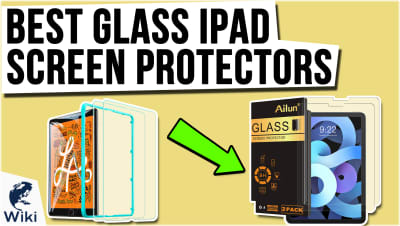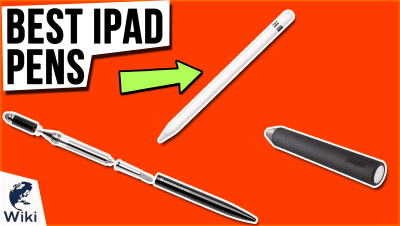The 10 Best iPad Pro Cases

This wiki has been updated 38 times since it was first published in January of 2017. Released in 2015, the revolutionary iPad Pro has changed the way its many fans work and play, but it's not cheap, by any means. You can protect your investment with one of these highly-rated cases. Ranging from the minimalistic and chic to tank-like and rugged, these defensive covers can provide some peace of mind when using and transporting your precious gadget, Many can be used as stands, too. When users buy our independently chosen editorial picks, we may earn commissions to help fund the Wiki.
Editor's Notes
September 03, 2020:
Our latest update required us to completely revamp this list thanks to the arrival of the newest generation of iPad Pro in early 2020. Our top priority was ensuring this list had plenty of options for the 4th generation, whether you own the 11 or 12.9-inch version. We wanted models that accommodate the Apple pencil, have precise port cutouts or plugs, soft button covers that are easy to press, and quality materials that provide ample levels of protection depending on your needs. While some of the items here include integrated screen protectors, many others do not, and so it's worth investing in a glass screen protector, too.
As an aside, many companies make cases for both versions of the newest iPad Pro, as well as older generations, such as the Supcase UB Pro, Cooper Dynamo, and Zugu Alpha.
For some of our selections, we simply updated them to reflect their newest iterations, like the OtterBox Defender Series and Zugu Alpha, while others we removed completely to make room for newcomers. For example, we said goodbye to the Apple Smart Cover, which became unavailable, and supplanted it with the more budget-friendly ESR Rebound Slim, a similar option with the same functionality. We also removed the Swees Slim Full Body to make way for the ESR Rebound Soft Shell, an ideal choice for minimalists who don't need insane levels of protection, just something to prevent scratching and keep dust out.
Then, because iPads tend to be devices that people hold onto for quite some time, we kept the extremely popular ProCase TCS0-999 around for owners of the 2017 and 2015 12.9-inch models.
May 04, 2019:
We looked for iPad Pro cases with intuitive designs that considered the way people actually like to use these devices. That's why we included the Zugu Prodigy X, which can not only be propped up at eight different angles but can even be stuck via its magnetic back to a refrigerator for hands-free use. Whether you're working or viewing, you'll appreciate the Earto 180 Flip's ability to rotate 360 degrees, so you can quickly turn your screen around to show a colleague or family member what you're looking at. Speaking of working on your iPad, the Earto 180 Flip has a keyboard attached, and the OtterBox Symmetry Hybrid Series has a folio you can remove for keyboard attachment. Protection is obviously an important feature, too, so the OtterBox Defender Series caught our attention. It lives up to its name, with a multi-layer protective body and a screen protector. It's built like a tank and should decrease the chances of having to replace your device anytime soon. The Urban Armor Gear Rugged has rubberized bumpers for extra protection around those sensitive corners and has passed military-grade drop tests. If you're seeking a case for your kiddo, the Cooper Dynamo will come in handy. It has protective features you'll like, like its EVA foam body, and features kids will enjoy, like the ergonomic grip and bright colors. Since there are many generations of iPad Pros available, we wanted to include cases for everybody, no matter which model they happen to have. Make sure you check the specifications of the option you are considering to ensure it will fit over your device.
Special Honors
Etsy Personalized If you're looking for a case with a bit of unique flair, consider buying one from an artist on Etsy. You'll find selections of all dimensions for various generations of the iPad Pro, with leather, canvas, folio-style, and zippered padded options to choose from. They're available in a range of colors and designs, and many can be personalized with your name or initials. etsy.com
Pad & Quill Oxford Leather Sized for the 12.9-inch, fourth generation iPad Pro, this handsome option from Pad & Quill is ideal for professionals and executives. It's crafted from a single piece of American full-grain bridle leather with an ultra-soft interior. It can be worn at the same time as Apple’s Magic Keyboard or Smart Keyboard case, fitting over the top of both and adding extra protection. It guards against sudden drops, has a slim profile, and is outfitted with an interior pocket for documents. padandquill.com
Saddleback Hard Leather Made for the older 9.7-inch version, this over-engineered leather case from Saddleback is backed by a 100-year warranty to show they mean business. It has no breakable parts like zippers, snaps, or buttons and is reinforced at all stress points with rivets and hidden polyester strapping. It's built with the largest pieces of leather possible so there are fewer seams, and is sewn at only five stitches per inch to reduce the likelihood of tearing. The leather is stronger and thicker than full-grain boot leather and sports industrial, marine-grade UV resistant polyester thread and custom hardware. saddlebackleather.com
Protect Your Tech
Thankfully, you can easily sidestep these issues by getting the right case.
Not to sound alarmist, but there are a handful of ways you might accidentally damage your iPad Pro. Apple designed these tablets to withstand a certain amount of abuse, but by no means are they invincible. It's all too easy to scratch one, spill water on it, drop it during transport, or crack the screen. More insidious is dust, which can creep into a device's ports and buttons and interfere with their functionality. One of the most frustrating side effects of this particular problem is a tablet that won't charge. Thankfully, you can easily sidestep these issues by getting the right case.
One of the biggest concerns people have about buying a case is that it will ruin their tablet's aesthetic. Apple enthusiasts, in particular, love the iPad Pro's clean lines, thin body, and sleek, curved display. It's understandable to want to enjoy that elegant design rather than hide it. Thanks to their fingerprint-resistant oleophobic coatings, a fastidious adult might even get away without ever using a screen protector. However, let one fall into the hands of a child and you'll be simultaneously alarmed and impressed at how fast she smudges up the display or drops it on the floor.
Even iPad owners who never encounter kids should still consider something lightweight to keep it in pristine condition. You won't be able to appreciate the appeal of your device if it's all scratched up, and there are plenty of translucent options out there that won't camouflage its design. If you're staunch in your preference to use your iPad naked, you might want to purchase a simple pouch for travel, especially if you'd prefer not to advertise to strangers that you're carrying an expensive device around with you.
The most graceful person in the world still drops something from time to time. While you can always send your tablet in for repair in the event of an accident, it's smarter to avoid tempting fate altogether. When you purchase a case, you ensure that your investment stays protected.
Choosing The Right Case For You
So, you've decided to err on the side of caution and get a case for your iPad Pro. It won't be the most monumental decision you ever make in your life, but there are still a few things to consider. The bulk of iPad Pro cases boast intuitive designs that don't interfere with how you actually use your device. This means that aesthetics, the level of security you want, and functionality are the key factors you'll need to ponder.
If you're looking for light-duty protection to keep your device safeguarded from dust and scratches, there are thin covers crafted from materials like PU leather or silicone that provide a sleek look without adding much bulk. Many times, these models boast microfiber linings to protect your screen from harm and feature automatic wake and sleep functions. They're also flexible, so portions are capable of folding over to serve as a handy stand. Additionally, these selections can be relatively inexpensive and come in dozens of colors and designs to suit your personality.
Even more lightweight are the aptly-named skins, which are thin vinyl coverings that hug your device like a second skin. They won't do anything to prevent your screen from shattering if it jumps out of your hands, but they're great for protection from scuffs and for adding a splash of color and style. They're easy to remove and replace, too. If you ever plan on selling your tablet, these are an excellent way to keep it looking brand new so you can charge good money for it.
Those who are always on the go or who use their tablet in a demanding environment will need something a bit more hardcore. Look for cases made from rugged materials such as polycarbonate or TPU that have reinforced corners to guard against accidental drops. Plenty of these units will offer double- or triple-layer protection by including shock-absorbing foam, raised borders to guard the screen, and clear covers that are shatterproof. Kid-friendly models will have most of these attributes in addition to being colorful, nontoxic, and outfitted with handles sized just right for little hands.
You'll also want to look for extra features like port guards, stylus storage, and special slots for cards and documents. Port covers will keep dirt and debris from clogging things up, while a dedicated nook to stick your Apple Pencil will help ensure you never lose it. Integrated slip pockets and credit card slots are especially helpful if you travel often, or take your iPad to a coffee shop for work.
A Brief History Of The Tablet
Tablet computers have come a long way since their humble origins. The basic idea behind them is known as pen computing, which refers to a user interface that uses handwriting recognition and a stylus for input rather than a mouse and keyboard. Surprisingly, one of the earliest patents for this type of technology popped up way back in 1888. The US patent office awarded it to Professor Elisha Gray for his telautograph, an analog forerunner to the fax machine. By the 1950s, inventors were beginning to develop tablets for use in conjunction with computers. These devices were extremely expensive, only available to research facilities, and largely ignored by the common consumer.
It also provided the inspiration for Hawkins' later invention, the infinitely more memorable Palm Pilot.
Things didn't really start to take off until the 1980s when the GRiDPad hit the scene. Designed by Jeff Hawkins, it ran MS-DOS, supported stylus input on its 10-inch screen, and even lasted a whopping three hours between charges. Despite its hefty price tag, it was one of the first commercially successful tablets. It also provided the inspiration for Hawkins' later invention, the infinitely more memorable Palm Pilot.
By the early 2000s, Microsoft, Compaq, and various other companies had a slew of tablets readily available for purchase. They were great for military and industrial applications, but the mainstream public had yet to embrace them. That changed in 2010 with the unveiling of the first iteration of the Apple iPad. Its minimalist design, 10-hour battery life, powerful processor, and ingenious touch screen finally broke the mold. The rest is history.