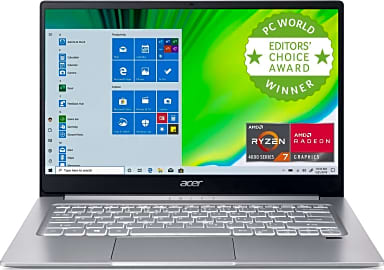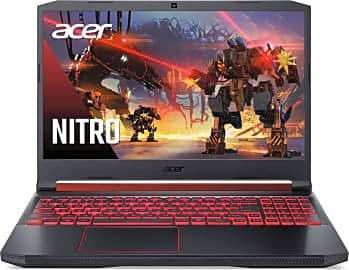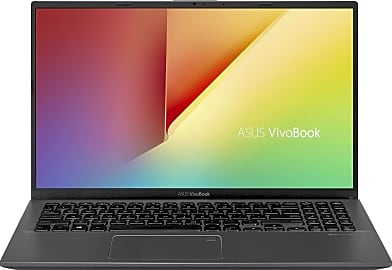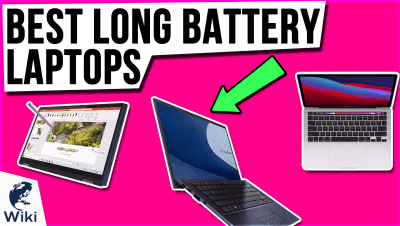The 10 Best Budget Laptops

This wiki has been updated 37 times since it was first published in October of 2015. Thanks to technological advancements and increased efficiency, you really don't have to spend a fortune to get a powerful, capable and fun laptop. These budget notebook PCs offer plenty of firepower often in small packages and while they do have relatively low prices, they definitely don't feel cheap. Some are meant for general use while others will satisfy even some gamers. When users buy our independently chosen editorial selections, we may earn commissions to help fund the Wiki.
Editor's Notes
July 10, 2020:
It's a better time than ever to be in the market for an inexpensive laptop. There are two operating systems worth considering in this field - Chrome OS and Windows - as it's hard to argue that anything from Apple can truly qualify as budget-friendly. In terms of Chromebooks, the Lenovo 100E is one of the most affordable and also the most resilient to the drops, spills, and general heavy use that can come with the daily life of a student. The Lenovo Duet comes at a similar price and is one of the few detachable models to use Google's popular OS. It's also especially interesting because of its high-resolution screen and light weight.
As far as Windows machines go, there are more options than ever before thanks in part to AMD, which recently made a splash by releasing the acclaimed Ryzen 4000U series. Of the entire line, the 4500U in the Lenovo Flex 5 offers the best balance of performance, efficiency, and price, while the 4700U of the Acer Swift 3 actually puts the closest tier of Intel CPUs to shame. On the other hand, the 10th-generation chipsets inside the Dell Inspiron 14 and Asus VivoBook 15 are certainly no slouches, and neither is the last-generation Ryzen in the Acer Aspire 4.
For a slightly more premium and highly versatile device, look to the Microsoft Surface Go, which does a great job at porting the streamlined experience of the Surface Pro into a considerably smaller package. The Asus Tuf FX505 and Acer Nitro 5, meanwhile, are both evidence that gaming doesn't require you to spend anywhere near a grand.
January 10, 2019:
Recognizing that "budget" can mean different things to different people -- a college student's budget is not going to be the same as a working professional's, for example -- we avoided imposing a strict price ceiling when putting together this list. While most of our selections are objectively low-priced, the term "affordable" is definitely subjective. The Apple MacBook Air, for example, is by no means a cheap investment, but as far as that tech giant's products go is one of its more affordable offerings. Our top choice, by contrast, is a truly budget-friendly model that should be suitable for a wide range of users.
Special Honors
Samsung Laptops While they aren't particularly well known for their notebook PCs, the Korean electronics giant makes some impressive machines that in many cases cost less than their flagship smartphones. There are even cutting-edge QLED models that don't break the bank. samsung.com
The origins of laptop computers
In 1992, IBM introduced the ThinkPad, a line that was later sold to Lenovo and that is still immensely popular well into the 21st century.
Believe it or not, portable personal computers didn't follow very far behind fixed desktops in the history of home computing. Widely considered the first viable portable PC, the Osborne 1 of 1981 cost as much as today's most expensive laptops and was obviously nowhere near as powerful, but it was a genuinely portable computer. At 24 pounds, though, it was hardly light enough to use on your lap. The same could be said for the groundbreaking IBM PC Convertible. It wasn't until 1988 that the modern notebook style was even approached by the NEC UltraLite, followed shortly by the Macintosh Portable, which ultimately evolved into the PowerBook that was refined through the early 1990s. In 1992, IBM introduced the ThinkPad, a line that was later sold to Lenovo and that is still immensely popular well into the 21st century.
By the time Windows 95 came along, a variety of laptops had crept into the consumer sphere. With the aforementioned Apple PowerBook suddenly part of a newly exclusive ecosystem, the stage was set for a decades-long battle of hardware and software market share that continues to this day. One of the most important aspects of Microsoft’s seminal OS was the Advanced Power Management framework, which significantly increased the viability of these bulky, power-hungry machines.
In the mid-1990s, the Internet started to become common in the average household, and by the turn of the millennium Wi-Fi was beginning to flourish, albeit slowly. By 2002, there were laptops produced at a then-svelte 2 inches thick or less, and over the next several years, things would only get smaller, lighter, and faster, with Apple debuting its MacBook series and ultimately the iPad as a benchmark of compact computing. During the decade following 2010, PC technology began its final evolution into the notebooks we know and love today that have reached a point where, rather than massive leaps in capabilities each year, popular and refined machines see incremental upgrades tailored to specific use cases and budgets.
Different types of notebooks
Today there are various styles of laptops. The traditional clamshell design is undoubtedly the most popular, and for good reason. It’s hard to beat the simplicity of designing the hardware layout and storing the processing and storage components in the body as well as the stability of a display panel attached firmly to a solid hinge. For that reason, common clamshells tend to offer the best bang for the buck, although in some cases, their bulk and inflexibility can be cumbersome.
The traditional clamshell design is undoubtedly the most popular, and for good reason.
One of the biggest modern responses to that inconvenience is the convertible PC, a form factor that comes in two styles. Convertibles with rotating hinges are exceedingly popular because they combine the positive aspects of a clamshell design with the versatility of a tablet that’s great for everyday use as an entertainment device. On the other hand, the less common (but arguably more convenient) detachable 2-in-1 device contains the entirety of the PC in the same piece of equipment where the display is housed.
Interestingly, though, before these 2-in-1s were so popular, something called a Netbook was in vogue for a short time. Pioneered by the first MacBook Air, these were underpowered yet slim and compact devices (for their time, anyhow) that were designed mostly for word processing and general web browsing. They were functional, but due to their poor performance, it’s a safe bet that everyone was glad when they evolved into Ultrabooks. Ultrabook, it should be noted, is a term originated by Intel that simply defines how thin, light, and capable a modern laptop needs to be in order to be deemed especially useful. Its definition is both practical and vague enough to still apply today.
The converse of an Ultrabook is a desktop replacement, which is a folding computer that’s shaped like a laptop, but considerably larger and heavier, and that generally doesn’t have enough battery to run at full speed or work for very long when it’s not plugged in. You’ll also find a number of specialty rugged laptops available for industrial use or other circumstances where drops and spills are an issue.
The drawback of portable PCs
The main constraint on laptop computers is, quite obviously, their size as compared to desktops. Not only is it more difficult to physically fit such powerful chips into such small spaces, but the performance simply can't be matched in the space available to most laptop designers. This isn't just because there isn't room; the other main culprit is heat, one of the mortal enemies of electronics.
If you don't want to spend much money, you're going to have to make a sacrifice in at least one aspect.
Computers, you see, operate by transmitting tiny amounts of electrical signal. No matter how small the current in each transistor is, though, when there are billions (and in the case of supercomputers, trillions) of those transistors, the amount of electricity adds up. Once the energy fires the circuit, there's nothing else for it do and nowhere for it to go, so it simply turns to heat and dissipates into the atmosphere. The average desktop has multiple fans with diameters of 120 millimeters or more, but laptops just don't have room for that.
Which brings us to the whole point of this category. If you don't want to spend much money, you're going to have to make a sacrifice in at least one aspect. Laptops can be cheap and fast, and they can be cheap and compact, but they generally can't be cheap, and fast, and compact. You will find some that offer a better balance than others, and thanks to modern APU designs, it's easier than ever to find a budget-friendly notebook PC.
Frankly speaking, a majority of users will be quite satisfied with a mid-range laptop, especially these days. If you plan on playing resource-intensive video games, you'll need to make a more considerably investment, but you can still find some reasonably priced options. If all you're looking for is word processing, web browsing, and light app usage, then a Chromebook is worth a look. They don't have quite the same level of versatility as Windows-based PCs, but their functionality is certainly always increasing as more and more developers focus on Chrome- and Android-friendly apps.
All in all, it's never been a better time to search for an inexpensive laptop.