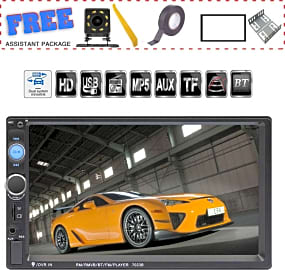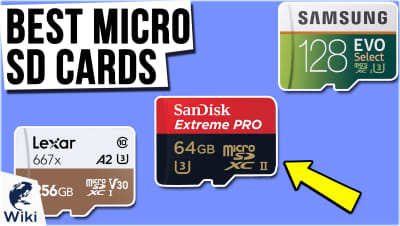The 10 Best Android Car Stereos

This wiki has been updated 34 times since it was first published in December of 2016. Car stereos have come a long way since the advent of tablets and smartphones, and these Android-based automotive head units provide you with the kind of functionality that used to be available only in luxury vehicles. You can enjoy onboard navigation, entertainment, and hands-free calling with the easy-to-install options on our list, which all conform to the DIN standard. When users buy our independently chosen editorial recommendations, we may earn commissions to help fund the Wiki.
Editor's Notes
October 13, 2020:
We have made three changes to our ranking in this latest update, starting with our replacing the Pumpkin 10.1-Inch tablet-style display for the more conventional double-DIN Pumpkin AA0494B. While this model is less imposing, it is just as rich in features, which include GPS navigation, hands-free calling, and a capacitive touchscreen display.
Next, we added the Binize 7 Inch, in place of the Lexxson DH2062. This is partly because nowadays, people favor streaming and digital drives over CD and DVD players, and many of the models in our ranking even offer wireless mobile screen mirroring via Bluetooth, making this feature seem even more obsolete. Its replacement has sleek looks with a flush capacitive front panel and a high definition display.
Finally, we added the Yody Octa Core, with its large 10.1-inch screen that fits a single-DIN aperture. In doing so, it greatly improves upon the limitations of single-DIN stereos, with digital signal processing and hands-free calling, plus 32 gigabytes of ROM, allowing the installation of many Android apps, and 4 gigabytes of RAM to ensure they run smoothly.
August 27, 2019:
There are a few things that most of these units have in common. They all have some form of Bluetooth and they should all pair easily with Android phones, though iOS devices may have some difficulty. Also, they all hover around the 45- or 50-watt level per output channel. You'll notice that a lot of our selections are in the double-DIN format, which is increasingly popular for vehicles these days. But there are also some, like the Yody Octa Core, that have single-DIN configurations. And for the most part, they all have microSD card and USB drive support, though that support can come in very different sizes.
A handful, including our top pick, have dedicated subwoofer outputs. In fact, the Eonon GA2178 is one of the most well-designed models in part because of its comprehensive connectivity -- while its wire harness does look pretty complex, it offers near-complete integration with modern cars' electrical systems, including braking and reverse notification and OBD-II sensor support. We also like the ones that, like the Atoto A6, TDyjwell 13, and Corehan JD-AN-03, have actual physical buttons to press, because when you're driving, real buttons are more consistent and safer than exclusively touch-enabled controls. And you might want to consider the Lexxson if you have a bunch of CDs laying around, because popping them into its built-in optical disc player is easier and results in better-quality sound than converting them all to MP3s. Also be on the lookout for those with support for dash cams and backup cameras, which are quickly becoming cheaper and more widespread.
How Android Came To Be
In 2007, however, while the Sooner was still in testing phase, Apple released the first iPhone, a full touchscreen device that revolutionized what a smartphone could be.
Long before Android ever existed, there was a small mobile software company named Danger. Danger was founded by former Apple designer Andy Rubin. While most of Danger's products never became a huge hit on the mainstream market, the company did develop the Hiptop in 2002, an extremely popular phone sold by T-Mobile that had a landscape keyboard and integrated web browsing, messaging, and e-mailing built into the interface. The Hiptop eventually evolved into the T-Mobile Sidekick, which was sold continually until 2011.
Not long after the development of the Hiptop, Danger's board of directors made the decision to replace Rubin, a decision that had a drastic impact on the smartphone world as we know it today. After leaving Danger, Rubin formed a new company called Android Inc. with a focus on developing an open source smartphone platform. For the first two years, Rubin funded the company almost completely from his own pocket, but that was soon to change.
In 2005, Microsoft and Blackberry were busy developing and marketing their own versions of a smartphone, and Google, which found itself with a large surplus of cash and was buying up a large number of start-up companies, needed to find a product that could compete. They wanted more phones with Google built-in as the default search engine. Rubin recognized the need and pitched them Android's open source software. Producing an open platform that all developers could work on and integrate into their devices was the perfect way for Google to accomplish their goals.
Created in 2006, the first prototype phone to use Android was the HTC Sooner, though it never made it to the consumer market. It was created as collaboration between Android, Google, and T-Mobile. In 2007, however, while the Sooner was still in testing phase, Apple released the first iPhone, a full touchscreen device that revolutionized what a smartphone could be. In comparison, the Sooner handset looked extremely dated. It had a blocky design, a physical keyboard, dedicated calling and navigational buttons, and didn't feature a touchscreen. Rubin realized that it couldn't compete with the iPhone's sleek and modern build.
After going back to the drawing board for another year, the T-Mobile G1 (also known as the HTC Dream) was released as the world's first Android smartphone. It was a touchscreen-focused device that Rubin felt could hold its own against the increasingly popular iPhone. Unlike other smartphones in development or production at the time by Apple and LG, it incorporated a full QWERTY keyboard with full touchscreen capabilities. The G1 was a huge hit. By combining modern touchscreen functionality with a familiar physical QWERTY keyboard, the handset became popular with a range of demographics.
After a successful proof of concept and with Google providing a free open source mobile platform to base them on, companies like Motorola and Samsung quickly started designing their own handsets to enter the consumer market. The Android phenomenon had started.
The Android Explosion
With the success of Android phones and the concept of the Internet of Things gaining momentum for more than a decade, it was inevitable that Android wouldn't stay put for long. In October of 2010, the first Android tablet, the Galaxy Tab, was released by Samsung. 600,000 Galaxy tabs were sold within the first two weeks and over two million were shipped by the two month mark. It was followed quickly by the Motorola Xoom, released in February of 2011, and the larger Galaxy Tab 10.1, released in March of 2011. Because Android is an open source platform, a number of companies produce devices that use it, which results in phones and tablets becoming obsolete quickly. Thankfully, there are a number of services solely dedicated to helping you sell your Android device.
These devices included touchscreens, built-in GPS and Wi-Fi functionality, e-mail, social networking, and more.
Over the next few years, the Android operating system exploded onto a number of other devices. Over this time, we saw the release of Android TVs, TV boxes car stereos, wearables, cameras, projectors, and more. It quickly left behind the status of a mere mobile operating system and became an everything operating system. It seemed there was no device into which Android couldn't be incorporated.
Samsung and Nikon lead the charge into Android cameras with the Galaxy Camera and the Coolpix S800c. These devices included touchscreens, built-in GPS and Wi-Fi functionality, e-mail, social networking, and more. They were essentially what you would expect to find if a smartphone mated with a digital camera.
Android has entered our automobiles in two different formats. It first appeared in 2012 in Clarion's Mirage car stereo. It featured a 6.5-inch touchscreen that could be used to watch media, play games, and control the audio properties. It also came pre-installed with Angry Birds and Facebook and had built-in GPS and Bluetooth. In mid-2014, Android Auto, was announced, an operating system that resides on your smartphone, but is designed to be plugged into a car's infotainment system. The output shows on, and can be controlled via, the car's display.
Also in 2014, Android Wear, an operating system designed solely for wearables was announced. Wearables are one of the few portable device areas where Android hit the market before Apple. Once again, Samsung led the charge, this time with the release of the Galaxy Gear. Soon LG and Motorola followed with their own Android-based watches.
Android even found it's way into some unexpected areas, like refrigerators with built-in touchscreen displays that can order food or create shopping lists, and washing machines that can send alerts to your smartphone with the status of your laundry.
What To Look For In An Android Car Stereo
Many new cars are shipping with Android Auto already integrated into their audio systems, but not all of us have the luxury of being able to run out and buy a brand spanking new vehicle just to have the latest technology. Luckily, we don't have to. Instead we can purchase one of these relatively affordable Android car stereos.
There are many features that come standard in pretty much every model, like a touchscreen and Bluetooth connectivity, but there are also a number of other features that tend to be a little more optional, meaning some models may include them and some may not. It is important to look at the specifications and functionality of any stereo to ensure it meets your needs.
Just because you have an iPhone doesn't mean that you are out of luck if you want an Android car stereo.
One of the most integral aspects of any Android car stereo is the screen. This is how the majority of your interaction with the device will take place. Ideally, one should look for a model that has a screen in the 6 to 7-inch range. Anything smaller may be difficult to see and control. The larger the lettering on the screen, the less time you will have to look at it to read everything, so it will be safer, too.
Those with a large CD library should keep an eye out for a stereo that has a built-in CD player. Many models actually don't come with one, so keep this in mind. If you already have, or are planning to add, a backup or dash cam, it is important to choose a model that offers remote camera support.
If your car has controls on the steering wheel, you'll want to purchase a model that supports these. Otherwise, you may be left with useless buttons on your wheel that no longer control anything. The same can be said for those with headrest monitors. If you have headrest monitors, make sure to check if the device you are considering is capable of controlling them.
Just because you have an iPhone doesn't mean that you are out of luck if you want an Android car stereo. Many models are capable of connecting to iOS, though the functionality may be more limited than what you could do if you paired them with an Android device. Other features to consider when making a purchase are connectivity options (USB and AUX inputs), whether or not it has built-in GPS and HD radio capabilities, and what size external memory cards it can support. Some can also be used to create a Wi-Fi hotspot in your car.