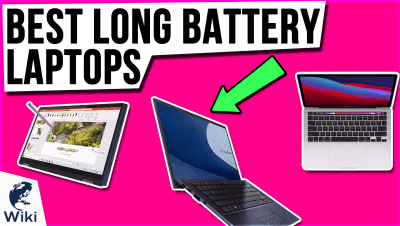The 10 Best 2 In 1 Laptops

This wiki has been updated 36 times since it was first published in September of 2015. Can't decide between a tablet and a laptop for your school, work, or multimedia needs? Now there's no need to choose, thanks to one of these 2-in-1 models. They're highly portable as well as capable, and are great for both work and play. Some are one-piece units with 360-degree hinges, while others are simply high-powered tablets with detachable keyboards and incredibly small form factors. When users buy our independently chosen editorial selections, we may earn commissions to help fund the Wiki.
Editor's Notes
March 24, 2021:
There are more 2-in-1 laptops available than ever before, although the crop of detachable laptops has actually seems to have dwindled in recent years. This could very well be due to the difficulty of packing hardware into essentially a tablet and making it run intensive Windows applications while also delivering useful battery life and god ergonomics, which is no easy task.
So, while there aren't a ton of full-fledged laptops with removable keyboards, the new ones can be of very high quality. The Lenovo ThinkPad X12, for example, is about as powerful as these combination laptops and tablets can be. On the other side of the spectrum, the Microsoft Surface Go 2 is as small as a Windows laptop gets, but it's not early as fast as most others. The Lenovo Chromebook Duet cuts even more weight and cost by using Chrome OS.
The other variety of 2-in-1s, the convertibles, are far more plentiful. The HP Envy x360 and Lenovo IdeaPad Flex 5 both leverage AMD's powerful Ryzen 4000 Series CPUs, a groundbreaking x86 chipset for notebook PCs. The Dell XPS 9310 gets it done for the Intel team, and like those Ryzen models, is even capable of some light gaming.
We also want to point out the Microsoft Surface Book 3, which is both a convertible and a detachable, so while it's priced slightly higher than its hardware would otherwise dictate, for some users, the increased functionality and ergonomics will be worth the premium.
March 05, 2020:
There are two main types of 2-in-1 laptops: detachables, which have a tablet containing the hardware and a mated, removable keyboard, and convertibles, which use a 360-degree hinge to swivel all the way around, also allowing for a tented configuration.
Purely from a practical standpoint, convertibles are generally more cost-effective, which is where low-cost models like the Lenovo Flex 14 and Acer Spin 3 stand out. The HP Envy x360 is a bit more costly, but is about as powerful as mid-range laptops that aren't nearly as versatile.
Of course, there are great high-end models available as well; in fact, some of today's top notebook PCs are convertibles. The HP Spectre x360 15t is one such example. It's filled with just about the most cutting-edge technology available in early 2020, and should satisfy the needs of anyone who can afford its relatively high price. The Lenovo Yoga C940 is another very highly regarded device, and the Dell XPS 13 7390 comes in a few different versions and is the convertible cousin of one of the most popular PC lines in the country.
The Lenovo Chromebook C330 is an entirely different kind of convertible computer, as it doesn't run Windows but rather the more lightweight and somewhat less full-featured Chrome OS. There are plenty of great Chromebooks on the market, they don't change much from year to year, and their best selling points are their low price and straightforward operating system.
Then there are detachable laptops. They all tend to share the same basic drawbacks: battery life, external temperatures, and high cost. But, if you spend a lot of time on the go and want the most streamlined portable experience possible, they're a great way to go. The Microsoft Surface Pro 7 is basically the poster child of detachables, and in fact has been the standard against which many new models are measured. It's an excellent device in almost every way, aside from the poor battery life (which is no surprise) and extremely high cost. The Pro has also inspired the extremely interesting Microsoft Surface Go, which is very, very close to the only real Windows tablet on the market -- although it still runs 64-bit Windows, unlike actual tablets. Since the Surface line gained traction, there have been some competitors, but they have tended to present issues like underpowered hardware or excessive heat production, and they don't tend to last. One exception is the third-generation HP Elite x2, which replicates the performance of the Surface Pro and even exceeds it in some ways. You will pay a premium for it, but not as much as you would for Microsoft's flagship device.
Why 2-in-1 Laptops Are So Popular
Over the last 10 to 15 years, laptops slowly replaced desktop computers as the norm for business and self-employed remote workers.
Over the last 10 to 15 years, laptops slowly replaced desktop computers as the norm for business and self-employed remote workers. In recent years, laptops faced a similar struggle whenn tablets came out, which offered much of the functionality as laptops, but with a few new and useful features, like touchscreens, mobile data connectivity, NFC, and more. They packed all of this into a slimmed down size that made tablets better for travel.
To combat this new form of competition, laptop manufacturers responded with 2-in-1 laptops, which offered more functionality than tablets, but also offered many of the same new features. In addition, they found ways to slim down laptops as well. This made them better for professionals, yet still convenient for travel and capable of doing everything a tablet could.
2-in-1 laptops hit the mainstream consumer market in 2012 and really gained consumer attention in 2013. Over the years they have been released in various forms, but two distinct styles have stood the test of time and proved popular with consumers; hybrids and convertibles. Hybrids are laptops that feature a detachable keyboard, essentially turning the screen into a tablet. Convertible laptops have a screen that swivels all the way around, allowing the operator to use the device in a range of configurations.
Some manufacturers are now incorporating 4g/LTE data compatibility and NFC capabilities into their 2-in-1 laptops. This technology was previously only available in mobile devices. These allows users to transfer data between devices by placing them close together and access internet data from almost anywhere.
2-in-1 laptops are being designed with similar internal components to tablets, including SSD hard drives, ultra efficient processors, whisper or, in some cases, no fans, and powerful lithium batteries. When coupled with the new slim, lightweight designs and better processing capabilities, these features are making 2-in-1 laptops a clear winner over their tablet brethren. In fact, 2016 has shown that most consumers now prefer a 2-in-1 laptop over a tablet, especially those who need them for any kind of work functionality.
Choosing The Right Size 2-in-1 Laptop
When buying a 2-in-1 laptop, there will be some compromise between functionality and convenience. The larger the screen and the keyboard are, the better it will be for functionality, such as design work, typing, and viewing multiple windows on screen at the same time. On the flip side, the larger the components, the more difficult it will be to use as a tablet, especially if one is looking to hold the device in one hand.
The larger the screen and the keyboard are, the better it will be for functionality, such as design work, typing, and viewing multiple windows on screen at the same time.
2-in-1 laptops are available from 10.1" to 17.3". Most users find that a 10.1" device is too small for any kind of real work. It can be used for browsing the web, playing games, and watching movies, but it would be nearly impossible to keep two windows open and on screen at the same time. Reading articles or documents also requires a lot of scrolling up and down. On the other end of the spectrum, a 17.3" laptop is ideal for work, but cumbersome to lug around in a bag.
Most users find the ideal size for a 2-in-l laptop to be somewhere between 12" and 14". This makes them useful for work, but still easily carried around and compatible with tablet style use. Those who don't plan on carrying their computer around with them often and want the functionality of a 2-in-1, but like larger screens, may find that a 15.3" model is the best fit for them. Taking the time to consider how you will be using your device before buying a 2-in-1 will help you determine which size is the best fit for your needs.
The First Laptop Computers
Throughout the 1970s and into the 1980s, manufacturers struggled to design a truly portable computer that professionals could take on the go with them. Despite repeated efforts in the 70s to combine the components of a computer with a small, portable chassis, the technology of the time did not make it commercially feasible.
Despite repeated efforts in the 70s to combine the components of a computer with a small, portable chassis, the technology of the time did not make it commercially feasible.
In the early 1970s, Alan Ket, while working Xerox, developed the Dynabook concept. His concept was a tablet like computer designed for children to use as a portable educational device, but at the time, they were unable to manufacturer such a device. Also developed at Xerox in the 1970s was the NoteTaker. Unlike the Dynabook, the NoteTaker was feasible with the technology of the time, but only 10 prototypes were ever built and it never entered mass production.
The first truly portable, mass-produced laptop was the Osborne 1. It used the CP/M operating system and featured a tine 5 inch screen. It was designed to be laid on it's side and had a base that flipped open to reveal the screen and a keyboard. When taking the unit on the go, the base keyboard would be closed and latched to protect the screen and input/output connectors of the computer. It also featured a handle on the top to making carrying easier.
The Osborne 1 was roughly the size of a portable sewing machine and weighed 24 pounds. Despite being large and heavy when compared with today's models, for the first time ever, it allowed busy professionals to take their computer with them when going to meetings or traveling.