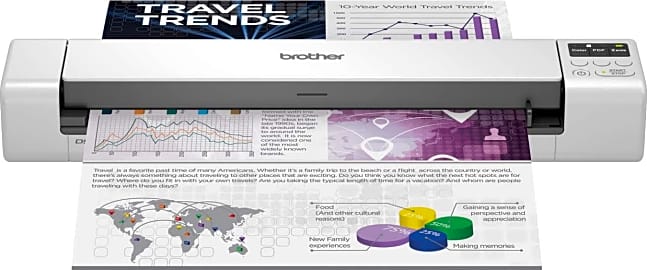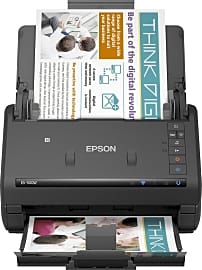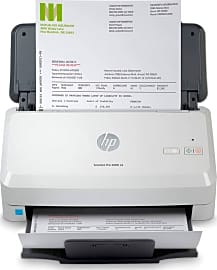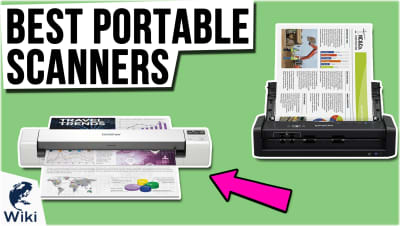The 10 Best Scanners

This wiki has been updated 41 times since it was first published in May of 2015. Well, we were promised the "paperless office" 20 years ago. How's that working out for you? Judging by the state of most people's desks, not so well. Get rid of the paper clutter in your home or business with one of these scanners that will let you digitize everything from business cards to receipts to documents to photos in a snap. We've included the best portable and professional models here. When users buy our independently chosen editorial choices, we may earn commissions to help fund the Wiki.
Editor's Notes
January 12, 2021:
We had a couple of priorities during this update, one of which was making sure that all of our recommendations featured optical character recognition. We also aimed to include some mobile options for traveling professionals, such as the Brother DS-940DW and Doxie Go SE, both of which weigh less than two pounds and can easily fit in the average laptop bag. The iCodis X9 is also a portable option that can be used on books and magazines, and which supports real-time projection for classroom use or business presentations. Additionally, we wanted to add some flatbed models, like the Xerox XD-Combo and Canon CanoScan Lide 400. This latter option has a very high DPI and is ideal for digitizing photos. Coming from a company most might not be familiar with, the Raven Pro boasts some of the most on-board features, with a full document editor that you control via its rather large 8-inch touchscreen. It also has a very modern aesthetic and comes with unlimited cloud storage for documents.
February 11, 2020:
A few of the models from the previous update like the Epson WorkForce ES-500W, HP ScanJet Pro 3000 S3 and others are still good, sought-after options; while many of the older options simply needed updating. In some cases, I’ve simply swapped out the old models for similar options with more updated features. The Epson Workforce DS-870 for instance, is almost a direct replacement for the Canon DR-M160II, but it’s also a little cheaper and offers better features for that price, like a slightly faster scanning speed. It only has a USB and no wireless connectivity, but that’s not a big deal, considering the fact that it isn’t a portable printer. I’ve also replaced the Fujitsu ScanSnap iX500 with the Fujitsu ScanSnap iX1500, and I’ve swapped the TaoTronics TT-DS011 wand for the sheet-fed Epson Workforce ES-50 because sheet fed devices are much better and more reliable than wands. They are a tiny bit more expensive and larger, but they will scan your whole document, without any of the common issues that wands have, like missing edges, etc.
I’ve removed the Epson DS-320 Mobile. While it’s a nice portable option, its not quite on the extreme end of either portability or performance - it sort of straddles an awkward area in between, and I thought that there were enough portable models in this list already, like the Doxie Q and Epson Perfection V39 for flatbeds. While I wanted to include a sample of the best portable printers here, I also wanted to prioritize performance. The Xerox Visioneer Combination is definitely not a direct replacement for the DS-320 Mobile; rather, it’s a model that offers the best of both scanning worlds - the flatbed and the sheetfed. It’s actually one of the cheaper and – surprisingly – more reliable combination scanners.
Finally, I’ve included a very high-end flatbed model in the Epson Perfection V850. This is a great option if you’re a professional photographer, or photo or film restoration expert, as the model is geared towards professionals, and it’s a slight step up from the older V800, at least in terms of image processing – but both models offer the same high dpi and Dmax specifications that are essential to catching all those fine-detail and shading changes. It also comes with a set of film holders for a variety of film sizes.
Through a Scanner Darkly
Twenty-five years later, in 1913, a Swiss photographer named Édouard Belin did the same using a telephone and a photocell in a machine he called the Belinograph.
From telegraphs that scan signatures to telepaths that scan minds, scanners boast a rich history in the realms of both science and science fiction.
In 1888, an American electrical engineer named Elisha Gray put scribes out of their jobs when he invented the telautograph, the world's first fax machine. Using a telegraph, Gray was able to transmit the movements of a pen from one side of town to another with such accuracy and precision that it was impossible to distinguish between an original autograph and a telautograph. With Gray's invention, one could sign a contract from the other side of the country the very same day that contract was written.
Twenty-five years later, in 1913, a Swiss photographer named Édouard Belin did the same using a telephone and a photocell in a machine he called the Belinograph. However, due to being the Great-War equivalent of AOL dial-up, the Belinograph was short-lived, stepping aside for much faster wirephoto services that could send full pages one minute at a time.
As the Second World War approached, a battle of engineers ensued with slight advancements in wirephoto technology being made year after year until, in 1948, Western Union won with its compact, desktop-friendly DeskFax.
With the advent of email and the subsequent ability to send digital images between computers, the need arose for a machine that could not only make and send copies, but could turn a full-page document or photograph into a digital file, which could then be sent and either kept or printed.
In 1969, Nobel Prize-winning physicists Willard Boyle and Charles E Smith invented the charge-coupled device, or CCD, a device that converts photons, the light particles that allow us to see physical objects, into electron charges and electron charges into digital values, ones and zeroes, that can then be used to construct a digital copy.
Enter the first digital scanner.
Decision #1: CCD or CIS?
Whether you're scanning old photographs for posterity, illustrations for a children's book, or three-dimensional objects for 3D-printer schematics, digital image scanners come in a variety of types and some may be more suitable for certain tasks while others may not be suitable at all.
Due to the minimal power required for them to operate, CIS scanners often provide much lower image quality than CCD scanners, but they do so in favor of convenience.
Visual artists interested in scanning smaller canvas paintings that could be easily damaged by, or simply won't fit into, automatic document feeders, flatbed scanners are the only viable option. Likewise, professionals specializing in digital archiving will also want to avoid automatic feeders, which can crease, scratch, or otherwise damage old photographs and documents.
Whether you are limited to flatbed scanners or not, there are two major decisions to make. The first, which may greatly influence the second, as we shall soon see, is a choice between charge-coupled devices and compact image sensors.
Where CCD uses mirrors to reflect light, thereby allowing for greater depth of field necessary for capturing things like brushstrokes, CIS uses LEDs in near-direct contact with the object being scanned. By using LEDs, CIS requires much less power and therefore is the only option in portable, battery-operated scanners or scanners that can be plugged in via USB.
Due to the minimal power required for them to operate, CIS scanners often provide much lower image quality than CCD scanners, but they do so in favor of convenience.
Decision #2: Desktop or Portable?
When writer and director David Cronenberg first conceived of the plot for Scanners, a 1981 science-fiction film in which mind-reading "scanners" can scan for thoughts with such enthusiasm they cause their victims' heads to explode, digital scanning technology was limited to reconnaissance satellites and the world's first digital still camera, which was extremely expensive at the time. Not for another thirty years would people be able to scan things, including other people, as readily as Cronenberg's "scanners" could.
However, a handheld scanner may not be able to capture the entire document in a single pass, whereas a much wider flatbed scanner will.
By commercializing compact, affordable scanners, companies like Brother, Canon, and Epson have allowed people in the 21st century to scan, digitize, and share via social media everything from hundred-year-old photographs to original works of art to pages of an old manuscript restricted to the library's archives, which leads us to the second major decision: desktop or portable?
Having decided whether or not the energy efficiency and lower price of CIS outweighs the image quality and depth of field of CCD, the next thing to do is to decide how you plan on using your scanner most often.
While a flatbed CIS scanner may capture every word on the page of a book and allow you to convert that page into a searchable .pdf file, a handheld CIS scanner will allow you to scan a rare, 14th-century illuminated manuscript without flipping it upside down and causing further damage to an already deteriorating spine. However, a handheld scanner may not be able to capture the entire document in a single pass, whereas a much wider flatbed scanner will.
As with most technologies, the choice of brand and type depends entirely on what kind of work you plan to do.