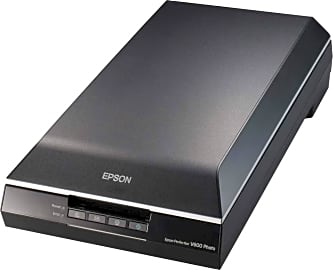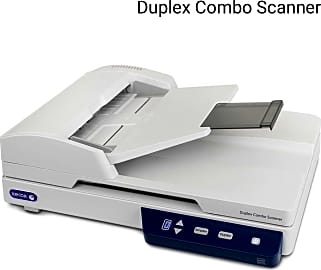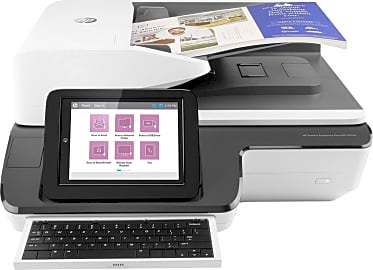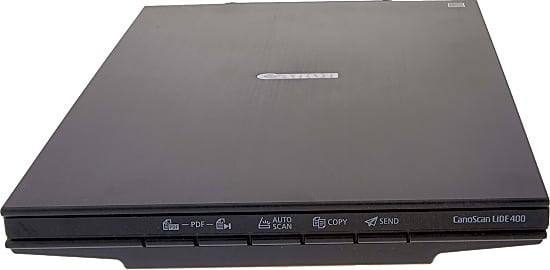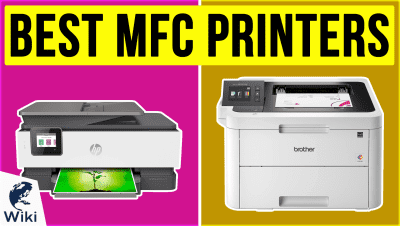The 9 Best Flatbed Scanners

This wiki has been updated 40 times since it was first published in June of 2015. If you need to convert pictures or documents into digital files, take a look at our selection of flatbed scanners. Today's models offer a variety of useful features, including optical character recognition, automatic red-eye removal, shadow correction, restoration of faded photos, and even crease healing. We've ranked them by their resolution, color handling, ease of use, and durability. When users buy our independently chosen editorial recommendations, we may earn commissions to help fund the Wiki.
Editor's Notes
December 03, 2020:
While our list was previously dominated by more text document-friendly scanners, we added a few models from what is widely considered the foremost name in photo scanning and printing: the Epson Perfection V850 Pro, Epson Perfection V600 and Epson Perfection V39. Epson offers a range of price points, represented here, without compromising its vetted quality and performance, though for whatever reason, only their most expensive consumer model was previously included in our ranking.
We opted to remove the HP Digital Sender Flow 8500, as it felt a bit redundant with the HP Scanjet Enterprise Flow N9120, which offers superior overall performance in a comparable price range. Additionally, we included an HP model at a more wallet-friendly price point that still offers solid performance, particularly with document scans.
December 20, 2019:
Looking over the available flatbeds on the market, we made the executive decision not to include any all-in-one printers on this iteration of the list as we have in years past. The main reasons for this are that we already have a comprehensive list covering all-in-ones and that we feel anyone searching specifically for a flatbed is likely a photographer, artist, or archivist who wouldn't be able to do much with the inferior resolving power of the scanners often built into printers, especially when it comes to rendering colors accurately.
We also found that dedicated flatbeds often offered higher duty cycles than the average all-in-one printer, which is especially important for business use. The HP Scanjet Enterprise Flow N9120, for example, can plow through up to 20,000 pages per day in its ADF, and then turn right around and render some of the finest archival work for pictures and paintings on the market. You'll also notice we upgraded the previous Canon Lide offering to the Canon Lide 400, which is almost identical to the 300, but has a little bit more speed and offers USB Type-C connectivity.
You Can't Go Wrong With A Flatbed
They connect to your computer via USB port, and some of them are even equipped with wireless capabilities that can help them network throughout a busy ofice.
A flatbed scanner is perfect for anyone who wants to preserve and back up printed photographs, or for offices that need to save or edit important documents. A flatbed scanner uses optics to convert a physical form into digital media. Once you've digitized the material, you can edit it however you please.
Scanners use a combination of light and mirrors to bounce reflection of your document or photograph toward one or more sensors. They scans line by line and pixel by pixel to carefully translate your media into a usable digital file. The original flatbed scanners required three passes to completely scan an image, but newer scanners have multiple-CCD arrays, which allow them to quickly scan images in one quick pass. This makes a flatbed scanner different from a drum scanner in that it uses light–rather than photo-multiplier tubes–to operate. Drum scanners require you to feed your documents through rollers that can prove damaging if you are trying to scan anything remotely fragile.
Flatbed scanners are the most popular type of image scanners because they are easy to use and are compatible with most computer operating systems. They are perfect for scanning and saving sentimental photographs or documents that might tear easily, as well as books you want to preserve.
The resolution quality you get with a flatbed scanner will vary depending on your model. Odds are, you will spend slightly more for a higher resolution. But, if you are planning to scan a lot of photographs, higher resolution is the way to go. Some scanners can automatically convert color documents and photos to black-and-white. Today’s flatbed scanners are built for convenience and, often, portability. They connect to your computer via USB port, and some of them are even equipped with wireless capabilities that can help them network throughout a busy ofice.
Sometimes Simple Is Better
Even if you know next to nothing about imaging technology, you can still evaluate flatbed scanners along a few simple comparison points.. First, check the resolution of your scanner. Finding the resolution capabilities of your scanner is as simple as looking for the initials DPI. DPI stands for “dots per square inch” and is one way that image reproduction resolution is measured. The higher the DPI, the better the image resolution.
However, if you require consistent high-quality image – particularly if you intend to create large prints of scanned materials–, a high-end model is likely your best bet.
Second, check for the type of image-sensing technology used. Most of today’s flatbed scanners use a charge coupled device to scan documents and photos. However, there are some that still use contact image sensor. CIS is just fine if all you need to scan are documents and the occasional photograph. But if you are looking for a high-quality image scanner that is capable of scanning a large number of photographs and high-resolution documents, CCD is the only way to go.
Third, check out dynamic range and tonal range. The dynamic range varies in each scanner from a zero to a four. The higher the number, the better scan you will get. To check for this range, look for a “D” on the manufacturer specs. Tonal range is listed on the spec sheet as “bits.” Again, the higher the number, the better the quality.
Finally, check your budget. There’s a good chance that you don’t need to break the bank to purchase a scanner that will meet your needs. If you need basic scanning capabilities for your home or office, you don’t need a professional-level scanner. Some of the less expensive models will suffice. However, if you require consistent high-quality image – particularly if you intend to create large prints of scanned materials–, a high-end model is likely your best bet.
A Brief History of the Flatbed Scanner
The first flatbed scanner was invented in 1976 by Ray Kurzweil. His goal in its development was to find a way to scan text and convert it to speech, so that all print media would be available to the blind. His work resulted in the first flatbed scanners, and allowed people to convert their printed documents into digital form.
Thankfully, the flatbed scanner came the rescue soon after.
Scanners themselves have been around since the 1950s. In 1957, the first image was scanned at the National Bureau of Standards (which is now the National Institute of Stands and Technology) by Russell Kirsch using a drum scanner.
It wasn't until the 1990s that scanning technology became readily available to the general public. At first, people could purchase small, hand-held scanners that connected to their computers. In order to use a hand-held scanner, the page had to be placed on a flat surface, and the scanner had to be steadily moved across the page using a consistent speed, which proved difficult for many consumers
Thankfully, the flatbed scanner came the rescue soon after. It used similar technology to the hand-held scanner, but it flipped the process around, allowing users to place their photos or documents face down on a flat scanning surface. These original flatbed scanners started off at a high price, but like most popular electronics, they have become common enough to be affordable to most homes and offices.