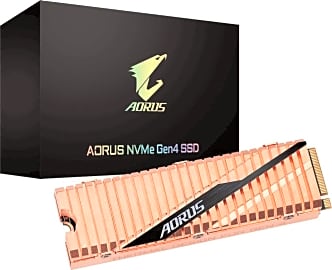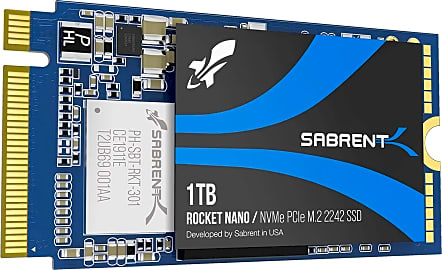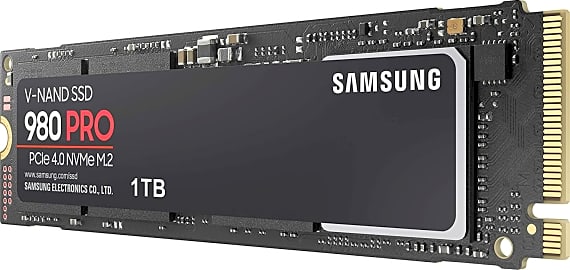The 10 Best M2 SSDs

This wiki has been updated 40 times since it was first published in March of 2017. When use of a conventional hard drive no longer offers the kind of speed, support or reliability needed for seamless multitasking, one of these M2 SSDs will make all the difference to your everyday computing needs. These "gum stick" drives ensure lightning-fast read and write speeds for handling the heaviest of workloads and resource requirements, all in a slim, highly compact form factor. When users buy our independently chosen editorial recommendations, we may earn commissions to help fund the Wiki.
Editor's Notes
October 13, 2020:
For several years, the average consumer wasn't really able to take much advantage of anything faster than the relatively old SATA II bus, but with modern advances in input-output methods, that should actually change. Specifically, part of Nvidia's RTX line will allow the SSD to connect directly to the GPU over the PCIe bus, with the powerful GPU cores taking over tasks like decompression that would otherwise be bottlenecked by a CPU limited to, for example, 8 cores.
If you want to future-proof your system for this technology, the AddLink S70 is a very worthwhile choice, followed closely by the Adata XPG SX8200 Pro and, if you're a fan of flashy lighting, the XPG S40G. The Samsung 970 Evo Plus, of course, is still a highly respected choice, although it's pretty expensive and also nearly matched in terms of speed by less costly models.
In terms of top-of-the-line performance, there's also another new technology that's slowly creeping into computers, and that's PCIe 4.0. This newly developed and backward-compatible architecture greatly increases system bandwidth, and models such as the Sabrent Rocket NVMe 4 and Gigabyte Aorus are designed to make the most of this improvement. The Samsung 980 Pro is in the same tier, although it's designed for a longer lifespan and costs more. Note that the Samsung is the only one to come without a heat sink, and under peak load these will get very hot. The average consumer, however, will most likely not need the kind of storage firepower these offer.
We also want to highlight a pair of 42-millimeter models that are perfect for upgrading your Ultrabook. The KingSpec 2242 is worth considering if you want to bring an old laptop up to reasonably powerful modern standards, although be aware that it is limited to the SATA bus. The Sabrent Rocket Nano, on the other hand, is designed with a DRAM-less architecture that specifically and significantly lowers power consumption. If you want to upgrade the onboard storage in a modern, long-battery-life laptop, you'd do well to choose this one; going with a traditional NVMe can very noticeably harm your laptop's battery life.
May 29, 2019:
There are two hard drive bus systems in use today: SATA III and NVMe. M.2 SSDs come in both, although the former is somewhat older and the latter is poised to take over the internal storage market in the future. The Crucial and the Samsung 860 are great choices if you're upgrading an older PC that doesn't have a PCIe NVMe controller, though the Western Digital Blue is the most affordable and is likely to be just as fast in most computers. But if you're dealing with newer hardware, you'll likely want or need to go with the more advanced version.
If you want to be frugal about it, look at the Sabrent, Silicon Power, or Adata. They each have a minor drawback or two, but most users really won't notice the performance -- they'll notice the considerable savings they provide over the more well-known brands. The Intel, on the other hand, has a significant tradeoff -- it just isn't as fast as most NVMe drives -- but it's considerably less expensive, especially in its larger sizes.
If you want to ensure you get the best performance, Samsung consistently receives the highest marks, and for good reason. They manufacture their own flash memory, and in turn sell it to other companies so those groups can develop their own drives. At the end of the day, Samsung's in-house process is the most reliable. But the fact is that they're very, very expensive per gigabyte. While it's not nearly as popular, the Addlink S70 shows no signs of being unreliable, and it appears to be almost exactly as fast as Samsung's lauded NVMe model. The fact that it costs so much less makes it hard to pass up.
What Is Data And How Is It Stored?
The rest of us have to store that binary code semi-permanently, so when the computer boots up, we can load the word processor and get to work.
Based on the 1937 designs of computing's little-known grandfather John Atanasoff (born 1903), ENIAC (born 1946) was the first general purpose electronic computer. It was commissioned by the US military to calculate artillery firing tables. For the most part, these ended up on paper, because there simply wasn't yet the technology to store the solved equations using an electrical charge. And that took a lot of paper.
Today, millions of pages fit on devices smaller than a fingernail, along with pictures, videos, and various specialized files. So what's the difference between several paragraphs of text on a page, and the USB thumbdrive that contains your entire Masters' thesis?
The magic of computers starts with base 2, commonly known as the binary number system. It's said that there are 10 kinds of people in this world: those who do, and those who do not understand binary. It consists of just two numbers — 0 and 1 — that represent the off and on positions of a switch. This means that every piece of information, including numbers, letters, and your vacation photos, can be represented by a particular arrangement of switches.
So, at the end of the day, everything you're looking at is made of two digits, but only Neo can make sense of it all sans decoding. The rest of us have to store that binary code semi-permanently, so when the computer boots up, we can load the word processor and get to work. Or load Steam and get into a deathmatch. The question is, where do we put all that data?
How Many Digits Can Dance On The Head Of A Hard Drive?
Until recently, most drives read data by pinpointing, on 2-dimensional surfaces, whether the recorded mark was a one or a zero, and transmitting that reading to the central architecture, which translated it into information. The bulk of information used in home computing has traditionally been stored on a hard disk drive. HDDs consist of several metal-coated disks, manipulated by mechanical arms to make semi-permanent binary recordings. They've been in use for decades, though they have some significant drawbacks.
The spinning discs necessitate a system of caches and hardware controllers that synchronize the heads and manage the operating system's data calls. Getting up to speed, moving the arms, and firing the laser all take time. Moving parts are, by nature, susceptible to physical damage from shock, moisture, and extreme temperatures, the last of which is often a byproduct of an HDD itself. But as of the 21st century, this technology is losing ground to a format that isn't exactly new, but that we're only now applying to large-scale consumer use. Ringing the death knell for stuttering and long load times in Windows 10 is the solid-state drive, which is here to push system architecture to its limits.
Solid Is The New Hard
Flash memory has served consumers in various capacities for decades. Every single piece of information on your smartphone, for example, resides in flash memory, as do the instructions that tell your PC and laptop how to turn on. Televisions, security systems, air conditioners, and even today's finest toasters utilize its magic. It's popular because it's fast, compact, and more durable than mechanical storage. The lack of moving parts in an SSD means it's safe from most physical damage, and because it operates solely on electricity, it's not susceptible to harm from magnetism like an HDD can be. And today's SSDs are actually reliable ways to store important files, which hasn't always been the case.
And unlike other solid-state memory such as RAM, this kind is non-volatile, meaning that even when it loses power, it will still remember whether it was a one or a zero.
Flash memory is physically constructed of a large number of gates and circuits, made up of various conductors, insulators, and capacitors. These are built with materials like copper, graphene, and silica that are built onto nanoscopic structures of silicon. A group of these gates forms a block, many of which combine at multiple levels to form a highly organized set of storage units. Rather than a single layer, like the disc of a hard drive or CD, three-dimensional flash enables engineers to stack dozens of sheets of switches on top of each other, vastly increasing efficiency and capacity. And unlike other solid-state memory such as RAM, this kind is non-volatile, meaning that even when it loses power, it will still remember whether it was a one or a zero. Yet another read-only chip tells the drive how to organize written blocks and deal with damaged ones.
The newest and fastest 2.5" drives are certainly impressive. But the bus that reads them, called Serial ATA, was first developed in the time of the dinosaurs, AKA the year 2000. The latest devices have far outstripped Serial ATA III's meager 6 Gbps maximum transmission rate. In addition, Ultrabooks and tablets are smaller and faster than ever, often too nimble and balanced for even the most svelte 2.5" SATA drive.
The M.2 connector is currently the fastest and most compact configuration, and it's engineered to last through multiple generations of protocols, even as transmission methods become more advanced. Currently, it's often used in small portables, and it's easy to see how much space it saves. Many M.2 drives are built in the SATA architecture, and while they do essentially max out its throughput capabilities, they're mostly intended to fit into ridiculously thin and light laptops.
Performance enthusiasts are already clamoring over the format because of its compatibility with the Non-Volatile Memory Express, or NVMe standard. This method connects the drive via the PCIe bus, similar to how the GPU communicates. This results in incredibly high sequential and instantaneous access speeds that are only getting higher. As gamers enjoy more lush and intricate 3D textures than ever, and home theater reaches heights like the mythical 8K resolution, these blazing-fast solid-state beasts will become more and more popular, and for very good reason.