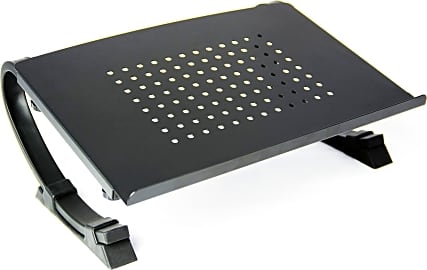The 10 Best Laptop Stands

This wiki has been updated 45 times since it was first published in March of 2015. If you use a laptop or notebook as your primary computer, then you already know they're not ergonomically ideal for working at a desk. One of these stands will elevate your screen to create a more comfortable work environment by allowing you to achieve the right height and viewing angle. This can make those long days go by faster and even prevent neck, back, and eye strain. When users buy our independently chosen editorial recommendations, we may earn commissions to help fund the Wiki.
Editor's Notes
March 23, 2021:
With most of our choices for this list still proving to be great selections, it wasn’t an overly involved round of updates for us, as virtually all of our options managed to hold their positions. The only real exception to this was the Furinno Vented Table, which wasn’t available at the time of this writing. Luckily, we had no issue finding an excellent replacement.
The Mosajie 210226dnz has a design quite similar to our former choice from Furinno, but it comes with some extra bells and whistles, like an optional platform to support a mouse. It’s a nice touch (and, indeed, one of the reasons I chose to rank it), but it should be noted that, while images provided by the company demonstrate the platform attached to the right side of the stand, I was unable to confirm whether it’s just as easy to attach it to the opposite side, which is something to pay attention to if you’re a lefty.
The 210226dnz also separates itself from much of the category with the inclusion of two USB-powered computer fans, to help keep your machine cool. While virtually every option in this category can claim to offer some form of cooling, even if it’s just by keeping your computer up in the air while its running (options like the Rain Design mStand, which feature all-metal constructions, can also effectively be considered one giant heatsink), the 210226dnz takes things one step further with its motorized hardware, and thus won its spot at the top of our list. It’s also a highly capable option, in terms of capacity, and is able to support virtually any device with its 33-pound limit.
If this list is missing the mark for you, because what you’re actually looking for is a solution to improve your ergonomics while working on a laptop whilst it’s actually sitting on your lap, then you might have better luck with our rankings for lap desks.
March 11, 2020:
There are plenty of reasons why the Roost Eye-Level Ergonomic remains popular despite its admittedly high price. For one thing, it's exceptionally compact and portable, and for another, it feels sturdier than many others, even when used with heavier computers. But because we know that the cost will be off-putting to some, we've added the very similar Nexstand K2. The build isn't quite as robust, and it's just a touch heavier, but it's about half the price, making it the go-to for budget-conscious users. And speaking of budget concerns, we've elected to remove the AmazonBasics DSN-01750 at this time. It struggles to competently hold bigger or heavier devices, which can be frustrating. Instead, the popular Rain Design mStand is a good alternative for most. It isn't adjustable, either, but it's sturdy, built to last, and compatible with a wide variety of laptops.
Finally, we have opted to keep the Furinno Vented Table, despite the fact that its plastic joints can fail from time to time with rough use. It isn't too heavy at 4.5 pounds, so you can carry it between home and office, and it's versatile, functioning as a stand or as a lap desk for your computer. This means you can type on it comfortably, unlike most laptop stands, which are designed to be used with external keyboards.
Special Honors
Grovemade Walnut A workspace with natural or rustic decor will benefit from the sleek and stylish Grovemade Walnut, which complements pieces from the company's range of wood and leather computer accessories. It is, however, quite pricey and not adjustable, although on the plus side, it does offer plenty of storage space underneath. grovemade.com
Vari Monitor Arm + Laptop Stand If you can't function unless you have plenty of screen real estate, the Vari Monitor Arm + Laptop Stand is the way to go. The VESA-standard compatible mount will keep your external monitor at just the right height, while the attached stand raises your laptop to a complementary viewing angle. Both offer plenty of adjustability, so this model is fine for users of most heights. vari.com
SUDS Pneumatic Lectern You can use the SUDS Pneumatic Lectern for its titular function, or you can put it to work as a small desk in the home or office. Raising and lowering it is as simple as pushing a lever, which means you can move between working in a sitting and standing position without any hassles. standupdeskstore.com
How a Laptop Stand Helps Prevent Text Neck
When looking at a laptop for extended periods of time, consider bringing it up to eye level using a laptop stand to keep the head straight.
Text neck is the loss of curvature of the spine due to repeatedly looking down and forward; as when looking at a laptop for long periods of time. Permanent damage can occur if the pattern goes on for a long time; herniated cervical discs, pinched nerves, and arthritis are common sources of pain. Over an extended period of time laptop users can actually completely lose the natural curvature of the cervical spine.
Text neck occurs due to the force of gravity pushing down on the spine while bending forward. the average human head weighs about 11 pounds. If the head is upright, all the muscles, bones, and connective tissues don't have to work very hard to keep it that way. When the body leans forward with the head facing forward and down, the amount of gravity pushing down on the neck makes the body work extremely hard to keep it in position. Depending on the angle of the head, the force can be like placing a 60 pound weight on the neck.
Common symptoms of text neck include stinging in the shoulders or neck, nerve damage that manifests as burning sensations running up and down the arm, headaches, and blurred vision. There are many exercises one can do that can help strengthen the muscles in the head and neck, though the easiest way to avoid these problems is to keep text neck from ever occurring.
The best way to prevent text neck is to take steps to ensure the motions which cause it are not happening. When looking at a laptop for extended periods of time, consider bringing it up to eye level using a laptop stand to keep the head straight. This simple act can save on the cost of chiropractic appointments and greatly reduce pain when working at a desk for long hours.
Improving The Posture Will Improve The Life
Poor posture causes misalignment in the body at early stages of development. A study found that an astounding 30 percent of children showed signs of poor posture at age 7. What's more is that many of these children were already experiencing pain from their poor posture. As we grow, the three spinal curves in the back work to keep both the resting and active posture strong and flexible. In order to do this, the core and back muscles must be exercised often from an early age. Children who play recreational sports are much less likely to develop problems with posture.
Problems arise at young ages because children spend more of their free time doing non-physical activities. Computer games and television are mentally engaging, but do very little to promote good posture. Sitting on a couch or comfortable chair actually promotes lazy muscles that do just enough to keep the spine erect.
In order to do this, the core and back muscles must be exercised often from an early age.
By the time people enter the workforce, little to no exercise is required. In fact, a poll of average adults in 2014 found that only 20 percent of Americans meet the federal guidelines for aerobic and muscle strengthening activities. Based on these results, a large majority of Americans are lacking the muscle strength needed for good posture.
There are simple daily sitting habits which can be implemented to improve the posture. When sitting, the body can be kept aligned by making sure the hips, shoulders, and ears are all on the same plane. If using a laptop computer, a laptop stand should be implemented to keep the neck aligned with the rest of the spine as well. Shifting positions often to strengthen different muscles is also highly advisable. It is equally important to make sure that short breaks are taken every hour to loosen up contracted muscles, reduce stress levels, and keep the mind fresh.
Ergonomic Benefits Of A Laptop Stand
The laptop computer was created to be a solution to users who needed computing power on the go. Traditionally speaking, laptop computers noticeably under-performed their desktop counterparts. Until very recently, this meant that workers could only use laptops for the most basic workplace needs. Advanced technology has created laptops which can handle complex processes and programs that require fast processors and a lot of RAM to use. Because of this advanced computing power and portability, laptops are the computer of choice for many people in the world.
Traditionally speaking, laptop computers noticeably under-performed their desktop counterparts.
This poses some ergonomic risks, as using the laptop for work without a laptop stand puts the body in a hunched position that can damage the spine. Laptop users can experience neck pain, carpal tunnel syndrome, and computer vision syndrome. This discomfort leads to its own problems, as productivity dwindles while the mind focuses on pain.
By bringing the computer up to eye level using a laptop stand, the standard hunched position of the back is eliminated, and can easily be replaced by a correct ergonomic posture. Many laptop stands are designed to be adjustable based on the user's height and the size of the computer; making them suitable for all body types. Laptop stands are best complimented by external keyboards which can reduce the carpal tunnel in arms and wrists.