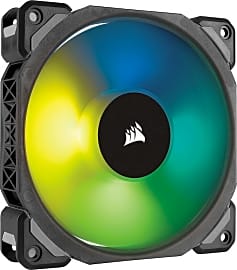The 7 Best Computer Fans

This wiki has been updated 19 times since it was first published in January of 2020. Most computer case fans fall into one of two categories: Those meant for feeding air into or drawing it out of a case, and those meant specifically to pass air over a radiator or heat sink to draw away the stored heat. Offered in both 120 and 140 millimeters, some of the best fans available are ultra-quiet, some super-fast, and others a good blend of performance and noise levels. When users buy our independently chosen editorial picks, we may earn commissions to help fund the Wiki.
Editor's Notes
April 06, 2021:
Computer fans seem simple, and it's easy to assume that they're all created equal, but that's definitely not the case. If you've poked around any PC building forums, you might be aware of how beloved models like the Noctua NF-F12 and Noctua NF-S12B are. These are optimized for airflow and static pressure, respectively, and while they aren't flashy, there's a good reason they're so highly lauded. The Noctua NF-P14s offers the brand's same reliability, but in a larger package and at a lower price. The Be Quiet! Silent Wings 3 is nearly as popular, and we view its straightforward yet varied lineup as a small leg up over Noctua's confusingly named options. In truth, either top brand will satisfy all but the most demanding users.
If you're into looks as much as performance, the Corsair ML120 PRO RGB is about as technologically advanced as a case fan gets. On the clear other end of the spectrum, the Thermaltake Riing 12 doesn't cost much, works just fine, and comes in a range of bright colors to match your tricked-out build. If looks aren't a concern but you want something that's cheap and simply works, the Arctic P12 is hard to beat.
February 14, 2020:
The age-old problem for PC enthusiasts is being able to build a high-performance system without reaching dangerous heat levels. Essentially, every major internal PC component increases the overall temperature within your case and must be combated with cooling solutions. Liquid cooling is often chosen for a futuristic look, but it’s difficult to install due to cumbersome tubing and large radiators. You’ll also have to occasionally break your PC open for maintenance. For smaller cases and convenience, standard air cooling is your best bet. With colorful fans like the Corsair ML120 PRO RGB or NZXT Aer RGB 2, you can still achieve a futuristic aesthetic, as these fans can be paired up with free software to enable customizable lighting effects.
I made sure to include several budget options on this list, as there are many fans hardly more expensive than a stock unit that perform significantly better. If you don’t care for LED lighting, the Scythe SU1225FD12M-RHP is affordable and functional. It’s not a flashy product, but will rapidly pump air through your system to get the job done. Another great deal is the Uphere 15G3-3, as it includes three fans in a package at an amazing price point. These have really bright lighting and can be purchased in a variety of colors.
It’s also important to have adjustable fan speeds, as the heat emanating from your PC components continuously varies. All of the items on this list have either automatically or manually adaptable RPM settings to ensure efficient power consumption.