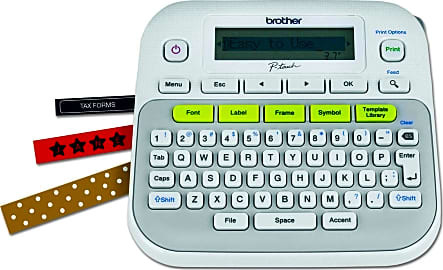The 10 Best Label Makers

This wiki has been updated 45 times since it was first published in April of 2015. Whether you're tired of trying to guess which storage bin the Christmas decorations are in or are looking to take your home or office organization systems to the next level, a good label maker will be your new best friend. While there are a few analog options still on the market, our cutting-edge selections boast computer compatibility, impressive customization features, fast speeds, and more. When users buy our independently chosen editorial selections, we may earn commissions to help fund the Wiki.
Editor's Notes
July 09, 2021:
Your choice of label maker depends on a few things. The high-impact construction of the Dymo Rhino 4200 and Brady BMP21-Plus makes them ideal for commercial applications while the Brother P-Touch PTH110 and Dymo LabelManager 280 are excellent handheld models if you don't need the same rugged durability. For multitasking versatility, it's hard to beat the dual-purpose Dymo 450 Twin Turbo. If you often need to customize labels with several lines of text, consider a keyboard-style model. Simple ones like the Brother P-Touch PTD210 are highly affordable, while its high-end relative the Brother PTD600VP is about as nice as they get. All of our current recommendations are the same as last round, and we're highly confident that these are the best options available.
March 16, 2020:
For this update we removed the Epson LW-700 due to availability issues, replacing it with the Brother PTD210. In addition to being affordable, this model is packed with design options, making it easy to customize your labels. This is a great choice for people who do a lot of craft or stationery projects.
We also added the Dymo Rhino 4200, another heavy-duty option to go along with the existing Brady BMP21-Plus. It’s a solid, rugged machine that has a huge amount of symbols to choose from, but what really makes it attractive is its orange LCD display. This makes it easy to ready in high and low light conditions.
If a label maker is just the beginning of a larger organizational plan, consider implementing things like storage drawers, toy organizers, or plastic food containers to make your home or office even more efficient.
Call Your Dibs In Writing
It’s hard to put a price on a rather legible and well-printed “kick me” label that you can print and affix to the back of that roommate who drank your almond milk.
We’ve all had that person in our lives who has a sixth sense for the things most important to you, who could hone in on the few material or edible goods in your life that matter to you the most, and take them for their own. It doesn’t mean they’re bad people, or that they take your things maliciously; it’s just part of who they are.
Maybe it was something big that they took, like an instrument or amplifier at a concert. Perhaps it was something smaller, but certainly depressing to lose, like a rare, prized DVD or the last of your almond milk. Whatever the infraction, the excuse is almost always the same: they had no idea (or they forgot) that it was yours. That’s where a label maker can swoop in and shine a light of truth.
With a label maker at your disposal, you can make sure that the things you own clearly advertise your ownership. That way, even if someone were to accidentally pick up the wrong item, you can quickly and politely point out your name on the label.
Label makers are indispensable tools in offices and anywhere else there’s a large amount of equipment that could reasonably belong to one or more persons. They can also aid in the organization of such spaces, clearly delineating temporary or permanent storage. If that storage occurs in hard, protective cases, a thorough label on the outside can inform anyone of the case’s contents, making it easier for them to locate an item in a timely manner.
Some of the more advanced label makers on the market offer an additional benefit to businesses and individuals who work with large volumes of mail and packages. They can print shipping labels. As long as you have a decent postage scale, you can use the online interfaces of everything from private shipping companies to the US Postal Service to acquire acceptable shipping labels that these machines can easily print. This can save you tremendous amounts of time on trips to the post office. Even if you only ship large quantities once a year (around the holidays, perhaps), being able to do so from the comfort of your own home is well worth the investment.
Of course, these are only some of the practical benefits of a label maker. It’s hard to put a price on a rather legible and well-printed “kick me” label that you can print and affix to the back of that roommate who drank your almond milk.
How To Choose The Label Maker That’s Right For You
Your choice in a label maker will hinge largely on your primary use for the device. There are models available in a range from exquisitely simple to mind-numbingly complicated, and, depending on what you want to label, one may be more suited to your style.
Simpler label makers tend to be more generous with the size of the labels they can produce.
Simpler label makers tend to be more generous with the size of the labels they can produce. Thermal label paper tends to come in spools, so while you can certainly attain very long labels, they’re often also very thin, limiting the potential for multiple lines of text. If you know you need space on your labels, and that you may even want to include a logo or design, look for a maker that can accommodate larger spools of paper. The biggest downside to these simpler printers is that they need to connect with another piece of hardware to receive a label design. This can be anything from your cell phone to your desktop PC, which is convenient enough, but does detract from the units’ portability.
More advanced label makers, on the other hand, are often designed for portability, with built-in keyboards and other input mechanisms that allow you to design the labels you wish to print from wherever you happen to be. The biggest problem here is that portability usually translates to a reduction in size, and a smaller label maker can only fit paper spools of a certain size.
All this is to say that there’s a perfect combination of printing capability, size, and portability out there for your specific purposes. Spend a few moments considering what it is that you most often need to label, and see if that doesn’t give you a clear answer. If you’re still struggling, it might be a wise move to get a less portable unit for the home or office in addition to a smaller, more mobile device when you’re far afield.
A Brief History Of The Label Maker
The labels that the units on our list produce are pretty similar in their most basic appearance: they place black text on a white field. Given the fact that the US Department of Transportation found white text on a green field to be the easiest combination of text and color to read from a distance at high speeds, it’s unclear why labels continue to use the black and white format, though one might safely assume that green and white thermal labels would be much more expensive to produce.
While the labels that these units created were durable and legible, the process was slow and labor-intensive.
Interestingly enough, much older label makers were capable of producing white text on a green field long before the modern style of black-and-white printing became ubiquitous. The first of these label makers came along in 1935, when inventor Stanton Avery fashioned a crude device to create self-adhesive labels out of a washing machine motor, a sewing machine, and a saber saw. His invention improved steadily over the years, and the Avery Dennison Corporation enjoyed lucrative relationships with many businesses — including stamp production for the USPS — well beyond Mr. Avery’s death in 1997.
The DYMO Corporation brought the label maker referenced above to market in the 1950s. Its self-adhesive spools were colored (originally blue, but eventually available in many colors). To create a label, users would select a letter and squeeze a handle that would emboss that particular letter into the adhesive strip in a fashion similar to the function of a typewriter. While the labels that these units created were durable and legible, the process was slow and labor-intensive. Eventually, the development of cheaper, more efficient printing technologies, like the thermal printing used in all of the makers on our list, rendered embossed labels obsolete.