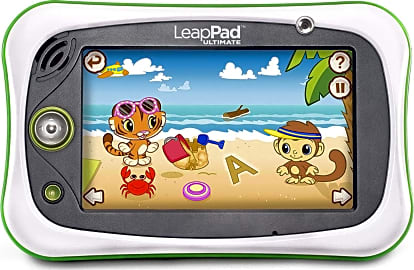The 8 Best Kid's Tablets

This wiki has been updated 44 times since it was first published in April of 2015. Your child can have fun while learning math, reading, spelling, and more with something from our selection of tablets for kids. And, of course, when all the "work" is done, many can also let them watch movies and TV shows, listen to music, and play games. We've included a good variety of models and ranked them by their educational capabilities, parental controls, and performance. When users buy our independently chosen editorial choices, we may earn commissions to help fund the Wiki.
Editor's Notes
December 12, 2020:
Tablets have come a long way in the past few years. While there are some tablets made explicitly for young children on this list, such as the Leapfrog LeapPad Ultimate, many models made with that intent are either produced by unreliable manufacturers or fall short of acceptable quality standards.
The upside is that manufacturers of tablets traditionally intended for adults have clued into the fact that parents often hand their tablets off to their children, and, as a result, a number of rugged tablet cases have come on the market that protect traditionally adult gadgets like the Apple iPad 10.2 from the inevitable drops and spills that can happen with kids around.
Manufacturers have also started including robust parental controls with their operating systems, such as the ones found on the Lenovo Tab M10 Plus and Samsung Galaxy Tab A, which is why you'll find them included on this list. The other reason is that our little ones don’t stay little for long. The Leapfrog Epic Academy Edition might appeal to a four-year-old, but probably won’t help a high school sophomore researching an English paper. Devices such as the Dragon Touch Y88X Pro and Vankyo MatrixPad, however, are powerful in their own right, making them useful even as your young one enters middle and high school. Tablet keyboards can make them even more helpful.
It’s important to note, however, that tablets may face limitations in terms of long-term academic utility. If you’re looking for something that can work as a tablet but packs a little more computing punch, a 2-in-1 laptop might be a more appropriate choice.
December 04, 2019:
There have been a few upgrades to popular models since the last iteration of this ranking, including to the lineups by Amazon and LeapFrog. The new Amazon Fire HD 10 and Amazon Fire 7 offer increases in battery life and overall performance, but the 7 only boasts 16GB of internal storage. Of course, this is expandable, but it is a step back from the older 8's 32GB.
Samsung also upgraded their kids tab from the E series to the Samsung Galaxy Tab A, which is more or less an adult tablet with kid-friendly software, and that offers some significant features like a 13-hour battery life and what is probably the best integration of the Android operating system on any children's model. That said, its rubberized silicone case is no match for Amazon's two-year guarantee against anything your kid might try to do to their device.
There are plenty of other models out there from strange companies that we frankly didn't think we could trust. The Dragon Touch model we'd previously included, for example, developed serious durability issues the longer it was used, and we didn't think it prudent to include similar, cheaply produced offerings that are liable to break down or run extremely slowly. This is a category where brand actually matters.
Special Honors
Kano Computer Kit Touch If your child has advanced to an age where engineering is of interest to them, Kano offers a kit that allows them to build their own fully functional tablet. Once assembled, they'll be able to engage in over a hundred different coding activities to advance their computer skills. kano.me
A Long Way From the iPad
And if you've got a full sized iPad, placing its weight, width, and worth in a toddler's hands is just terrifying.
No matter how you dress it up, there's something about the iPad that is distinctly not kid friendly. It's not that it's too complicated. I was once talking with a woman at the grocery store as her two year old boy swiped away at the iPad mini in the kart behind her. After some short pleasantries about the price of grape juice (it was on sale!), her boy began waving at her and tapping her on the arm, all the time saying, "Pahwud, pahwud!" That's two year old speak for "Password."
The little guy had navigated through the app store to a game that looked candy-like and undeniable, and had made it all the way to the point of purchase, with only his mother's password protecting her from surprise. So it's not an issue of complication.
Really, it's about cost and convenience. Most kids tablets are built to be mishandled and boast reasonable costs. That's a big difference compared to the hundreds of dollars lost when little Johnny suddenly decides to use your new iPad or Galaxy Tab as a fly swatter. And if you've got a full sized iPad, placing its weight, width, and worth in a toddler's hands is just terrifying.
So the market found a hole, and a dozen companies came along to fill it with bright colors, durable casings and apps designed to teach as much, if not more, than they were to entertain.
LeapFrog had already been designing its games just behind the curve of tech advancements for years, and their emphasis on education set them at a distinct advantage in software development.
But with a demographic most often under five, the need for hardware research failed to present itself to LeapFrog with the same urgency, and now companies like Amazon and Samsung are presenting higher resolution screens and systems with which a kid can grow well into grade school.
You Know, For Kids!
What differentiates a kids tablet from a regular tablet? Really, it's nothing much. Think about how a Mercedes Benz by Power Wheels is different than the real thing, and you'll start to understand.
The resolutions aren't as high, the screens don't have as wide of a viewing angle, the processors are slower, and the batteries don't last as long.
For starters, they're made a little more inexpensively. The resolutions aren't as high, the screens don't have as wide of a viewing angle, the processors are slower, and the batteries don't last as long. But don't let that discourage you; remember what would happen if you let your kindergartener drive your car to school.
Also, keep in mind that the specs on your iPad are what make it four to seven times the cost of these kids tabs, and that even the most durable of these products, in the hands of most well-behaved child has a limited lifespan. Odds are that, at some point, it will be dropped, kicked, slammed, flushed, blended, even burned. So don't fret too much about build quality.
That said, your kid deserves the best, I know. And you want to protect them, right? Well, that's where the important differences come in, and they're all software.
Kids tabs are going to have more comprehensive child safety mechanisms built into their software, as well as more child-targeted apps. You'll encounter options for multiple profiles (perfect if more than one monster is going to share one tablet), playtime limiters and tracking, content controls, and more. Plus, those kid friendly apps, especially if they're conveniently preloaded, are going to keep your babies entertained (and quiet?) while secretly teaching them a thing or two.
Buy It, Charge it, Swipe It, Like It?
A long time ago, there was a technological advancement that proved rather controversial, and a prominent voice of the time spoke out vociferously against it.
The thought was that if we came to rely on this new technology we would lose our ability to be truly present with one another, our capacity for memory and for original thought would be all but destroyed, and our collective intelligence would degrade at a pace hitherto unforeseen, perhaps causing – or, at least, signifying – our ultimate end as a species.
A long time ago, there was a technological advancement that proved rather controversial, and a prominent voice of the time spoke out vociferously against it.
I'm not talking about tablets, or the internet, or computers. I'm not talking about television.
The prominent voice speaking out against this new technology was Socrates himself, and the technology against which he railed was none other than the written word. Seriously, look it up.
All this is to address the looks of condemnation you're bound to get on that airplane or at that restaurant when some high-idealed Socratic type sees your kid with a tablet. And it is to say that there is nothing remotely inherently wrong with the technological advancement of our culture.
If this mean-spirited person (who probably doesn't even have kids) has the gall to say anything about it to you, all you need to do is ask them if they can read, if they enjoy the printing press, or if they make use of the telephone.
"Of course, I can read!" they'll defend. And you, knowing what you know of the value of the written word and the resistance it faced so long ago, can rest happily that this person is wrong, and that you're doing right by your babies.