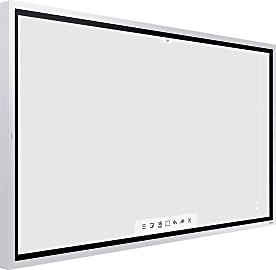The 7 Best Interactive Whiteboards

This wiki has been updated 27 times since it was first published in December of 2018. Interactive whiteboards make conference room and classroom presentations more efficient and engaging for the audience. They allow you to write over displayed images and videos, much like how you can on a small tablet or computer touchscreen. Some are even capable of sending anything you write to mobile devices for instant sharing with absentee students or team members. When users buy our independently chosen editorial selections, we may earn commissions to help fund the Wiki.
Editor's Notes
October 01, 2020:
Interactive whiteboards are expensive devices, so you'll want to make sure whichever model you choose has all the features you need before purchasing it. For example, if you know that you want to be able to install a wide variety of apps from various manufacturers, you should consider the Vibe All-In-One, which allows for manufacturer-agnostic app integrations. Conversely, the Microsoft Surface Hub 2 relies very heavily on the Universal Windows 10 application ecosystem. That being said, the latter has a more advanced screen with 100-point multi-touch capability, and it runs on a 4th Generation Intel Core i7 processor. It also boasts a 128 GB SSD and 8 GB of RAM. However, if you aren't going to take advantage of these specs by running very resource-intensive programs, it may not be worth the significantly higher cost.
When it comes to educational uses, the Smart Technologies M600 stands out as a good choice. It comes with a one-year subscription to the company's Learning Suite, which contains lesson delivery, assessment, student collaboration, and game-based learning software to make a teaching more efficient. However, in order to continue getting the most functionality from the whiteboard after the included subscription is up, you will need to pay for it, so if you don't plan on keeping up with a paid subscription service, it might be better to choose a different model.
Of all the options we have included, the Ipevo IW2 is easily the most affordable, though it has considerably less functionality than most others, too. It must be combined with a traditional whiteboard and a projector, and paired with annotator and mouse software, after which it can turn the surface into an interactive one that you can annotate on or use like a touchscreen for clicking.
December 31, 2018:
When people look for interactive white boards, they may be looking for an expensive all-in-one solution that includes a surface to write on, TV-like display, and markers, or a budget-friendly option that requires you to pair it with a computer or projector and writing surface of some kind. We made sure to cover both types on our list so everyone can find what they are searching for.
Special Honors
Cisco Webex Board From video conferencing to annotating shared content with remote team members to setting up wireless presentations, the Cisco Webex Board is packed with features that make it a smart addition to business and educational settings. It automatically wakes up when someone enters the room and suggests activities based on the app-supported connected devices it detects. cisco.com
Google Jamboard If you already use Google's Gsuite productivity apps in your business, the Jamboard is a smart option as it is designed to integrate with them. It offers creative drawing tools, pre-made stickers, shape recognition, and other features that help increase efficiency, and it can automatically upload your work to Google Drive to ensure nothing is ever lost. gsuite.google.com