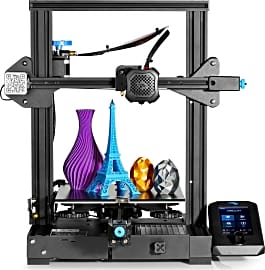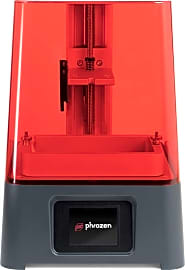The 10 Best 3D Printers

This wiki has been updated 37 times since it was first published in May of 2015. 3D printers are poised to disrupt the global economy, bringing rapid prototyping and manufacturing capabilities within the reach of individuals and small businesses. Our list includes a range of great options for developing models, crafting spare parts, and much more. Make sure to use adequate ventilation and safety equipment to reduce your exposure to emissions of ultra-fine particles and VOCs. When users buy our independently chosen editorial picks, we may earn commissions to help fund the Wiki.
Editor's Notes
November 05, 2020:
Thanks to the dedicated community of tinkerers, craftspeople, and engineers experimenting with additive manufacturing, 3D printing technology continues to advance at a rapid pace. Many of the models that were at the cutting edge of the field when they were released have been supplanted by newer competitors that boast significantly expanded capabilities, or provide quality performance at a price point that's more accessible to consumers.
Our new #1 entry is a great example. The Prusa i3 MK3S delivers exceptional accuracy, consistency, and stability, without an exorbitant cost, and its slicer software is straightforward yet highly customizable. We've also added the Ultimaker S3, which features an innovative system of rapid-switching hot ends, letting users quickly adjust settings as they work with different materials. It's taking the place of the Qidi Tech X-Max, which can't compete with the S3's advanced features like dual extrusion and auto-leveling.
Another outdated entry we dropped from the list is the Creality Ender 3 Pro, in favor of the upgraded Creality Ender 3 V2, which introduces a number of convenient features like a textured glass base for easy removal of completed prints, and tension-adjusting knobs for the X and Y axis belts. The Ender line is popular with open-source enthusiasts, and this latest entry makes it even easier to craft high-quality designs. We also swapped out the AnyCubic Photon for the Phrozen Sonic Mini, a newer SLA machine that can print considerably faster with roughly the same level of detail.
One recent release we added to the list, the Raise3D E2, is notable for straddling the line between consumer and professional models, with an impressive build volume and a high-quality air filtration system. It also has plenty of ease-of-use functions that make it well-suited for non-specialists, and an independent dual-extruder system that lets it print two models at once.
If you need materials for use with your 3D printer, check out our list of the best filaments. We've also reviewed the top choices for young users, and the best resin-based models.
November 27, 2019:
3D printing has become incredibly accessible to the common consumer in the last few years. If you're just getting started, options like the Qidi Tech X-One2 and Comgrow Creality Ender 3 Pro are basic models that will provide a good introduction to the field. The AnyCubic Photon is similarly affordable and quite reliable, though its volume isn't particularly large and it requires UV hardening for most pieces, and as such is more geared towards artistic use than the creation of functional mechanical components.
Dremel, makers industry-leading hand tools, happen to have a quite successful and high-performing line of printers as well. Their Dremel Digilab 3D20 is the most cost-effective and is noted as a great choice for engineering classrooms although it is somewhat limited in professional use. The Dremel DigiLab 3D40 Flex and Dremel DigiLab 3D45 are considerably larger and reasonably more capable; the 3D40 is unfortunately restricted to the use of only certain filament types, though, and the 3D45 costs a bit much for most consumers.
We want to specifically mention Qidi Tech, one of the best up-and-coming manufacturers around. The Qidi Tech X-One2 is a fantastic entry-level model, the Qidi Tech X-Plus can accomplish a huge range of tasks at reasonable volumes, and the Qidi Tech X-Max can create impressively sized models considering its actually reasonable cost.
And for a wonderfully balanced, highly reliable, and easy-to-use choice, look to the FlashForge Creator Pro, which isn't very expensive but provides more accuracy and consistency than others that cost twice as much. There are also quite a few industrial-level devices available, some of which you'll find in our Special Honors section.
Special Honors
Zortrax M300 Plus A roughly 1-cubic-foot volume makes this costly machine an excellent choice for medium-scale professional models, whether you're making experimental prototypes or fully functional pieces. While it is compatible with third-party systems and materials, its manufacturer goes out of its way to provide impressive functionality from the start to the finish of the design and production processes. zortrax.com
Formlabs Form 3 With a largely-automated system that takes care of many of the finicky adjustments normally handled by the operator, this desktop-sized SLA model provides an extremely smooth user experience. Its compact mirror array aims its laser perpendicular to the build plane for more consistent edge-to-edge print quality, and it ships with a set of post-processing tools to help with the finishing process. formlabs.com
MarkForged Mark 2 If your project requires incredibly strong parts, look to the MarkForged Mark 2, which stands apart from the rest thanks to its ability to incorporate composite fibers such as carbon fiber, Kevlar, and fiberglass into your models. Both its high quality and its hefty price tag place it firmly in the category of professional engineering equipment. markforged.com
Creating Depth And Innovation
Fused deposition modeling is one of the most common printing methods.
Printing has made keeping records and two-dimensional visualizations possible. It also removes the difficulty experienced when trying to interpret a person's handwriting. Printing allows for the transfer of photographs and documents from a computer screen to a sheet of paper for archiving and presenting. With the exception of the small amount of toner transferred to paper, a two-dimensional printer cannot create depth or height to whatever is being represented. Depending on your profession, what if you require a printer to do more than just transfer text to paper? A 3D printer gives you the ability to construct a 3D model based on a design concept through the use of different materials, which is something your traditional laser printer cannot accomplish on its own. Think of a 3D printer as a form of technology that brings ideas as well as digital prototypes and models into tangible form.
In the technical sense, a 3D printer leverages a computer-controlled process for synthesizing and constructing an object using multiple layers of different materials to do so. This process is also referred to as additive manufacturing, meaning that material layers are added successively by the printer. These layers are thinly-sliced, horizontal cross-sections of the intended object.
In order to create a 3D object, one needs a blueprint or virtual design of the object. A virtual design takes the form of a computer-aided design file (CAD). The CAD file is created by using 3D modeling software to generate a structural model of the object you want the printer to create. In other words, think of this modeling software as a digital road map that your printer will follow to produce your object. A 3D scanner can also be used to analyze a real object, convert it into an image, and turn that image into a 3D model to be interpreted by your printer.
Once the model is complete, it must then be prepared for your printer. This preparation process is called slicing because the model is being divided (or sliced) into thousands of horizontal, two-dimensional layers that the printer will assemble to create the 3D object that you're after. Once the model has been sliced, its data can then be fed into your printer for construction using a USB stick, SD card, or through your wireless network connection.
Depending on the specific printer you have, several different types of construction methods may be used to produce a 3D object. The difference between these methods is determined by the way in which the individual layers of material are assembled. For example, some production methods use melting or softening of materials to produce these layers, such as fused deposition modeling (FDM). Fused deposition modeling is one of the most common printing methods. Through this method, acrylonitrile butadiene styrene (ABS) or another type of thermoplastic material is melted and deposited in layers through a heated extrusion nozzle to build a 3D object. By contrast, the stereolithography method does not melt materials. Instead, this process focuses an ultraviolet (UV) laser onto a vat of photopolymer resin using a computer-aided design (CAD) file as a guide.
A photopolymer is a large molecule whose properties change when exposed to light. The UV laser is used to draw a pre-programmed design onto the surface of the photopolymer vat. The photopolymer then solidifies wherever the UV light beam touches it, allowing the light to print an object layer by layer. The construction methods and materials used depend on the type of printer you've chosen. Thermoplastics and metal alloys are the most common materials used by 3D printers to produce objects.
A Brief History Of 3D Printers
The earliest 3D printing apparatuses were introduced in the 1980s during a time when this technology was referred to as rapid prototyping. Charles W. Hull invented the first 3D printer in 1986 using the stereolithography method of object creation. Hull also co-founded 3D Systems Corporation, which still innovates and distributes professional 3D printer technology today.
By the middle of the 1990s, new techniques for material deposition by these printers were invented, including micro casting and spraying materials. Throughout the 2000s, additive manufacturing processes continued to mature with a growing focus on the home consumer market and lower costs for the printer technology. Since 2010, the average cost of a 3D printer has decreased considerably, allowing hobbyists to fulfill their dreams of owning the technology. The RepRap project has also encouraged the placement of this technology into more hands with personal interests instead of being restricted to just industrial or medical applications.
Possibilities Abound
Aside from rapid prototyping and quickly turning ideas into tangible objects, 3D printers offer a huge number of advantages across a variety of industries. The medical industry is definitely a big one, considering that medical professionals can use this technology to develop prosthetic devices. For the budding artist or architect, the printer can produce concept models for buildings and sculptures. For the automotive industry, this technology can be used to fabricate extra parts. Even if you're an archaeologist, this type of printer can be a big help to you for reconstructing fossils and artifacts.
On a practical level, things to consider when making this investment include the size of objects you'll need. A printer with a large building space will be necessary, particularly if you need concept models of a certain height for presentations.
Some of the best 3D printers offer compatibility across various operating systems and come with their own software for developing 3D models.
One must be sure to invest in a printer with parts that are relatively easy to replace or service. After all, the technology is a substantial investment with many moving parts.