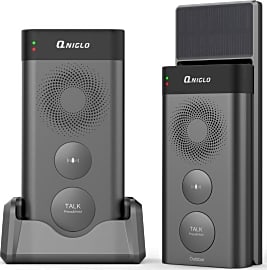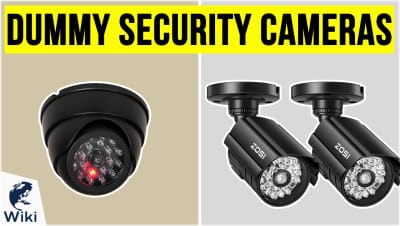The 10 Best Wireless Doorbells

This wiki has been updated 41 times since it was first published in February of 2015. There's no need to run cables or configure transformers with one of these wireless doorbells. Many don't just alert you with a friendly chime when someone's at the front door, but also offer video and audio capabilities that allow you to see and talk to whomever comes calling -- wherever in the world you may be. Of course, if you just need a basic model, we have the best of those as well. When users buy our independently chosen editorial choices, we may earn commissions to help fund the Wiki.
Editor's Notes
November 10, 2020:
Since our last update, advances in audiovisual technology have improved these wireless doorbells, making them smaller, cheaper, and better equipped, with features such as night vision, smart device integration, and lithium-ion batteries. We have kept a few door-chime-only models for those who don't want or need video capabilities.
Previously we recommended two options by Ring, one with and one without video. We have now replaced them with the latest version, the Ring 3 Plus, which has 1080p HD Video, Live View, Night Vision, a wide 160-degree field of view, and their latest invention, a preview mode that allows the user to check back over the previous four seconds of footage before the motion detector started recording, a handy feature that could provide certain security benefits. The Qniglo Portable was replaced with the Qniglo Solar Powered, which now self-charges during the day and has an even longer range than the previous model. The Avantek Mini is also a new model with improved audio tones, and it now comes with two receivers, meaning more coverage within the home.
Several options were removed completely, as better technology has become available. The Zumimall Home Security boasts real-time audio and full HD video with night vision, and comes equipped with built-in memory. It can also be set up to send alerts to you and your family or friends whenever activity is detected; a handy feature for when going on holiday. The Honeywell SkyBell is used in conjunction with their proprietary remote services app to communicate with visitors and record HD video. However, this one doesn't come with a chime, so if you require one you will need to purchase it separately. The EufyCam 2C Wireless is a home security kit that also includes two wireless HD cameras and a smart base. Up to 14 extra cameras can be installed on the system and they won't need recharging for up to 6 months.
July 01, 2019:
Digital doorbells come in two main varieties: completely wireless models, and video-enabled devices. There is some overlap between the two categories; the Ring, Ring 2, and Lifemement can all run on battery power while also giving you a look at who's at the door. Ultimately, performance might not be as great when you're running on batteries; for example, the Ring 2 doesn't work well in live view mode without wired power. Nonetheless, if you're unable or unwilling to run any wires for power, they will provide you with plenty of functionality, though it may or may not be worth the price to you.
As far as fully wireless options go, the GE and Honeywell are two of the few made by well-known manufacturers, and the Honeywell is one of the most versatile overall. It lets you program your own sound effect and it's compatible with a range of additional buttons and sensors, so you can customize your doorbell and add a little smart functionality to your home without messing around with complicated hubs. The Avantek, SadoTech, and Qniglo are fully battery-powered and very straightforward, and though they lack the advanced functions of the Honeywell, they're all quite affordable.
If you have wires already in place from your previous doorbell and you just want to upgrade to 21st-century technology, there are a number of great ways to do so. As mentioned above, the Ring 2 is a very powerful device, especially when it's connected to AC power. Incidentally, the AC connection actually provides a trickle charge to the internal battery, rather than directly powering the unit, so make sure you've fully charged the battery before installing and setting up the device, because a full battery can make initial setup easier. The Nest and Remo+ also provide a lot of helpful functions like remote viewing and cloud storage, though they absolutely require hardwired power.
The Future Is Here
You will not have to shell out for a brand new doorbell system at your new home.
A wireless doorbell is more than just a doorbell to alert you of visitors at your door. It can also act as an intercom or video surveillance system so you can see who is at your front door without checking the peep hole, or peeking through the window. A wireless doorbell doesn't require complicated installation like traditional doorbells. They are very easy to set up, and some of them even operate on a WiFi network with a downloadable smartphone app so you can see who has dropped by to visit even if you are not home. The button operates on battery power and uses a radio or WiFi transmission to send the signal to the bell unit.
Traditional wired doorbells are installed using the electrical system in your home. They are generally long-lasting and low-maintenance, but installation can be difficult and expensive. You also don't get the convenience and flexibility found with wireless doorbells. For instance, the average wired doorbell emits a basic chime when pressed. Many wireless doorbells come with various sound options to choose from such as music or even pleasant nature sounds.
You can choose a wireless doorbell that runs on battery or AC power. If you choose a battery powered system, most of them will sound a noticeable alarm when the power begins to run low. You even have the added advantage of placing multiple units around your home so you can hear who is at the door. This is best done if you have a relatively large home. Otherwise, a single unit will do. Wireless doorbells are far more cost effective than wired. They will not get in the way of a remodel and can be taken along if you move. You will not have to shell out for a brand new doorbell system at your new home.
What Do I Need To Know Before I Buy?
If you are in the market for a wireless doorbell, you will want to consider several factors before making your final decision.
First, consider your budget. You are likely to find a wireless doorbell system with a lot of features well within an affordable budget, but if you want all of the bells and whistles, expect to spend a little more.
With so many options out there, you can choose a color and appearance that works well with your decor and blends into the surroundings.
Second, consider the sound quality and features you want. Do you want WiFi capabilities and a camera/intercom system? Do you simply need something to alert you that someone is at the door? Do you want a simple doorbell buzz or chime or would you prefer the ability to upload your own customized sounds? The features you want will help you determine what type of wireless doorbell is right for you.
There are a lot of features that you might not have even considered when you began shopping. There are light up doorbell systems that are incredibly helpful for people who are hearing impaired. Rather than missing the chime of the bell, you will see a light flash and know that someone is at your door.
You can invest in a weatherproof system and can even find a pet doorbell system that shuts on and off according to your settings to restrict your pet's access to the outdoors or alert you when he is outside the door. You can even choose a system that lets you talk to your unexpected guest through your smartphone and doorbell camera!
Third, choose a style that you want. With so many options out there, you can choose a color and appearance that works well with your decor and blends into the surroundings. Your wireless doorbell system can complement your home rather than sticking out like a sore thumb.
Finally, check into warranty and return information regarding the doorbell you have chosen. If something goes wrong with your system, you will need to know exactly how to have it repaired or replaced.
A Brief History Of The Wireless Doorbell
In 1817, William Murdoch built his home in which he installed a loud doorbell - his own invention. It worked by using a compressed air pipe system. More commonly known is the earliest version of the modern day electric doorbell invented by Joseph Henry in 1831. He created a device that allowed an average bell to be rung from a distance by attaching it to an electric wire.
For this reason, doorbells were sold with their own attached wires and batteries so they could be operated in any home.
After some tweaking and public marketing, the electric doorbell became a common staple in most homes by the early 1900s. As early as 1896, doorbells were being sold to the average consumer. However, many homes were still not equipped with electricity. For this reason, doorbells were sold with their own attached wires and batteries so they could be operated in any home.
The 1897 Sears catalog introduce buzzers, and in 1903, they marked skeleton bells that allowed customers to view exactly how the elctrical doorbell system worked. Over the next ten years, new electric doorbells were continuously improved and publicly marketed to the average consumer. Their popularity helped doorbells to become commonplace in most homes across the United States.
The original wireless doorbells worked on a radio transmitter that transferred the signal from the doorbell button to the indoor receiver causing the sound to emanate and alert the occupants of visitors. Some modern day wireless doorbells still operate on this system, but many are beginning to take advantage of WiFi technology and add cameras, intercoms, and smartphone apps to their capabilities.