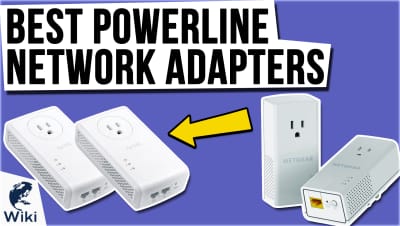The 9 Best VoIP Adapters

This wiki has been updated 38 times since it was first published in September of 2015. If you're one of the millions of people who are thinking about swapping out their cable and landline phones in favor of the internet, you'll want to check out these VoIP adapters. They'll let you keep on using your existing handset with signals transmitted over the web, and give you lower rates across the board with free domestic calls. Some can even connect to your modem wirelessly. When users buy our independently chosen editorial selections, we may earn commissions to help fund the Wiki.
Editor's Notes
February 12, 2020:
This list didn’t need much updating, as there were some good ATA’s (Analog Telephone Adapters) here already. The list contains a reasonable mix of single-FXS (Foreign Exchange Station) ATA’s like the MagicJack Go and Obihai OBi200 and dual-FXS ATA’s, which pretty much account for all the other models in the list. I don’t have an issue with dual-FXS models dominating the list as they’re quite practical for office setups in case you need two phones or a phone and a fax machine. I did however think that this list could use an FXS/FXO option, so I’ve included the Grandstream Hybrid. The FXO stands for Foreign Exchange Office port, which basically ensures that you retain traditional landline access through a POTS (Plain Old Telephone System) line in the event that your Internet or VoIP system fails.
The list was also lacking any VoIP adapters with routers for people who can’t spare an Ethernet port on their modems or routers to plug in their VoIP systems. Thus, I’ve added the Cisco SPA122. Cisco and Grandstream are quite dominant brands in the ATA market and they make some great single and dual FXS models too, a few of which we’ve listed here. I’ve also updated the Ooma Telo Air to the Ooma Telo Air 2, which has built-in Wi-Fi, meaning that you don’t need to use a dongle to connect wirelessly, unlike with many other options. There are mixed reviews regarding the quality of wireless connections versus hard-wiring the ATA via its Ethernet port. I would suggest that you try both and see what works for you, though the Telo Air 2 does seem to produce a strong wireless signal.
The Importance Of The VoIP Adapter
Dual FXS adapters are a bit more expensive and offer two FXS ports.
Many businesses have had enough of the high costs that go with dealing with most phone companies. VoIP service allows for more flexibility and can even be adapted for personal use. If you already have landlines and phone numbers associated with your business, you might wonder how you can switch from a landline to a VoIP service without incurring too many additional costs.
VoIP adapters can transform your average landline into a flexible, convenient VoIP phone and fax service with added benefits. You can make your business calls from your desk phone, an app on your mobile device, or even your computer. Because traditional telephones are not wired for digital signals, you need a VoIP adapter to convert the voice signal to digital.
VoIP adapters allow traditional landline phones to be connected to a VoIP service. You can choose adapters that allow you to connect a landline and fax machine with options such as speed dialing, number storage, and conference calling. Some even come equipped with voice HD and Bluetooth capabilities.
A VoIP adapter often has multiple ports. Most importantly, it will have a port where you can plug in your landline telephone called a Foreign Exchange Station (FXS).
You are going to encounter three basic types of VoIP adapters when shopping, so it’s best to educate yourself on all three:
Single FXS only offers one FXS port in order to connect your landline to your established VoIP service.
Dual FXS adapters are a bit more expensive and offer two FXS ports. These are great for people running small businesses out of their homes or offices who need to connect a phone and a fax machine.
FXS/FXO adapters offer both types of ports to connect both traditional landlines and analog landlines. FXO ports create a more reliable experience and can help you maintain phone service if your Internet or VoIP goes down temporarily.
Not All Adapters Are Created Equal
Now that you have an idea of what it does, you are prepared to determine what features in a VoIP adapter are right for you.
Now that you have an idea of what it does, you are prepared to determine what features in a VoIP adapter are right for you.
Consider the number of ports. Check out the Ethernet, FXS, and FXO ports provided on the device to determine if it will be a good fit. If you only need one phone line for your business calls and one line for faxes, you only need an Ethernet and one or two FXS ports. However, if your business is larger, you will need to consider additional features.
Consider the cost. High quality VoIP adapters range in cost from $20 to $100. If you need to purchase multiple adapters, then that cost can add up.
Consider your number of lines. How many phone lines do you use to operate your business? This will help you to determine the number of ports you need.
Consider compatibility. Check with your VoIP provider to ensure that the adapter you have chosen is compatible with their services. Some VoIP services provide features that some adapters don’t support, and some adapters provide options that some VoIP services don’t offer. If you purchase an adapter before speaking with your provider, you might sign up for trouble that could be avoided.
VoIP adapters are designed to convert the human voice into data packets. Using an adapter could save you time and money in the long run, especially since you won’t need to buy all new equipment to use the service.
A Brief History Of The VOIP Adapter
There are some who scoff at VoIP saying that it is a useless service due to the number of features available with cell phones. For some consumers, this is a valid argument. For others, especially business owners, it is a crucial part of daily communication.
As many are already aware, Alexander Graham Bell and Elisha Grey invented the first telephone in 1870. Telephone technology quickly advanced from requiring an operator to dial the number to the invention of the touch-tone buttons by AT&T in the mid-1900s.
It was used for private communications between the US Department of Defense and the US Military.
The Internet was first invented in the mid-1960s by the Advanced Research Projects Agency Network (ARPANET). It was used for private communications between the US Department of Defense and the US Military.
Internet Protocol (IP) was invented in 1972 by by Dr. Vint Cerf. Internet Protocol by definition defines how the information travels and is shared between computers.
VocalTec invented VoIP in 1995 and marketed the first Internet phone. Both users had to purchase and install the same software and then connect a microphone and speakers to their computer in order to speak with one another in real time.
Inventors and consumers alike began to realize that VoIP was more convenient and more affordable than most phone services because it allowed for the transfer of data over the IP. Eventually, the average consumer learned that they could avoid many harsh fees imposed on them by their telephone companies by using VoIP services.
The number of options for VoIP, and subsequently the adapters, are now overwhelming. People want to integrate all devices and communicate with friends and family overseas, and businesses want to ensure that they are offering their customers the best possible service and communication. That is why VoIP services have soared in popularity. They are now an established part of modern communication and don’t appear to be going anywhere any time soon.