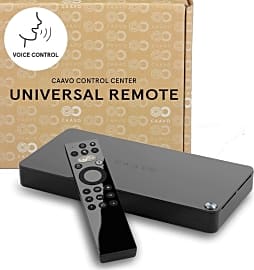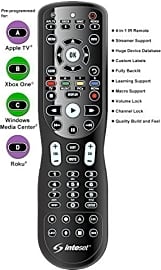The 9 Best Universal Remotes

This wiki has been updated 41 times since it was first published in May of 2015. If you're tired of the clutter on your coffee table, then one of these universal remotes might be for you. They can control your TV, sound bar, cable box, DVR, DVD player, and, sometimes, even streaming devices like your Apple TV or Roku. We've included a range of options, one of which will let you spend more time watching and less time fumbling for the right controller. When users buy our independently chosen editorial choices, we may earn commissions to help fund the Wiki.
Editor's Notes
April 01, 2021:
We didn’t notice a lot of activity in this category since the last time we visited this list, and so didn’t find cause to make many changes. We did see some scattered availability issues surrounding the Logitech Companion with Hub, but because it’s still listed and available for sale on the company’s official website, we assumed that these concerns stemmed for sporadic supply shortages, and so decided to let this option maintain its spot on our list.
The only major modification we wound up making was introducing the Sofabaton U1 to our rankings. This unit doesn’t have a big flashy screen like the Logitech Harmony Elite, but that’s one of the only things that stopped it from dethroning Logitech’s premium model and seizing our top spot. The other big difference is that the Elite comes with a convenient charging station, while the U1 will need to have its AA batteries replaced quite regularly (according to an amalgamation of user reviews, it sounds like a charge will last from somewhere between three weeks and three months).
But, on the positive side, the U1 boasts wide compatibility (over 500,000 devices from more than 6,000 companies), and can replace up to 15 devices — just like the Elite. It also has a convenient scroll wheel to flip through services, and unlike the Elite it has a physical numerical keypad, which some old-school users will appreciate. Even though, as we mentioned, its screen can’t compete with the Elite, the U1 does have a serviceable OLED display that will make operating it much more manageable, and most importantly, the U1 is available for a fraction of the Elite's cost.
If minimalism is the name of your game, then a universal remote is likely the way to go. But, if you’re looking for something simpler to help with a specific service, we also maintain lists of Roku remotes and Android TV remotes.
January 14, 2020:
I’ve added a couple of new models here, including the Logitech Harmony 665 (as a replacement to the now-discontinued Logitech Harmony 650), which is basically the 650, with virtually all the same features, benefits and shortcomings of its predecessor. As far as I know, the only difference between the two models is that the 665 can control up to 10 devices, whereas the 650 can only control 8. The Harmony 700 is again a very similar model to the 650 and 665, but it has rechargeable batteries. However, both the Harmony 650 & 700 models are out of production.
I’ve also added the Logitech Companion, which is a more affordable version of the Logitech Harmony Elite – again, they’re virtually the same model, save for the Companion’s lack of a screen user-interface, which makes it surprisingly cheaper. I’ve also added the Logitech Express as a replacement for the Philips SRP5018, and the Caavo Control Center in replacement of an outdated RCA model we had. The Express is quite smart in that it would know, for instance, to turn on your TV, speakers and Apple TV if you were to only ask it to turn on the Apple TV - it intuitively understands that you don't just want the Apple TV on.
Now, you may think that I’ve added quite a few Logitech Harmony products to this list, but to be fair, Harmony (the company) was a first-mover on the market for universal remotes. They were very driven to create these products and they saw it as their mission to provide a simpler alternative to the hassle of using multiple remotes. Harmony was eventually bought by Logitech and they still make (a relatively large share of) some of the best universal remotes around. While there is a big price gap between the most sophisticated remotes and the simplest ones, options like the RCA RCR504BR and GE 33709 remain good, cheap choices; but, personally, I would rather invest in the Logitech Harmony Elite any day — it's made to last, and you can hook up and control virtually every smart gadget in your home with one.
Special Honors
Roomie Remote You can scrap physical remotes altogether, when you purchase a subscription to an app like this one. In addition to being compatible with major streaming services, it meshes easily with popular speakers systems from companies like Bose and Sonos, and can be hooked up to your smart-home system for voice control and automation purposes. roomieremote.com
Remotely Control Your Universe
The parent must give its child instructions for how to act and what to do, while the child must know how to interpret those instructions properly.
Gone are the days of having several remotes cluttering up your coffee table for all of the electronic devices making up your home entertainment system. A universal remote is capable of simultaneous control over these devices, regardless of whether they're from the same manufacturers or not.
Acting as signal transmitters, universal remotes (as well as traditional remotes) leverage pulses of infrared light to carry a signal with binary code representing instructions or commands to be interpreted by a receiver, which is built into the target electronic device that a user wishes to control. In other words, think of the remote as a parent and your television as the child. The parent must give its child instructions for how to act and what to do, while the child must know how to interpret those instructions properly. Remotes and televisions are a bit different than human parents and children, but the idea resonates.
Instructions from a remote are transmitted using signal modulation, which the receiver interprets as a set of commands to be performed. Different manufacturers use different signal strengths and modulations for transmitting commands to a particular device. What gives the universal remote an edge over more traditional infrared remote controls is in its ability to store programmable memory, which allows it to recognize a variety of command codes for operating many devices.
Universal remotes fall into one of two categories, pre-programmed or learning varieties. A pre-programmed universal remote is designed to work with a set number of device types or brands, each with their own unique device codes. While this may seem like a limitation, keep in mind that major manufacturers don't often change the device codes associated with their products. This means, for example, that a Sony television or audio system purchased in the mid-1990s can still interface with a modern, pre-programmed universal remote because the device code has remained the same. When a user purchases a pre-programmed remote, it comes with a code table that can be used to program the device using its keypad. Learning remotes store signals coming from other teaching remotes.
A teaching remote is simply one with a particular code or function to which the learning device can bind itself. This is accomplished by holding down a programming key on the learning remote while simultaneously pressing the equivalent function key on the teaching remote. This allows the learning remote to recognize functions not supported by default for a particular device, which means that it can control devices that it wasn't originally designed to control in the first place.
The layout of a typical universal remote includes dedicated power, volume, VCR, and DVD keys as well as a numeric keypad and a switch or series of buttons to select a particular device at a given time. Many universal remotes are also compatible with PCs through the use of universal serial bus (USB) cables for online programming. Some remotes even feature built-in LCD touchscreens and are also Wi-Fi enabled, allowing users to access their wireless networks, view channel listings, news, and sports updates directly from the remote itself.
Integration And Ease Of Use
While a universal remote offers the consumer the potential to look for all the bells and whistles, it's important to keep the technology in perspective. In other words, there's no need to overpay for a remote designed to control 50 devices at a time if you only have 4 or 5 as part of your entertainment system.
In other words, there's no need to overpay for a remote designed to control 50 devices at a time if you only have 4 or 5 as part of your entertainment system.
That being said, some of the most cutting-edge universal remotes feature colored LCD touchscreens that are capable of displaying icons for your devices and even your TV's channel lineup. One must be sure the remote they choose has a reliable memory that can store information for several devices (e.g. a DVD player or audio system) as well as a wide range of compatibility with different brands.
Since a great deal of TV watching takes place in the evenings, the remote should have a good backlight, especially when it comes equipped with several different function or mode keys that need to be seen easily at night.
Finally, many consumers assume that if they can feel something familiar in their hands, it becomes easier to use. The same can be said for the universal remote control. For that reason, finding one that offers superior tactile feedback is crucial to successful operation. For many, this means large buttons that are both easy to see and to push.
A Brief History Of The Universal Remote
The remote control itself has a history dating back to the end of the nineteenth century. The first example of wirelessly controlling an object from a distance was in a demonstration by British physicist, Oliver Lodge in which he used a Branly's coherer (an early form of radio signal detector) to make a mirror galvanometer move a beam of light when an electromagnetic wave) was artificially generated.
The remote control itself has a history dating back to the end of the nineteenth century.
Lodge's idea was further developed in 1896 by Italian inventor Guglielmo Marconi and Welsh electrical engineer William Preece. The duo succeeded in making a bell ring at the push of a button that was located inside a wireless-connected box.
While remote-controlled devices were first patented by Nikola Tesla in 1898, the earliest televisions did not include remote controls. The first wireless television remote control was introduced in 1956, several decades after television was first developed in the 1920s.
The first universal remote control was introduced by Philips Consumer Electronics in 1985 under the Magnavox brand name. In 1987, the first programmable universal remote was developed by CL 9, a company started by Steve Wozniak, the inventor of both the Apple I and Apple II computers.
By the late 1990s and early 2000s with the proliferation of more elaborate home theater systems, the growing need for universal remotes to control several devices at once became more common, hence the remote's popularity with cutting-edge home entertainment setups today.