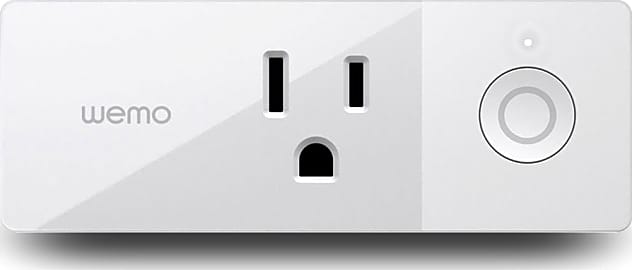The 10 Best Smart Plugs

This wiki has been updated 37 times since it was first published in March of 2016. The act of flipping a switch may someday be obsolete, thanks to today's flourishing home automation technology. These versatile smart outlets connect to all kinds of appliances and devices, letting you turn them on and off based on a schedule or a whim, or adjust power levels based on environmental or other conditions, all from anywhere in the world where you can get internet access. When users buy our independently chosen editorial selections, we may earn commissions to help fund the Wiki.
Editor's Notes
January 07, 2021:
During this round of updates, the iDevices Switch, iClever IC-Bs08 and Samsung SmartThings GP-WOU019BBAWU were all removed due to availability issues, but we had no trouble replacing them with three, great new options.
The Kasa Smart KP400 is an IP64-rated outdoor outlet – not unlike the Melon Boy SOP06-US – which has been reviewing well and offers two independently controlled receptacles, while the Kasa Smart HS300 is a surge protector with six independently-controlled outlets and three usb ports.
The Wyze WLPP1 is an affordably priced option that’s versatility is bolstered by easy connectivity with the company’s line of Sense sensors (real-original name, I know). It should be noted that, while there did appear to be some availability issues associated with the Sense line at the time of this update’s publication, the company’s website promises that a new generation of Sense sensors is on the way, and we can only assume (or hope) that the company’s new offerings will still be just as compatible with their existing smart hardware.
The iDevices Wall Outlet was still a fine choice, but with rapidly increasing competition in this space over recent years, there’s just no way that it should be getting away with commanding its ridiculously expensive price. So, we went ahead and switched it out for the Kasa Smart KP200, which offers very similar functionality for less than a quarter of the cost.
December 05, 2019:
With the speed things have been moving in the smart-technology space during recent years, it’s unsurprising that this round of updates for this category amounted to a major overhaul. To begin with, we removed the WeMo Insight, the Tonbux Power Strip and the Inovelli Dual due to availability issues. We also eliminated the Insteon Dual-Mesh because of its gratuitously high price tag, replaced the Samsung SmartThings with its recent predecessor the Samsung SmartThings GP-WOU019BBAWU, and replaced the iClever Outdoor with the iClever IC-Bs08 – a more-current option from the company – as well as the Melon Boy SOP06-US – an alternative offering rated for outdoor use.
Other additions of note include the Ahrise Surge protector – a great offering for a kitchen counter or anywhere else you might want to control multiple loads (it features three independently controlled smart outlets and four independently controlled USB ports) – and the T Teckin SP10-4 – a four-pack of smart-looking, single-receptacle models.
As technology continues to advance in this category, the major features you’re likely going to be looking for in a product are becoming nearly universal, so cost and design will likely be the two deciding factors most users are weighing while they shop. Still, there are a few boxes you’ll want to check before making your final decision to purchase. Some of which include:
Compatibility: If you’ve got an existing smart home system in the house, make sure you pick a conducive option. At this point, compatibility with Google Home Assistant and Amazon Alexa seems to be a near standard, but there are still items that won’t jive with less popular interfaces. The iClever IC-Bs08, for example, doesn’t accommodate Z-Wave or Zigbee systems.
Power/Current Rating: In North America, a typical 120-volt wall outlet is protected by 15-amp breaker rated for 80% continuous duty. If you do the math, that means that any given receptacle should never be expected to feed a watt load in excess of 1,440 watts or a current load in excess of 12 amps. If you’re looking at an option with ratings lower than that, then you could potentially run into trouble if you’re trying to control a heavy load, like a space heater.
Temperature Rating: If you’re intending for this device to exist inside the comfortable atmosphere of your home, there’s no real need to pay this consideration much heed. However, if you live in a colder climate and you’re thinking of installing this outlet inside your three-season sunroom, be wary of temperate temperature ratings. For instance, The Samsung SmartThings GP-WOU019BBAWU doesn’t like anything cooler than 32 Fahrenehit. Even the weatherproof Melon Boy SOP06-US, that can endure temperature’s as frigid as -4 Fahrenheit, might not be suitable for the extreme cold of certain climates.
If you are in the market for an outlet that’s suitable for outdoor use, you might be interested in checking out our rankings for outdoor remote control outlets.
What's Special About Smart Plugs?
One example of where smart plugs can do quite a bit is for your morning routine.
A smart plug gives you several degrees of added control over just about any electrical appliance in your home. For one thing, it gives you remote access to switch a device on and off. Some you can also program to do so on a set schedule. Many models go a step further to give you in-depth insights about the way you use specific devices and the power they consume.
When it comes to things like lamps and other lighting, smart plugs can make a world of difference. If you've ever had to crawl behind a piece of furniture to unplug a lava lamp or find the switch on the cord of a light fixture when it's time to call it a night, you'll understand how remote access could help. But there are many creative uses for smart plugs that might not be as readily apparent and can do a lot to make your life more streamlined.
One example of where smart plugs can do quite a bit is for your morning routine. If you have your coffee machine brewing and your hair straightener heating up as you get out of bed, you can save yourself a few precious minutes every day. You can even put bread in your toaster the night before and set it to automatically turn on, so all you have to do to get your breakfast ready is spread some butter on your toast.
Some folks might also choose to use smart plugs to give the appearance that someone is home while their house is vacant. If you're going on vacation and prefer to make it seem as if your home is inhabited, setting a few lamps or the TV to turn on at certain intervals might just deter a potential burglar.
You can also use your smart plugs to check on device usage. Whether you want to lessen your carbon footprint or just lower your electricity bill, they can help you make a note of how much power a certain appliance is using. You can then use that information to set goals for your usage going forward. If you want to monitor how much your kids are watching TV or using a game console, they can do that too. You can also remotely cut the power when it's time for them to focus on homework or go to bed.
Regardless of how you use them, smart plugs are a simple way to make handy improvements in your home. They have a low barrier to entry when it comes to both cost and setup, so they're a great way to introduce the technology-averse to the wonders of modern gadgetry.
What Makes The Plugs Smart?
Most smart plugs themselves look simple enough. Essentially, they fit over your existing wall outlets, offering an extension into which you can plug any standard device or appliance. It's what's inside that really makes them special.
Some broadcast their own networks, which allow you to connect to them directly from your phone or computer.
These devices use either Wi-Fi or Bluetooth technology. For those using the latter, their range is inherently limited. You must be within a certain distance of the plug itself in order to control it remotely, usually via an accompanying mobile app tailor-made for that purpose. This distance varies by device and environment, though 30 feet is fairly standard assuming there are no walls or objects interfering with the signal. As long as you're within range, you have control.
Wi-Fi-enabled plugs work a bit differently than Bluetooth. Some broadcast their own networks, which allow you to connect to them directly from your phone or computer. In those cases, a similar range limit applies. However, some models can connect to your home wireless network via your router. These allow you to control them from anywhere you have access to the internet.
Gaining control of the outlets in your home while you're away from the house opens a world of possibility. For one thing, it can give you peace of mind that all of your appliances are turned off when you're out of the house. It also allows you to control access to certain devices remotely. For example, you can shut off the TV when it's your child's bedtime, even if you're not home. There are myriad uses for these types of plugs, and they're limited only by your imagination.
The Power Of Energy Control
While many people buy smart plugs for their own convenience, there are plenty of ways they can make the world a better place, as well. The main one is by limiting energy waste. Sure, some models simply allow you to turn a device on or off without physically unplugging it, but others allow you to closely monitor your power usage and make positive changes toward conservation.
These apps work in a variety of ways, but the most basic feature in this regard is that they show you your energy consumption.
For those advanced plugs with energy monitoring and conservation features built in, most of the action will take place in the apps you use to control them. These apps work in a variety of ways, but the most basic feature in this regard is that they show you your energy consumption. Knowledge is power, and just understanding how much electricity you're using can help give you some valuable perspective on how to use less.
Many smart plug apps also allow you to set schedules for your appliances. This is a great way to lessen the energy consumption of something that you'd typically leave on all the time or overnight, like an air conditioner. Running your AC in 15 minute intervals with 15 minute breaks in between each one, for example, probably won't cause you to wake up sweating in the middle of the night, but it will save half the energy you would otherwise consume.
Some apps have more advanced energy monitoring features and actively help you save power by giving you tips and recommendations for your usage. At the end of the day, conserving energy is good for both lowering your electricity bill and the health of the planet. If saving money is as easy as tapping a few buttons, why hesitate?