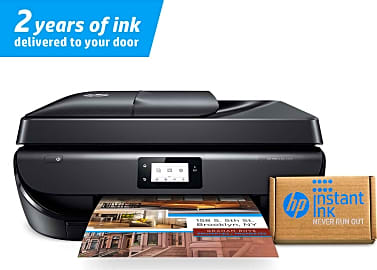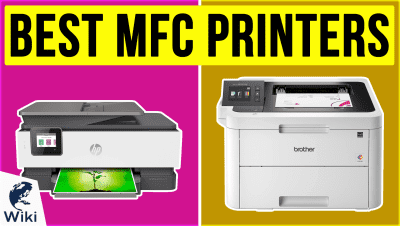The 8 Best Office Printers

This wiki has been updated 43 times since it was first published in May of 2016. Despite the promise of a paperless office, many professional workplaces still require a way to produce hard copies of documents quickly. Our selection of office printers includes models that offer the versatility and multifunctional capabilities needed to meet the demands of virtually any printing, faxing, scanning, or copying task for both small and large businesses. When users buy our independently chosen editorial picks, we may earn commissions to help fund the Wiki.
Editor's Notes
March 31, 2021:
We breezed through this round of updates without doing any major overhauling, although we did replace the HP OfficeJet Pro 8025 and HP OfficeJet Pro 9025 with their logical successors: the HP OfficeJet Pro 8025e and HP OfficeJet Pro 9025e.
Despite some user reports of greater printing efficiency and more accurate color rendition, the major differentiators separating these two from their predecessors – with which they share virtually identical designs and many identical specifications – wasn’t immediately obvious. However, as it seems likely that the arrival of these two is priming our previous picks for imminent discontinuation, switching them out was likely the prudent choice. At the very least, we can say both of our new selections are eligible for six months of free ink through the company’s Instant Ink program (enough to print 700 pages monthly, anyway), which we’re sure many small businesses will find to be a nice touch.
If all the bells, whistles and fax machines built into these models is a bit more than you were bargaining for, then you might find that you’d be happy with an option from our list of home printers.
March 09, 2020:
There's a pretty consistent turnover among printer models in every subcategory, and this is no different, with each and every model from our previous list giving way to new and improved offerings from the most recognizable names in the business. In most cases, these improvements are clear as day, while others — like the smaller screen on the new Lexmark Color Multifunction — feel like a slight step backwards when so many high volume multifunction printers are offering big, interactive displays.
The upgraded Canon Color ImageClass D1650 is a revelation here, however, with a large, well-thought-out interface and a duty cycle that helps keep maintenance costs and downtime to a minimum. We were also thrilled to see Epson finally revisiting their EcoTank lineup, which had languished since its arrival on the scene, presumably as the company rode the success of their tank-based ink innovation for every penny they could before the demand for more modern features caught up with it. They tend to make good investments when they've just come out for that very reason; the company seems intent on building models that stay current to tech trends for a few good years before beginning to come anywhere within striking distance of obsolescence.
Special Honors
Xerox Office Laser Printers It's no accident that this brand name has long been synonymous with copying and printing, and with more than 30 office-oriented options to choose from, your company's Xerox printer can grow through the years, with your business. While some basic and mid-level models were considered for the purposes of these rankings, this outfit's big options were much too massive for our list, but may be of interest to some users. xerox.com
The Horror Of A Bad Office Printer
Ultimately, making a smart investment in a high-quality office printer is the way to go.
Whether you’ve worked in your fair share of offices or you’ve simply tried to outfit your home office with something capable of meeting your printing demands, you know the frustrations that a bad office printer can create. Really, any malfunctioning piece of office equipment can send otherwise civil and respectable individuals into fits of incomprehensible rage. Mike Judge devoted an entire storyline in his classic film Office Space to one such machine, and the angry employees who eventually destroyed the thing with a baseball bat.
A bad office printer isn’t just a concern in the morale department either. If you need to create packages for a proposal or important meeting, and your printer is on the fritz, it could mean the difference between your company winning a bid on a contract or scrounging around for enough work to keep the lights on. And on a day-to-day basis, malfunctioning office equipment can cause your team’s productivity to take a major hit.
Most of today’s office printers also act as scanners, copiers, and fax machines as well, so we’re not just talking about printing pages here. If you have a client or legal procedure that requires faxed documents, and your fax machine isn’t working properly, you could be in some serious hot water.
Ultimately, making a smart investment in a high-quality office printer is the way to go. It will undoubtedly save you time and money, and it will keep the members of your team from using it as an excuse for why they can’t get to work. You’ll always have the materials you need when you need them, and all of your professional lines of communication will stay open.
How To Choose The Best Printer For Your Office
Now that you’ve decided to get your hands on a high-quality office printer, you’ll notice that there are a lot of options on the market. It can be a little overwhelming, which is why most people just pull the trigger on the nicest-looking printer they see for a reasonable price. There are some really important things for you to consider before you make your purchase, however. We’ve done a lot of the heavy lifting for you on our list, but even here there are considerations.
Now that you’ve decided to get your hands on a high-quality office printer, you’ll notice that there are a lot of options on the market.
One of the most important things to an office is print volume. This can be measured in terms of pages per minute, or in terms of pages per month. In minute terms, the number corresponds to the speed at which the printer can operate when it’s at its finest. If you do a lot of printing and you need it to happen within a short turnaround time, a high ppm number is necessary. In monthly terms, that number refers to the maximum amount of pages recommended for a printer not to need any kind of maintenance. Printing above this number could result in mechanical difficulties that might cause a malfunction. If you print thousands of pages per month, you’ll want this number to be especially high.
Another big consideration in the office printer market is whether to go with a laser or inkjet printer, and this winds up being an easier distinction than you might expect. Without getting too deep into the technical differences, laser printers typically print faster than inkjet printers, and their text tends to be sharper. Where inkjet printers have an advantage is in images, especially photographs. If you have a lot of images included in your typical printing, inkjet is likely your best bet. If you work exclusively with text, and you want crazy speed, stick to laser.
Other features worth considering include document feeders, tray capacity, and user interfaces. Automatic document feeders are pretty common among office printers, allowing you to scan or copy multiple, double-sided documents with speed and ease. The exact speed and capacity of each is different from model to model, however. On the topic of capacity, a given printer will have a maximum number of printable pages that it can keep at the ready. The smaller that number, the more frequently someone from the office will have to refill the tray.
Finally, we get to user interfaces, and these can be a bit tricky. Large LCD touchscreens are certainly attractive, and the majority of modern office printers include them. But not all touchscreens are created equal, and there are often differences in the quality of their menu design, with some models boasting clean, intuitive workflows and others necessitating deep menu dives for some variables. Look for a model that keeps it simple, and you’ll likely be rewarded for your diligence.
Other Life Saving Office Essentials
While a good multifunctional office printer is necessary for creating an efficient work environment, there are a few other investments you can make to improve your work life and that of your coworkers.
If you can get away with it, throw a foot massager under your desk, and you’ll forever be known as the most peaceful, zen-like employee at your job.
It’s no secret that Americans spend far too much time sitting on their increasingly round backsides. That’s just one of the reasons that standing desks have become so popular in recent years. Now, it’s probably a bad idea to replace all the desks in your office overnight with the standing variety, but if you swap out or convert your own, then other employees will undoubtedly follow suit.
Whether or not you opt for the standing desk, you can improve your work life with one word: ergonomics. Nowadays you can get ergonomically designed office materials like keyboards, mice, and chairs (for those of you who prefer to sit at your desks), all of which will do a better job keeping your blood flowing and your pain levels at a minimum, so you can shine on the job.
Finally, no day in the office is going to be perfect. There will be drama, there will be fatigue, and there will be four different bosses all giving you contradictory directions. There will be insubordinate underlings and stubborn clients. So, you’re going to need a massage chair and a stress ball to keep you sane. If you can get away with it, throw a foot massager under your desk, and you’ll forever be known as the most peaceful, zen-like employee at your job.