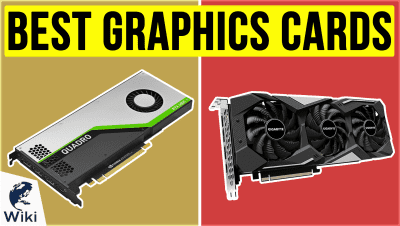The 10 Best Mini-ITX Cases

This wiki has been updated 41 times since it was first published in January of 2017. PC hardware is smaller and more efficient than ever, with Mini-ITX motherboards measuring just 17 inches square that can drive powerful gaming rigs or capable home theater controllers. For builders, the right case is important to make the assembly process as easy as possible, house the components safely, and provide the ventilation needed to keep it all cool and running at top speed. When users buy our independently chosen editorial picks, we may earn commissions to help fund the Wiki.
Editor's Notes
December 18, 2020:
We removed a ThermalTake and Cooler Master from the ranking because while designed to accommodate a Mini-ITX board, they actually weren't all that small.
The NZXT H210 and Cooler Master NR200P both offer tempered-glass panels for visibility, but the Thermaltake Core P1 takes it a step farther by eliminating the actual sides of the case. The SilverStone SG13 and Fractal Design Nano S are frequently recommended by enthusiasts, as is the Fractal Design Node 202. The Node 202 and SilverStone ML08 are both pretty small overall, but in the hands of a skilled PC builder, that can actually ensure the perfect positive pressure. If you don't need a fancy dedicated graphics card, the Morex 557 Universal is about as simple as they come.
July 16, 2019:
While choosing an ATX or even microATX case is often more about aesthetics than function, selecting a chassis for your Mini-ITX build really requires you to do your homework. It's advised that you research your entire setup extensively, including the height of your CPU cooler, depth of your power supply, and length of your graphics card. Of course, if you're not planning on playing any high-intensity games, you can go with the Morex, which is about as small as they come. In fact, as long as you're using a 7th-gen Intel Core CPU or newer, you can do so with a 4K output thanks to the chipset's advanced onboard graphics processor.
If you are into high-end hardware, there are plenty of great choices available. Fractal Design has long made some great cases, and while their design is pretty vanilla, they're perfectly functional and tend to run on the affordable side. The Define series' Nano S is particularly well-known, partially thanks to the sound deadening built into its sides. Fractal Design's Node 202, on the other hand, is shaped a lot like a console, so it fits well (both physically and aesthetically) in living rooms and home theaters where a tower PC would stick out like a sore thumb. The highly lauded SilverStone Raven is similarly compact, and it looks particularly nice in addition to its well-engineered construction.
The Cooler Master and Cougar both strike a nice balance between attractive and functional, though you may not be able to fit very wide or thick graphics cards in them. Thermaltake is another popular manufacturer, and their V1 Cube, while somewhat old, is an excellent choice that won't break the bank. Their P1 is a remarkable open-air model that simply looks fantastic, especially with RGB components, and it doesn't actually cost very much, but it's not for you if you live in the desert, because it's fully exposed. And the NZXT is an exceptional piece of hardware; at first glance, it looks like simply a shrunken version of a standard tower case, and it's a real pleasure to work with. It's incredibly well-made, offers plenty of ventilation, has a full-length glass side panel, and cable management that's pretty much better than all the rest.
Special Honors
Dan Cases A4 Within the relative niche of Mini-ATX computing, the A4 has a cult following all its own. Now in its 4th iteration, it includes a mated x16 PCIe riser, and is one of the very few with a front-mounted Type-C port, for those who are trying to move forward through the USB landscape. It comes with solid side panels but has screw-holes for custom-made ones, in case you're really into customizing your builds. dan-cases.com
NCase M1 This one is about as well-known as a simple computer case can be. It doesn't look incredibly flashy -- in fact, it has a relatively muted design -- but it's the result of careful and meaningful engineering decisions. It's awfully expensive for such a small piece of equipment, and it can be tough to actually get your hands on one, but experienced PC builders agree that it's one of the easiest to work with and best overall. sfflab.com
Open Benchtable Mini The OBT Mini is the case that's not really a case. In fact, it's really nothing more than a bracket to hold a motherboard and power supply. There's nothing separating the components from the outside air, so it's not suitable for many home users, but if you're a dedicated technician, it may be worth it. Unlike most such open-air configurations, it's sturdy and well-made, so if you'll be swapping out hardware frequently, give it a look. openbenchtable.com
New Chips And Old Traditions
He renamed it DOS, and it did the heavy lifting for a vast majority of consumers until 1992.
Before the 1980s, the microscopic playing field of computer chip design was quite level. The first generation of almost-useful, 8-bit boxes came from companies like Radio Shack (née Tandy Corporation) and Commodore (of C64 fame), who were neck-and-neck with what is today a 10-figure, fruit-themed company — one that still dabbles in stationary PCs, but only just barely. Despite its now-legendary status, the Apple II lagged behind other top performers for years due to its exorbitant price and restrictive operating system — proof that some things never change. On the other hand, its built-in expansion slots were the first of their kind, a stark contrast to today's utterly proprietary hardware, modification of which generally voids warranties. Apparently, some things do change.
Two big changes came at the end of the decade. In 1978, Stephen Morse and his team took an unprecedented, software-centric approach to the 8086 microprocessor and ended up designing what would become the x86 architecture, still fundamental to almost every single laptop and desktop on the planet to this day. Furthermore, aside from merely turning the entire computing world upside-down, the new 16-bit topology inspired IBM to enter into a massive contract with Intel, cementing both as industry leaders for the foreseeable future.
Somewhat better known is the 1980 move by small tech firm Microsoft, when founder Bill Gates purchased a recently developed system framework from Seattle Computer for fifty grand. He renamed it DOS, and it did the heavy lifting for a vast majority of consumers until 1992. That was the fateful year when Microsoft jumped into the new craze of graphical user interfaces, and the computing world began its love/hate relationship with that most notorious of products: Microsoft Windows.
All Good Things
Roughly 20 years into the 21st century, the golden age of desktop PCs is pretty much over. The 386 motherboards that used to lay stacked in the basements hit their price floors, and are rising again, as collector's items. Products like mixed reality headsets, backpack-ready computers, and phones nearly the size of laptops continue to fly off the shelves, leaving graphic artists, high-end gamers, and similar power users as the main market for the boxes that every tech-savvy American used to have on their desk.
So, while the instructions per second may not be increasing as much, the amount of electricity used to make those commands is dropping considerably.
A 1965 paper by Gordon Moore laid out the prediction that microchips would double in processing power each year for a decade, after which the figure moved to a doubling every eighteen to twenty-four months. His hypothesis held approximately true for 50 years, until a number of factors derailed Moore's Law. Further microchip development is at somewhat of a crossroads, both practically and conceptually, because dies can't really get slimmer than the 5-nanometer (about 10 atoms) examples already demonstrated.
Engineers are winning, though, when it comes to thermal and power capabilities of the hardware that we do currently have. Generally speaking, smaller chips have a better surface-area ratio. Heat is the number one enemy of digital microchips, and excess temperatures do sad, predictable, and expensive things to microprocessors. As such, the newest components are built to minimize waste heat, and to effectively dissipate the inevitable amount they will expel. So, while the instructions per second may not be increasing as much, the amount of electricity used to make those commands is dropping considerably.
And even though the advancement has slowed, it picked a good time to take a breather. We're constantly surrounded with more ingenious innovation than Moore or Morse likely envisioned.
The End Is The Beginning
While the horizontal design of ages past has fallen out of favor, the tower format is still going strong. It offers the widest selection and the most interior space, but towers take up as much room as ever. They commonly use ATX and micro ATX motherboards, which are available in an incredible variety from a range of vendors. But as powerful components continue to get smaller, it's easier to take advantage of some small-form-factor cases.
They commonly use ATX and micro ATX motherboards, which are available in an incredible variety from a range of vendors.
A 6.7-inch square, the mini-ITX is the smallest of the three primary motherboards, and possibly the most intriguing. The onboard features are usually very stripped-down, often with just a single PCIe port and two RAM slots. But no one likes a cluttered life. A cube of mere inches is all you need to download, store, process, and share a 4K Ultra HD film — a resolution and form factor that were unheard of 10 years ago. On the other hand, possibly the most exciting prospect regarding tiny technology has been lurking in science fiction as well as computer users' minds for a long time.
It doesn't take most people long to realize that plugging into a stationary computer in a furnished living room with bulky VR glasses blocking their sight is simply not ideal. 3-dimensional virtual reality calls for a 1200p resolution per eye at 90 frames per second — anything less and you'll likely catch a headache or upset stomach before you win a death match. This means that you won't be truly free in the virtual realms unless you're carrying a laptop that cost you the equivalent of one or more body parts. But if you're invested in gaming with friends, or just want to traipse around a field wearing funny glasses and waving your arms, consider building your own. It does take a bit of expertise, especially if you're just starting a fruitful life of computer repair.
And do remember that repair is, of course, an inherent part of building a custom PC, that begins the first time you power it on — this is a virtual guarantee. And sometimes (probably a lot of times), you'll end up repairing a knuckle or two. Remember, those metal edges are sharp. But no XBox, anywhere, will boast the same game catalog or polygon count as your new box. And when the rocket launchers are empty, the dust settles, and you find yourself king of the hill, it's infinitely more rewarding to have arrived there at 4K and 60FPS, and on a machine of your own construction.