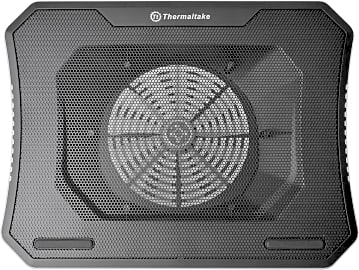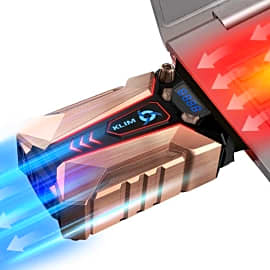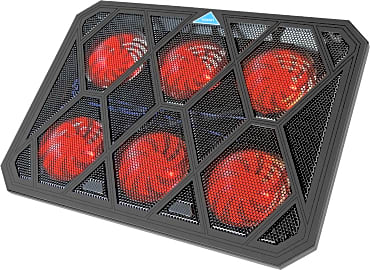The 10 Best Laptop Coolers

This wiki has been updated 43 times since it was first published in September of 2015. If you regularly spend a lot of time working or playing games on your laptop, you may have found that it heats up pretty quickly. Luckily, you can keep the temperature down effectively by using one of these coolers. Not only will they enhance your computer's performance, but they can also prolong the life of your equipment by preventing overheating, which is known to be damaging. When users buy our independently chosen editorial picks, we may earn commissions to help fund the Wiki.
Editor's Notes
January 09, 2021:
Due to their small size, which limits the amount of space available for fans, laptops are prone to getting very hot. These coolers solve that problem. Those who want to add a bit of flair to their setup will probably like the models that feature RGB lighting, like the Klim Ultimate + and Thermaltake Massive 20. Both of these also have a single, large fan rather than several small ones. If you want the ability to direct airflow exactly where your device needs it, you should look to the Cooler Master NotePal U2 Plus, which has positionable fans. However, when it comes to portability, the Klim Cool + and Opolar LC-06 are obvious winners due to their small size that allows them to easily slip inside a laptop bag. On the opposite end of the spectrum is the Moclever Stand, which is essentially a mobile desk.
December 25, 2019:
Powerful laptops tend to get warm even during normal use, and when you're playing games or processing any kind of advanced graphics, a notebook can get alarmingly hot in just a short time. While most PCs are built to withstand such heat in the short term, keeping temperatures down helps to prevent throttling and to increase a device's lifespan and maintain battery health. Due to their wide selection for various use cases, as well as their excellent reputation when it comes to cooling products, the Cooler Master NotePal line should get some consideration from workers and gamers alike. And while it's quite a bit more expensive than the rest of its family, the Cooler Master ErgoStand III may be the best high-end option around. More great choices for performance-minded buyers are the Kootek Chill Mat 5 and Tree New Bee K0025; the Kootek has a somewhat understated design and the Tree New Bee ensures plenty of cool air intake points due to its funky design. The Voxon Pad is another high-performing model that has more fans than most others, and unlike some, its relatively mild appearance is suitable for use in an office.
If you're looking for working versatility, the Huanuo HNLD10 is hard to top thanks in part to its retractable mouse pad, while the DG Sports Stand has a fixed mouse area with an integrated mouse pad and can even serve as a standing desk converter in a pinch.
On the other hand, if portability is more your thing, the Tecknet N5 is relatively compact and lightweight partially because it lacks the adjustable features of some others. Alternately, the Opolar LC-06 is a very different kind of cooler. Rather than simply helping to remove heat from the outside of your laptop's case, this one attaches to an existing vent and forces additional outside air through the system's internals. This makes it considerably smaller and less cumbersome than most others, although you'll have to do your homework to ensure it will work right with your notebook, because it's not suitable for many devices with unconventional vent arrangements.
Laptop Cooler Types
Active coolers accomplish this in one of two ways, either by blowing cool air in the direction of the laptop, or by drawing hot air away from it.
A laptop cooler is any device or pad that is designed to attach to or sit beneath a laptop to help it better disperse heat. They can work as a preventative measure to ensure a laptop is always operating at optimal temperatures, or they can be employed once there is already a problem and the laptop is unable to sufficiently cool itself. There are three main types of laptop coolers: active, passive, and multi-purpose.
Active laptop coolers make use of small fans to produce additional airflow around the laptop's body. This helps to prevent heat from building up under the device's exhaust port. Active coolers accomplish this in one of two ways, either by blowing cool air in the direction of the laptop, or by drawing hot air away from it. Most active laptop coolers make use of a USB port as their power source, and many come with a built-in USB hub. Unfortunately, if one is using an active cooler powered by a USB port on your laptop, it can shorten the battery life as it draws power on a constant basis.
Unlike active coolers, passive laptop coolers don't require any power. Passive laptop coolers come in two forms, one which makes use of a conductive filling to absorb heat, and another which is an elevated pad designed to allow more air to flow around the computer. Both of these types of coolers are often referred to as cooling pads. Because an active cooler has a constantly spinning fan, it can be used continuously for extended periods of time. Passive coolers with filling only offer a limited cooling time, generally from six to eight hours.
Multi-purpose laptop coolers are designed to do more than just cool a laptop. These can be active or passive, depending on the model you choose. Active multi-purpose laptop coolers can be found with integrated memory card slots, USB hubs, and disc drives. Passive multi-purpose coolers may be integrated into mini lap desks and provide the user with additional work space for a mouse pad or note pad.
Benefits Of Using Laptop Coolers
As computer manufacturers work to make laptops smaller, lighter, and quieter, they often have to compromise other components. One noticeable difference between the laptops of five years ago and today is the significantly quieter fans, especially when looking at the more expensive ultrabooks. Some manufacturers are even producing fan-less laptops with passive cooling systems. While having a near-silent laptop sounds nice, it can become a problem when the system cannot sufficiently cool the laptop. Heat is especially damaging to a computer's sensitive internal components and overheating can cause anything from unexpected shutdowns to a significantly shortened lifespan. In extreme cases, it may permanently damage the processor and lead to costly repairs. Laptop coolers can help prevent this.
Not only does the addition of a laptop cooler help protect your device, it can also make it run faster. Reducing the clock speed or "downclocking" the processor is one method which laptops use to prevent overheating. If you often use your laptop outside or in rooms with a warm ambient temperature, you may be experiencing reduced processing speeds. Keeping your laptop cool ensures you are getting the best performance from your device.
Many people also find that setting a laptop on top of a cooler before placing it on their lap to work makes it more comfortable. This is especially true for laptops which have vents on the bottom. Laptops with vents on the bottom often reach well over 100 degrees and can exhaust that heat directly onto your legs.
How To Choose The Right Laptop Cooler
When choosing a laptop cooler, take your laptop's build and design into account. It should be obvious that one must buy a cooler large enough to fit their laptop, but also take note of where your exhaust vents are. If buying an active cooler, try to find a model that has a fan in the same area as your laptop's exhaust vents.
If your laptop has vents on the side, then just take note of where the hot spots are on the bottom of your device.
If your laptop has vents on the side, then just take note of where the hot spots are on the bottom of your device. They will usually be located underneath the CPU and the GPU. If you have a laptop with bottom vents, conductive cooling pads are not recommended as they can block the vent and cause overheating.
Casual users should look for a laptop cooler that offers a good balance of portability, heat reduction capabilities, and comfort. Gamers will often need a high-powered cooler with multiple fans, so it can handle the excessive heat created when running resource intensive games. They may also want one that doubles as a USB hub, allowing them to hook up controllers and other gaming devices. For the business professional, ergonomics should be a deciding factor along with cooling power. Finding a unit that allows for a comfortable working position can be vital.
One's preferred places and style for using a laptop should be factored in, as well. For those who like to work in bed or with the computer positioned over their lap, a cooler with bottom cushioning can be helpful. For those who like to use their laptop outside at a cafe or in a park, a passive cooler will be a better choice than an active model.