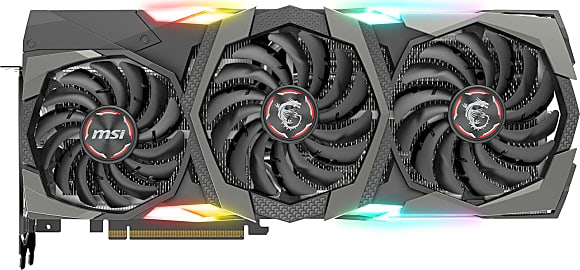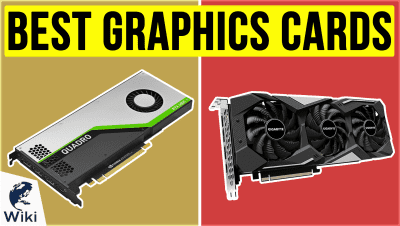The 10 Best Graphics Cards For VR

This wiki has been updated 37 times since it was first published in December of 2016. Virtual reality computing is the next evolution in gaming, healthcare, and the workplace, but it takes a significant amount of processing ability to use it effectively. These high-end graphics cards provide the power you'll need to approach or maintain 90 frames per second while avoiding screen tearing and juddering, thus keeping your VR experience fun and mostly free of dizziness. When users buy our independently chosen editorial recommendations, we may earn commissions to help fund the Wiki.
Editor's Notes
October 16, 2020:
Just like our recent research into the best overall graphics cards, investigating the ideal modern releases for VR leads down somewhat of a dead end. That's not to say there aren't good options, but it's hard to justify spending a fortune on last-generation models like the MSI RTX 2080 Ti X Trio when Nvidia and AMd should both be releasing significantly more powerful cards in the near future, at significantly lower prices.
In addition to updating a few selections such as the EVGA RTX 2070 Super KO, Zotac GTX 1660 Super, and EVGA GeForce RTX 2080 Super XC Gaming, there are two worthwhile newcomers to the field. The Gigabyte Radeon RX 5700 XT and its slightly slower MSI Radeon RX 5600 XT are both more cost-effective than many of Nvidia's Turing-class GPUs, but the drawback is that they don't dovetail quite as well with the rendering system utilized by most VR applications.
We're very hopeful that the current shortage of Nvidia RTX 3000 series cards, as well as the imminent short supply of AMD's "Big Navi" cards, will see its end in early 2021, at which point we will be excited to recommend the best new models. For now, though, these are still viable GPUs, although some users will prefer to have patience for the next generation to become available.
July 23, 2020:
We're currently awaiting the announcement and subsequent release of both Nvidia and AMD's new lines of graphics cards. When we have more information on the potential Nvidia GTX/RTX 3000 series as well as AMD's "Big Navi," we'll update this and some similar Wikis with the most up-to-date information. Check back around mid-October and there will hopefully be further developments.
If you are in the market for a new GPU right now, though, these are still all great choices, and very little has actually happened in the field between our last update and now.
May 20, 2019:
Virtual reality has more demanding hardware requirements than gaming on a monitor or TV because not only are there two screens which each require a high-definition picture, but they need to supplied with a minimum of 90 frames per second to prevent nausea- and headache-inducing choppiness. As such, you can get by with an inexpensive option like the Radeon RX590 or the Geforce GTX 1660 base model, but you won't be able to crank all the enhanced visual settings up terribly high with either of them. The GTX 1660 Ti, on the other hand, costs only slightly more and sits in somewhat of a sweet spot, able to perform on just about the same level as the GTX 1070 in comprehensive VR benchmarking. Bear in mind, though, that for just a little more, you can pick up an RTX 2060, which has high-end features like ray tracing and DLSS, two technologies that increase realism and frame rates, respectively.
If price isn't a consideration, you simply can't do better than the RTX 2080 Ti. We've included a pair of variants of Nvidia's flagship chipset; one exemplifies just how fast the card can go when fully tweaked, and the other is considerably cheaper but still has most of the same number-crunching capabilities. One small step down is the RTX 2080, and the Zotac model we've highlighted comes at a few different prices based on factory clocks and memory bus speeds. We've also included a long-time favorite, the GTX 1080 Ti, as although it's significantly older than the rest, it absolutely holds up well in modern games and should do so for years.
But right in the middle between absurdly expensive and highly affordable is the RTX 2070. For now as well as the near future, it can deliver a seamless experience in almost any game, with a majority of the most resource-intensive settings turned up to high or even ultra. We hesitate to call it "affordable," as it costs as much as a good VR headset does on its own, but it's a great balance of power and price.
Special Honors
Nvidia Quadro RTX 6000 If you're on the content creation side of VR, Nvidia's Quadro line represents the absolute best in processing performance. It offers ridiculous specs including 24 gigabytes of GDDR6 RAM, 4 DisplayPort 1.4 connectors, and over 16 teraflops of computational power. It's one of the most advanced graphics adapters on the planet, but it costs a few thousand dollars and is not actually optimized for playing games. If you have work to do in virtual reality, though, this is the one for you. nvidia.com
The VR Revolution
That’s why, if you want to get the most out of your virtual reality setup, you’re going to need a high quality graphics card.
We have a lot of ways that we choose to escape from our everyday lives. For millennia, we’ve told stories around the campfire that have taken us away from our daily troubles and transported us to other worlds and experiences. We’ve developed painting, theater, fiction, photography, and, more recently, the cinema, not just as a means of artistic expression, but also as a way to forget ourselves and our circumstances, if only for a moment.
It makes sense. Life is tough. Whether you were a cave dweller foraging and hunting for your daily survival, or you’re an office worker struggling to navigate through the choppy waters of intra-office politics, there’s an inherent difficulty to our quotidian existence.
Our modem computer technology has given us a new piece of hardware that can bring us deeper into other worlds than ever before: virtual reality.
If you’re unfamiliar with how VR works, we can simplify it for you. Essentially, a headset projects a stereoscopic image before your eyes while cutting out any other light source, filling both your central and peripheral vision. As you move your head, sensors in the unit move the image in conjunction, with worlds rendered in 360 degrees of reality.
In order for virtual reality to work, it has to constantly keep that entire world ready on demand, so if you suddenly flip your head around, there won’t be any lag in your view. This makes for an engrossing gameplay or moviegoing experience, but it also demands a certain baseline of computing power. That’s why, if you want to get the most out of your virtual reality setup, you’re going to need a high quality graphics card.
How To Choose The Best VR Graphics Card For You
Whether you’re your putting together your first PC capable of creating interactive VR environments or you’re looking to upgrade your current setup to keep up with the demands of the latest software, you’ll likely want to get the best graphics card that you can afford.
Realistically, your budget is a great place to start, as a lot of computer hardware gets better as it gets more expensive. That’s not quite the whole story, however, as your specific needs may exceed your budget, or even allow you to save a little money on your purchase. So, how do you evaluate one card over another?
That’s not quite the whole story, however, as your specific needs may exceed your budget, or even allow you to save a little money on your purchase.
Practically speaking, you’ll want to make sure that the card you’ve got your eye on will actually fit into your tower. Depending on what else you’ve got crammed in there, you might find that you’ll need to upgrade your tower before picking a card.
After that, you’ll want to dig into the other specs that each card has to offer. This level of computing needs a certain temperature range to keep up optimal performance, so many graphics cards will have their own cooling systems. Generally speaking, more fans will result in a cooler card, but the speed, size, and placement of those fans makes a difference as well. Larger, faster, and closer to an exhaust vent within your tower will be best.
Graphics cards also have their own RAM independent from the RAM in your computer, and more RAM in a VR graphics card will help ensure a lag-free feed with less tearing and potentially less induced nausea.
The other number that you generally want as large as you can afford is clock speed. This specification is measured in GHz, and, like RAM, it goes a long way toward determining the speed and quality of the card’s performance. That said, if a card’s overall architecture is superior, it might outperform a comparable card with higher clock speeds, so if you’re torn between two cards with similar clock speeds, you can probably get away with saving a little money.
Some virtual reality graphics cards also have aesthetic value that you may or may not have any interest in. These often come in the form of colored lights that add a little ambience to your gaming area. This is entirely a matter of personal preference, though it’s worth noting that, with a VR headset on, you won’t be able to enjoy any extra lighting.
A Brief History Of Virtual Reality
As we mentioned above, virtual reality headsets that we use today create a stereoscopic image much like the one that originated in the early 1800s. Not long after the advent of photography, the stereoscope hit the scene, utilizing a pair of twin mirrors to project a single image simultaneously into each eye. The result often created a sense of three dimensionality, giving users the feeling that they were looking at the scene in front of them, not just picture.
The result often created a sense of three dimensionality, giving users the feeling that they were looking at the scene in front of them, not just picture.
Virtual reality has been a staple of science fiction for many decades, and researchers have been delving into the means and materials required to bring the technology to life since at least the 1950s. However, it wasn’t until the mid-1980s that the term virtual reality entered the common vernacular. Around this time, NASA begin to utilize virtual reality like devices in their astronaut training.
Often, virtual reality headsets were accompanied by some kind of controller, most often in the form of a glove or joystick that would allow the user to manipulate aspects of the environment they perceived. Today’s virtual reality systems are no different, relying on remote-control-like devices or actual video game controllers to give users the opportunity to interact with their environment.
That doesn’t mean that virtual reality is confined to the sphere of gaming, however. NASA, for example, continues its virtual reality experiments, allowing people to slap on the headset and walk along the surface of Mars. The technology is also becoming more common place in the field of medicine, where the ability to enter and interact with a simulation of the human body can at times feel like an episode of the Magic School Bus or a potentially hilarious science-fiction comedy, albeit one with potentially life saving benefits.